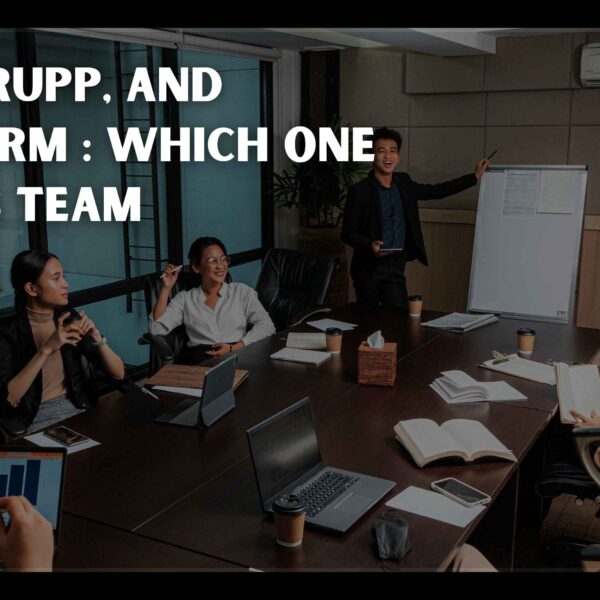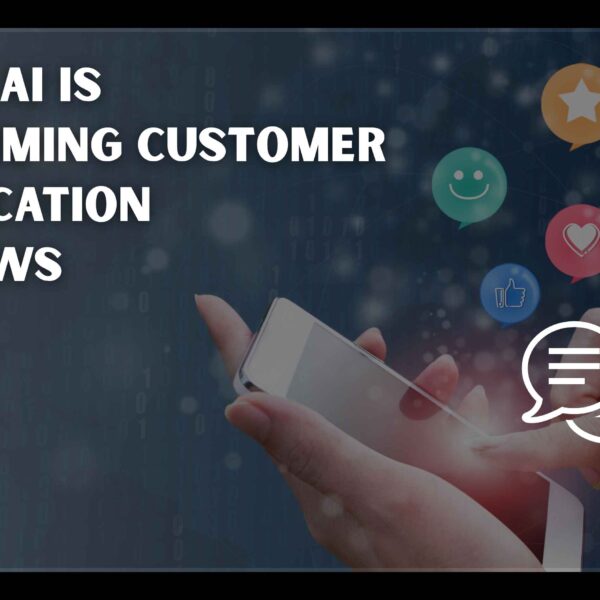Many of us have experienced the frustration of receiving unsolicited and irrelevant text messages, commonly known as spam. Refraining from responding to the sender or clicking links within the message is crucial. Instead, it’s advisable to report or delete the message as spam to your phone provider. Always prioritize your safety and be cautious when dealing with such messages. If you’re receiving spam text messages, an SMS Tracker can be beneficial in identifying the source of those messages.
Do you wonder about how to block spam text messages on iPhone? Read ahead.
5 Ways to Identify Scam Text Messages
To identify scam text messages, you should be cautious of unsolicited messages from unknown senders. The message could claim to be from a government agency or financial institution, having a link or inappropriate language. Here are the ways –
Abnormally Long Numbers
Scammers often use fake or spoofed phone numbers. They are much longer than regular ones. If you receive a text message from an abnormally long number, it’s best to refrain from responding or clicking on any links. Instead, you can report the message as spam and delete it immediately.
Family Crisis Texts
Be wary of any messages that ask for personal or financial information. These could be phishing attempts trying to steal your identity or money. Watch out for urgent or threatening language, especially when paired with a request for immediate action. Legitimate family crisis texts may be urgent, but they will refrain from using scare tactics to get you to respond.
Text Refund
Be wary of any message asking for personal information, such as your bank account or social security number. Legitimate refund messages will not require this kind of sensitive information. Scammers often use these tactics to access your personal information or infect your device with malware.
Random Prizes
Ask your kid not to respond immediately if you receive a text message claiming you have won a prize. Instead, do some research to determine if the message is legitimate. Check the sender’s phone number and search online for any information about the company or organization that supposedly sent the message.
Suspicious Links
If your kids receive a message containing a link from an unknown sender, ask them not to click on it immediately. Instead, do some research to define if the link is authentic. Try to verify the sender’s identity and search online for any information about the website or organization that supposedly sent the message.
How To Block Spam Text Messages On Your Kid’s Phone?
Blocking spam text messages on your kid’s phone is crucial to ensure their safety and privacy. You can start by checking the settings on their phone to see if there is a built-in option to block numbers. If not, you can download a third-party app that blocks spam messages.
To understand how to block spam text messages on Android, read below
Block The Contact Number
If you’re concerned about spam text messages flooding your child’s phone, blocking the contact number is a great way to prevent them from receiving unwanted messages. You’ll need to access your child’s phone settings and locate the option to block contacts. Once you’ve found it, you can input the contact number you want to block and save the changes.
Use The Parental Control App
With the rise of smartphones and other mobile devices, spam text messages have become a familiar problem parents must address. Fortunately, there is a solution: the parental control app. This app can block all unwanted and harmful spam text messages on your kid’s phone. The app is easy to install and use and provides peace of mind knowing that your child is protected from unwanted messages.
Enable Spam Filters
Enabling spam filters is a great solution to block spam messages from reaching your kid’s phone, ensuring they only receive messages from trusted sources. Spam filters are easy to set up and can be adjusted to your preferences, allowing you to customize which types of messages are blocked. With this feature enabled, you can have peace of mind knowing that your child’s phone is safe from unwanted and potentially harmful messages.
Don’t Respond To The Messages
If you’re looking for ways to block spam text messages on your kid’s phone, ask them not to respond to the messages. It can make the problem worse because it lets the spammers know they have a live number. Instead, check with your wireless carrier if they offer spam-blocking services. You can also download third-party apps that can help filter out unwanted messages.
Report The Phone Number
Report the phone number to your carrier or phone provider. They may be able to block the number from sending messages to your kid’s phone. Additionally, you can teach your child to be cautious about giving out their phone number and to never respond to messages from unknown senders. Encouraging them to only communicate with people they know and trust can also help prevent spam messages.
Concluding on How To Block Spam Text Messages On Your Kid’s Phone
Protecting your child from unwanted spam messages on their phone is vital. There are several ways to block spam text messages on your kid’s phone. One way is to ask your phone carrier to block the number. Another way is to download a third-party app that can block spam messages. You can also teach your child how to identify and report spam messages. By taking these steps, you can protect your child’s phone from unwanted messages and maintain their privacy and safety.