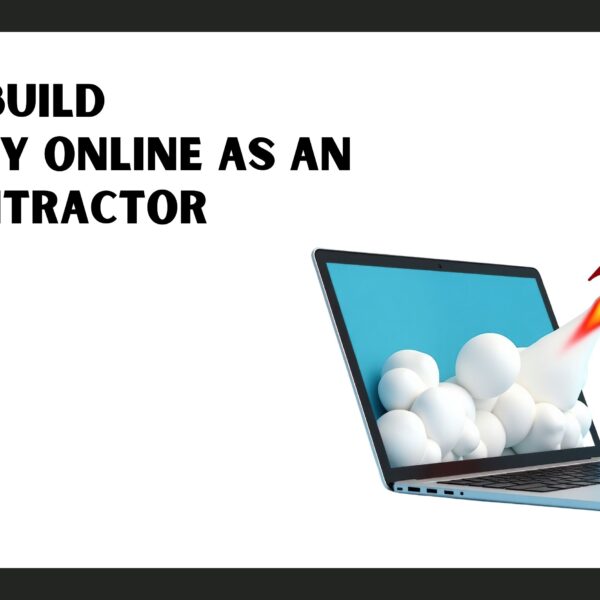Remote work has been around since internet usage became commonplace some 20 years ago. Working from home (WFH) used to be a special dispensation that the boss might award to a select few; perhaps someone with a poor spouse who needed care during the day or someone assigned to a special project that their colleagues didn’t need to know about.
But the global Covid-19 pandemic from 2020 onwards made remote work a daily normality for those able to do so.
Clearly, manual jobs like taxi driving, carpentry, and food service work can’t be performed remotely, yet knowledge workers and creatives have now come to expect fully remote work, or at least hybrid working patterns, to be part of their workday routine. For copywriters, accountants, graphic designers, and anyone who can work in front of a computer, remote work has transformed their work/life balance. These are also amongst the first jobs currently being replaced by generative AI-driven software, but that’s another discussion.
The Good
The advantages of remote work are various. No commuting costs for a start. Add to that the ability (in many cases) to choose your own pattern of hours and the possibility of working in your pajamas while sipping an ice-cold beer – that’s worth a fair bit of money to some people.
Then there’s the upside of no need to share an open-plan office with people you normally wouldn’t hang out with. You don’t have to suffer the smell of their instant noodles wafting over your desk, nor engage in tedious small talk about Tracey’s latest boyfriend’s pimped-up hot rod car, or whatever.
For those who are truly dedicated to their careers, remote work, in most cases, makes people much more productive without distractions. People can concentrate better, and you can always sit there with your stress-relieving cat on your desk or your affectionate dog asleep at your feet—all good stuff.
The Bad
The problematic parts can be twofold – securing that remote work in the first place and staying secure online once you’ve got the job. One of the first things that remote workers should consider, to keep their online activities safe, is to install a free VPN for Chrome.
A VPN (virtual private network) is a simple yet effective facility, which ensures that the user’s device connects to their internet service provider (ISP) via an intermediary server. That server can be located anywhere in the world and carries encryption so that the VPN user remains both anonymous and not trackable by an internet protocol (IP) address location. The person could be in the USA but appears to be located in the United Kingdom. This confuses hackers and those trying to disrupt or interfere with the activities of people doing their daily online activities.
VPN software is most often installed as a browser extension. This makes it very simple to add into Chrome, Safari, Edge, Opera or whatever browser is in use – the software just ensures that the first connection via that browser is to the VPN’s server, not directly to the online service requested through the browser’s address bar or via a link offered by a search engine.
The Ugly
As mentioned above, a VPN can protect a remote worker while they’re looking for work – especially if they’re a self-employed freelancer using their own machine. If a person is employed by a large company, or indeed a tech-savvy one, the employer will almost certainly provide the worker with a machine that connects securely to their own network. In that way, the company’s own VPN can be used, and the employer can monitor the remote worker’s activities.
But if the freelancer is using their own devices, the world of remote work can be fraught with online hazards. More and more online scams are becoming an unfortunate part of daily life for remote workers. One is scam interviews from false companies that advertise on social and business media. You go through an online ‘questionnaire’ and, unsurprisingly, you get an email saying you’ve ‘passed’ the first stage, and you need to send scans of your passport, bank statements, driving license, etc, to pass ID vetting. In reality, this documentation is often used by scammers to set up bank accounts in your name for money laundering.
Worse still, you might be invited to perform a further online ability test, but clicking the link, in reality, could install malware onto your device, whereby all your files are deleted until you pay some cryptocurrency to regain access.
Using a VPN can certainly prevent hackers from finding you and also from installing such malware; the VPN’s server will detect any such activity and disconnect your device before any harm can be done.
The Best Bits
Along with the above security features for securing and performing remote work, VPNs can help with accessing streaming platforms in other countries when you’re on vacation, simply by choosing a VPN IP address in the appropriate country to access the service desired. If you normally work in the US, but you’re visiting Europe, within two minutes a VPN can place you ‘virtually’ back Stateside to access your Netflix account or whatever.
Then there are the methods of avoiding dynamic pricing and paying for flights and hotel rooms in local currency, rather than the punitive exchange rates offered by third-party booking sites.
Add to that the avoidance of ‘data throttling’ whereby your ISP is prevented from slowing down your connection speed if you’re a heavy gamer or constant streamer – a VPN makes sense for your career and for leisure. With the increasing prevalence of people using ‘smart home’ networks, imagine the havoc a hacker could wreak by having your heating turned on full all day in summer or your smart speaker suddenly waking up at full volume at 4 am! It doesn’t bear thinking about…
Installing a VPN extension from a reliable provider is usually free for the basic service and takes only a matter of minutes.