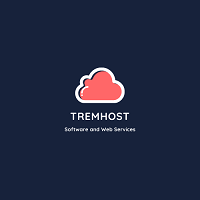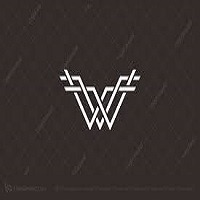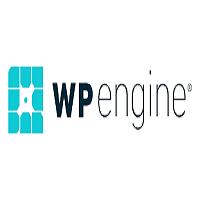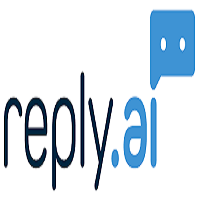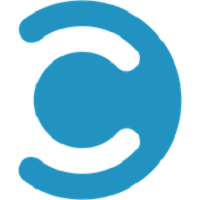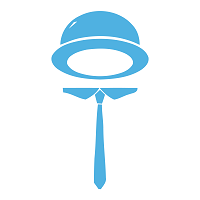Content Management Software
A content management system (CMS) is a web-based software that stores and manages all of your company’s digital information. From the second you come up with an idea for a new article to when it finally gets published, CMS helps businesses organize multimedia files from anywhere in the world, access cloud-stored documents at any time without having to worry about storage limits, and more importantly share their ideas among staff members who need them most.
Content management systems give users the tools to manage and deploy website content. These platforms are useful for a variety of purposes, including running or maintaining an organization’s intranet, blogging online, publishing news stories on websites like CNN.com or NYTimes.com; they can also be used by corporations as their primary company website. In fact, eCommerce sites such as amazon use CMSs in order to keep track of all products available while operating efficiently with other applications that may run simultaneously from within the same environment – no need for separate servers!
Content Management Systems provide creators with tools so that they can create and maintain web content effectively through various channels- whether it’s managing your organization’s
Building an online presence is the key to any company’s success. But managing content can be time-consuming and tedious when it needs to happen across multiple platforms. The best software simplifies this process by letting you manage all your digital information from one place, making life easier for both marketers and their clients alike!
Content Management Solutions come in two varieties: publishing services through websites; or organizing company documents through an infrastructure system. For more specialization, there are even document managing systems like Case/Contract Management Software which offers different opportunities with its unique features set up depending upon client needs.
Software related to content management software that can be used together with content management tools includes Content Curation Software.