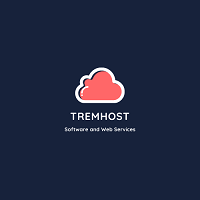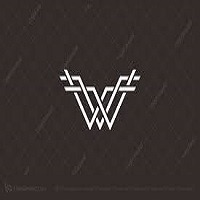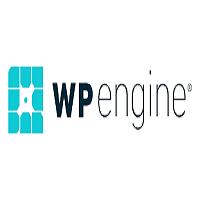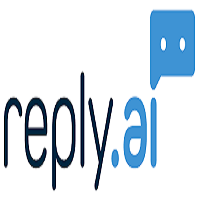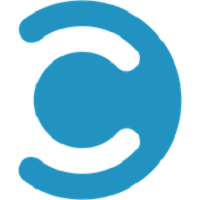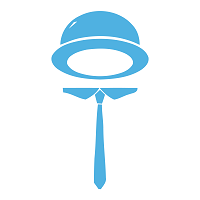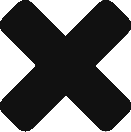Digital Signage Software
Users can manage their digital signage content and screens using digital signage software. Users of digital signage software can schedule content, make playlists, group their screens, and even troubleshoot playback issues on remote screens. Software for digital signage is often offered using a Software-as-a-Service model and costs about $10 per screen per month.
Digital signage in the past required too much maintenance for many businesses. Simply put, many firms lacked the staffing necessary to manage a digital signage implementation. In these situations, digital signage was either not used at all or was used but the material was infrequently updated. A more effective solution for businesses to handle their digital signs was required.
Software for digital signage that is hosted in the cloud fills this market gap. Users can change their digital signs’ content and manage them from the convenience of their laptops thanks to the software. Users can update their digital signage content from any location because of the cloud-based nature of this program. Users no longer need to manually update each screen by going to each one in person. Users can instead drag and drop their content onto the online interface of the app.
The ability for users to remotely manage their digital signage content is the primary function of digital signage software. With the help of this function, staff members may handle the company’s digital signage more effectively and allocate their time to more useful duties. The greatest digital signage software, however, also has a wide range of other functions.
Users of digital signage software can also make playlists with a variety of pieces of content and schedule them to play at specific times. For teams who want to make the most of their digital signs, this functionality is essential. Strong content scheduling capabilities allow users to dedicate a single session to arranging content and then put their digital signage on hold until the scheduled content is finished. Teams can define goals using this functionality.
The ability for users to control numerous screens at once is a third crucial element. Users of some digital signage applications can group together screens that are related to one another. Then, these grouped screens can be controlled collectively. Users can attach a playlist to a set of screens rather than having to do it one screen at a time, for instance. The playlist will then start playing on each of the group’s displays.