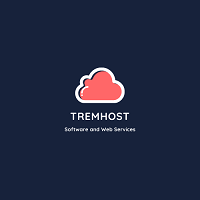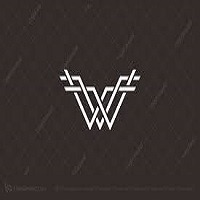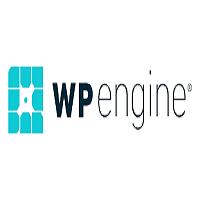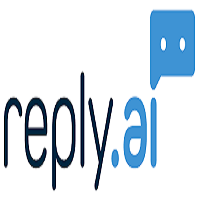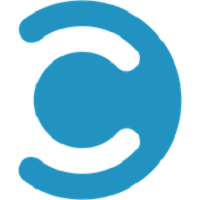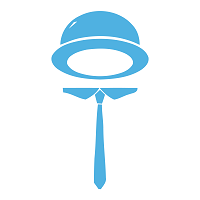Time Tracking Software
Time tracking software provides an easy and accurate way for managers and staff to record the hours they work. This information can then be used for billing, payroll, or operational purposes. Time tracking software can help to improve efficiency and productivity by ensuring that employees are working the hours they are supposed to be working. It can also help to identify issues with time management and can be used to make changes to improve workflows.
Time tracking is an important part of any business, and software that can help you track your time is a valuable tool. I’ve put together a list of the best time tracking software for your business, and I hope you find it helpful. Each program has its own strengths and weaknesses, so it’s important to choose one that will fit your needs and be compatible with the other software you use in your business.
On Cloudfindr you can explore the top-rated time tracking software and solutions for your business and compare every software with alternatives. Cloudfindr provides an in-depth review of Time tracking solutions for businesses who are looking for the best solutions. It’s important to find a program that fits both your needs as a business owner and your personal preferences, so be sure to take some time to explore all of the different options available here!