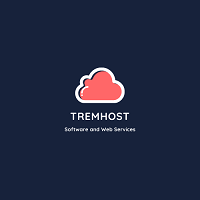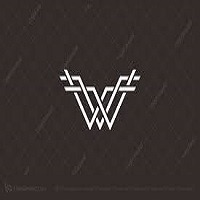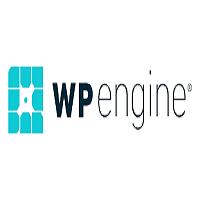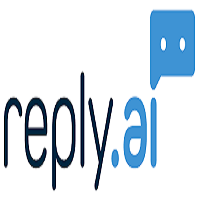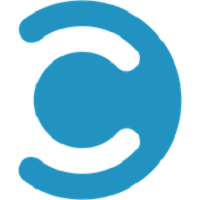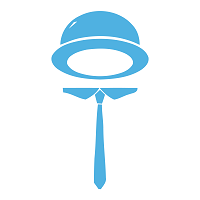Video Conferencing Software
Video conferencing software is a great tool for virtual meetings. It enables online communication, and the features include chat rooms to collaborate on projects or share ideas with others in different locations around the world; it can also be used as an audio-only system when traveling so that everyone’s voices will come through clearly without any confusion over what they’re saying!
Video Conference Software provides many benefits such as increased collaboration between teams by allowing employees at every level within your company access to video conference tools during their downtime (or even work remotely), enabling them to talk face-to-face anytime anywhere allowing more relaxed networking opportunities than ever before.
Video conferencing systems eliminate the need for in-person attendance of quick scrums and important meetings, adding convenience to daily schedules. They improve client relationships by ensuring open communication between teams that are involved with one another on a regular basis as well allow follow up communications when necessary; this can save time and money from having agents travel at their own expense or have face-to-face interaction before deciding if they want more information about your product/service offered than just what’s given
A number of system features make it possible for users to record meetings, share images on a real-time basis, and control work remotely. Other useful capabilities include mobile access that offers secure information distribution across any device with an internet connection as well as cloud storage so you never have to worry about losing your data again!
The best conferencing software is not just for conferences. It’s a handy tool that allows you to have online video and audio conversations between two or more parties, too! You can modify specifications while inviting guests into meetings with features like screen sharing capabilities so everyone on your team has access at any time (even if they’re miles away). And since recordings are saved automatically as well, there’ll never be another lost opportunity again because now everything gets recorded- including discussions about future projects plans which may become necessary sometime down the road.”
Here is a list of Video conferencing software compare and choose suitable software as per your needs.