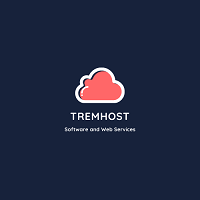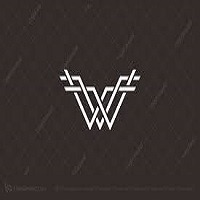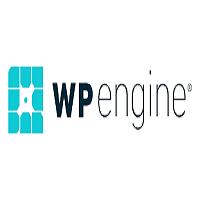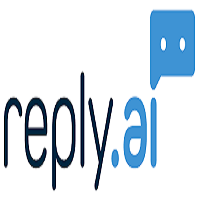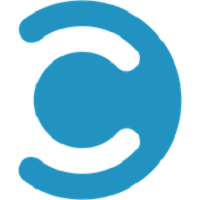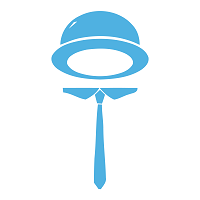Video Editing Software
Digital video files can be created, edited, and modified by users of video editing software. Additionally, video editing software might offer tools for graphics, color correction, audio editing, and other tasks. Some applications allow users to generate original video content by offering pre-made resources including avatars, music, and sound effects.
Overall, using video editing software in conjunction with other video effects software can help content and marketing departments produce high-quality promotional movies and other movie files for the business. This type of production can be very beneficial for businesses, as it can help them promote their products or services in a more engaging and visually appealing way. If you are thinking about employing this type of software for your business, be sure to do some research so that you can find the best option for your needs.
In order to create TV shows, movies, and other media, video editors and engineers frequently employ these programs. Also using video editing software are independent contractors, creatives, and hobbyists.
There are many different reasons why you might want to use video editing software. Maybe you want to make a professional-looking video for your business. Or maybe you just want to add some personal touches to a home movie. Whatever your reason, video editing software can help you achieve your goals.
If you’re new to video editing, don’t worry! There are many software programs that are designed for beginners. These programs are usually very user-friendly and come with helpful tutorials. As you become more familiar with the basics of video editing, you can start exploring the more advanced features of the software.
In conclusion, there are a lot of different video editing software programs available, and it can be tough to choose the right one. However, by considering your needs and budget, you should be able to find a program that will work well for you. Once you find a program you like, don’t be afraid to experiment with it and try out all its features. And who knows? You might just end up becoming a pro at video editing. To help you make a decision, here is a list of the top video editing software programs available. Whether you’re a beginner or a pro, there’s a video editing software program that’s right for you. So what are you waiting for? Start creating amazing videos today!