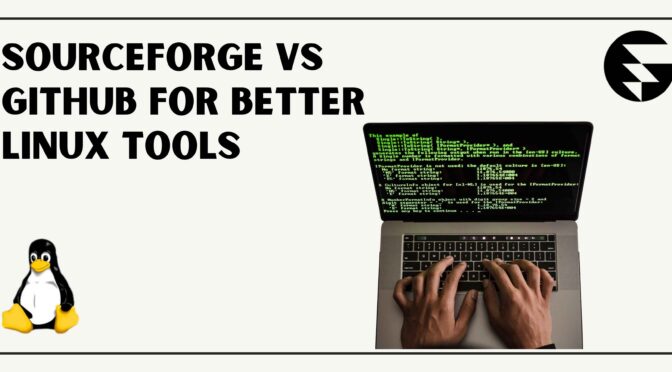Linux has long been at the heart of open-source innovation. Whether it’s a lightweight text editor or a full-scale IDE, Linux users rely on community-driven platforms to find and share software. For years, SourceForge was the default home for open-source downloads — a one-stop directory for discovering tools across Windows, Mac, and Linux. But with the rise of GitHub, the ecosystem shifted toward a developer-first world focused on collaboration, version control, and active project evolution.
Today, the big question is: which platform is better for Linux users — SourceForge or GitHub?
SourceForge: The Classic Open-Source Hub
Before GitHub existed, SourceForge was where nearly every open-source project lived. Tools like GIMP, Audacity, FileZilla, and 7-Zip built their communities there. The platform’s core strength is accessibility — it offers categorized software listings, mirrors for downloads, and a simple way to get pre-built binaries without touching the command line.
For Linux users who prefer stability and straightforward access, SourceForge still provides thousands of utilities, system management tools, and developer frameworks. However, its weaknesses are equally known: some outdated projects, inconsistent update cycles, and the legacy issue of bundled ads in installers (since removed) have impacted user trust.
In short, SourceForge remains a valuable software discovery platform, but it’s no longer the go-to for active development.
GitHub: The Modern Developer Ecosystem
GitHub redefined what “open source” means. Instead of being a download portal, it became a collaboration environment — where developers host code, track issues, fork repositories, and push continuous updates through Git. For Linux enthusiasts, GitHub has become the living archive of modern software innovation.
Most Linux tools today are actively developed and maintained on GitHub. From terminal utilities to graphical apps, developers publish both source code and stable binaries under GitHub Releases, making it easier for users to download or compile them. The transparency of commit history, issue tracking, and pull requests ensures security and reliability — something SourceForge struggles to match.
For developers, GitHub’s integrations with CI/CD, Docker, and package managers (like Snapcraft or Flatpak) also streamline Linux deployment workflows.
Feature Comparison: SourceForge vs GitHub
| Feature | SourceForge | GitHub |
|---|---|---|
| Primary Use | Software discovery & downloads | Code hosting & collaboration |
| User Focus | End users (ready-to-use binaries) | Developers & maintainers |
| Linux Tool Variety | Thousands of legacy utilities | Thousands of active, modern projects |
| Update Frequency | Varies; some inactive | Continuous via Git commits |
| Community Trust | Mixed (due to past issues) | High (transparent and verifiable) |
| Security Transparency | Limited | Strong (open code, issue audits) |
| Ease of Use | Simple for casual users | Better for technical users |
In essence, SourceForge serves as a museum of classic open-source projects, while GitHub acts as the engine room of today’s Linux development.
Which Platform Is Better for Linux Users?
If you’re looking for actively maintained tools, GitHub wins hands-down. It offers the freshest versions, detailed documentation, and community-driven issue resolution. Many Linux developers now distribute software via GitHub Releases, Snap, or Flatpak rather than centralized portals like SourceForge.
However, SourceForge still holds relevance. It’s a safe place for stable, tested utilities that don’t require frequent updates — perfect for system admins or end users who prefer downloading pre-compiled packages without compiling code.
The Shift from Downloads to Collaboration in the Linux World
The open-source community has evolved far beyond traditional download repositories. Where SourceForge once centered on distributing ready-to-use installers, platforms like GitHub emphasize collaboration before consumption. Instead of simply downloading finished software, Linux developers now fork, modify, and improve projects together in real time. This cultural shift has made GitHub the hub for continuous innovation — a living ecosystem where bugs are tracked transparently, and community pull requests shape future releases.
For everyday Linux users, this change means gaining access to tools that are not only free but also constantly improving. Instead of relying on static binaries, users can now watch projects grow, test pre-release builds, and contribute feedback directly to developers. This participatory model bridges the gap between creators and users — something SourceForge never fully enabled in its original framework. As a result, open-source software discovery today is as much about community trust and transparency as it is about finding the right tool.
Alternatives Worth Exploring
Beyond SourceForge and GitHub, several other platforms are gaining traction among Linux users and developers:
- Flathub – The modern hub for Linux desktop apps packaged as Flatpaks.
- FossHub – Focused on safe, malware-free open-source downloads.
- Launchpad (Canonical) – Ideal for Ubuntu-based project collaboration.
- Cloudfindr – A growing software discovery platform that helps users compare and evaluate tools across Windows, Mac, and Linux ecosystems.
- GitLab – Another developer-centric Git hosting platform with CI/CD and self-hosting support.
These platforms collectively make open-source software easier to find, verify, and use — regardless of your preferred OS.
Conclusion
Both SourceForge and GitHub play vital roles in the Linux community — one as a historical archive and the other as a dynamic collaboration platform. For modern development, GitHub leads with transparency, active maintenance, and community engagement. Yet, SourceForge continues to serve as a reliable repository for stable releases and older projects that still work perfectly on modern Linux distributions.
The smartest approach of current time for Linux users is hybrid: use GitHub for innovation and SourceForge for reliability — and keep exploring trusted directories like Cloudfindr for verified software across all platforms.