Today’s businesses operate in a challenging, competitive environment, therefore any business that wants to stay ahead of the competition must make the most of all available resources.
Businesses that do not use modern technology effectively run the risk of falling behind and going extinct.
We’re going to take a closer look at one important piece of technology today, but fortunately, there are lots of developments out there to help businesses compete in the digital world of the 21st century.
Automation improves productivity and frees up resources that are better used for more important things.
The function of automation in marketing is examined in this article, along with its advantages and best practices.
Topics covered include marketing automation platforms, tools, and needs.
What is marketing automation
Marketing automation is a form of software that enables businesses to target clients successfully with automated marketing communications using channels such as email, websites, social media, and text messages to produce sales leads.
The technology is a subset of customer relationship management, or CRM, and is commonly used by marketing departments to eliminate repetitive tasks from staff workflows and boost overall marketing productivity.
A brand will frequently utilise various marketing automation technologies, referred to as the marketing technology stack (or martech).
These marketing automation software tools help generate leads using email marketing, chatbots housed on social media or websites, and other channels such as SMS messaging.
Types of marketing automation
Multiple automation techniques are used by e-commerce shops to reduce waste, streamline daily tasks, and increase production.
1. Automating email marketing
Email marketing automation is one of the first sorts of automation you’ll come across as a new business owner.
There are a tonne of email marketing software tools available (which we’ll look at in a moment) to assist you in getting started.
Email marketing, at its most basic, refers to the promotional emails you send to your clients. These emails may be promotional, transactional, or greeting-like.
Even while email marketing is advantageous to a business, manually sending and responding to email campaign answers doesn’t scale well as your company expands.
As your database grows, marketing automation software helps prevent a daily email task that takes 10 minutes from developing into a day-long string of repetitive tasks.
Email marketing is crucial and provides advantages like An ROI of $59 for every dollar invested.
reaching potentially huge user bases In 2024, there are expected to be 4.48 billion email subscribers, which is a sizable potential audience for your direct marketing efforts.
2. Automating CRM
Email marketing and CRM (Customer Relationship Management) automation are comparable but distinct from one another.
Customers receive material through marketing automation specialist tools, and CRM automation supports sales and customer care roles in managing leads and retaining customers.
CRM automation assists you in keeping track of clients who engage with your business through various channels and can benefit three crucial marketing tactics:
focusing on a certain group of potential customers who will hear your message (enabling you to deliver relevant content)
expanding retargeting, cross-selling, and up-selling opportunities
Successful CRM automation may increase your sales efficiency and help you strengthen customer relationships by giving them superior service.
3. Automated chat marketing
It’s crucial to consider this before any company invests in marketing automation: “How will I fuel my top funnel?”
Once you have leads, automation is a terrific approach to qualify and nurture them, but the leads must originate from someplace.
The entire funnel is fueled and automated by ManyChat’s chat marketing.
You can complete three essential automated activities using ManyChat’s drag-and-drop workflow builder and several opt-in tools (referred to as GrowthTools):
Chat marketing is a key component of effective marketing automation methods since it may shorten the sales cycle, increase lead nurturing, and foster relationships long after a consumer has made a purchase.
4. Process automation
Now that you have some great suggestions for the marketing workflows your company may use, how do you keep track of them all? Easy-peasy. It turns out that you can also automate workflows.
By automating business workflows, you may optimise your operations and maintain productivity without the need for human assistance, giving staff members more time to focus on bottom-line, revenue-generating tasks.
The following suggestions for implementing workflow automation are:
- Create tags, triggers, and rules to provide relevant content at the right moment automatically.
- Collect consumer feedback automatically.
- Utilise an omnichannel marketing strategy to manage customer data.
In general, workflow automation can increase productivity, enhance customer experiences, and provide insights into your marketing channels.
5. Automated Facebook advertising
Email and chatbot marketing are great tools for nurturing current leads when used in conjunction with CRM automation, but how do you find new prospects?
What about the website with a whopping 2.8 billion active users each month? Oh, Facebook, I see.
You can employ a variety of Facebook ad kinds, including its “Instant Experience ads,” Single Image, or video advertisements, to automate your lead generation process.
Depending on whether your company is service- or eCommerce-based, you should decide between Collection Advertisements or “lead ads” if you’re interested in the Instant Experience ads.
One cool feature of Facebook advertisements is how you can integrate your preferred CRM program to automatically gather new leads generated by your advertising campaign.
Benefits of marketing automation for the consumer
1) Increasing staff costs’ return on investment
The next advantage of marketing automation is that it increases staff cost ROI.
The requirement for hiring employees to perform routine marketing work is reduced by marketing automation. This enables you to reduce employee costs and streamline your team.
Your staff is now simplified and can concentrate on assignments with a high effect. those who are most beneficial to your company. This increases the return on your employment investment.
2) Enabling your team to achieve better results
Your team becomes more responsible thanks to marketing automation’s reporting feature.
Any program for marketing automation that is worth its salt has useful reporting features. You can do this to automatically generate in-depth reports.
Comprehensive data enables you to immediately assess the contribution of your marketing efforts to your sales pipeline.
This enables you to identify areas where outcomes can be enhanced, empowering your team to make the necessary adjustments.
3) Increasing client satisfaction
Using marketing automation technology, you may send emails that are prompted by certain behaviours.
When clients do specific actions, these highly customised advertisements are immediately emailed to them.
This may entail subscribing to your emails, perusing particular products, or leaving items in their shopping cart.
Behaviorally triggered emails can be used in conjunction with website personalization to offer a highly customised consumer experience.
You may increase your revenue by creating better, more individualised marketing experiences for your clients. Econsultancy reports that personalization increases conversion rates for 93% of businesses.
4) A rise in the average order value
One of the marketing automation toolkit’s most effective tools for increasing sales is automated product recommendations.
Cross-selling and upselling products through your website and emails can be accomplished with the help of personalised product recommendations.
They increase your average order value by driving conversions and persuading your customers to spend more during each transaction.
5) Expanding the size and scope of campaigns
The ability to expand the size and scope of your marketing initiatives is another advantage of marketing automation.
It should go without saying that sending and producing emails automatically is more effective than doing so manually.
Your campaigns can now be scaled beyond the capacity of your staff thanks to automation. To boost sales at every point of the buying cycle, you can develop a thorough set of ads.
6) Recovering revenue that was lost
Sending basket abandonment campaigns using marketing automation solutions encourages customers to finish their purchases.
This allows you to automatically recover any lost revenue. This raises the revenue your eCommerce website generates as a result.
From just this feature, our customers typically generate 12% more income.
7) Forecasting and modifying behaviour
Machine learning is used in intelligent marketing automation to enhance product suggestions over time. You gain more information with each interaction your clients have.
You can predict and influence what your consumers do next over time using automation, which will motivate them to make larger purchases. Automation can be used to create demand, promote conversions, and boost income.
8) Increasing the lifetime value of each customer
It’s not the only goal of marketing to draw in new clients. Getting current clients to spend more money with your business during their lifetime is a major strategy for increasing revenue.
Retention and loyalty strategies are simplified by marketing automation, which raises client lifetime value.
You may use it to automate requests for reviews and comments, send special offers to high-spending segments, and start re-engagement efforts when members start to drift away.
All of these strategies improve your engagement with your consumers after they make a purchase and raise client lifetime value.
9) Making room for strategic contemplation
Your staff is relieved of repetitive campaign execution thanks to marketing automation. They now have the time and room to be more imaginative, strategic in their thinking, and productive.
Your team will be in a great position to increase the ROI of your marketing efforts each year if you give them the freedom to realise their full potential.
10) Use testing to generate more income
It may be argued that there is no such thing as a best practice in eCommerce marketing.
Depending on your target and brand, the same marketing strategy can have wildly different effects. This is why it’s critical to establish a test-and-learn mentality inside your marketing team.
At the touch of a button, good marketing automation systems enable A/B testing of campaigns. This not only saves you money on additional A/B testing equipment, but it also enables you to test your way to higher profits.
Marketing automation project plan in six simple steps:
The following steps outline how to implement a strong marketing campaign, but each of them may be enhanced and made more efficient by marketing automation.
Step I: Decide what you want the buyer to buy.
What action is required of the buyer? The three main stages that buyers normally go through while making a purchase are awareness, contemplation, and decision.
To know where to begin and how to get from point A to point B, always establish the end goal first.
Step II: Map the buyer’s journey from awareness to decision-making
Plan from the point where they discover your product or service to the point where they purchase the bottom of the funnel. The buyer can successfully get to the location where they need to find what they’re looking for thanks to your content strategy.
Step III : Use content for each stage of the buyer’s journey to improve it.
When it comes to offering a more individualised experience that responds to customers’ pain areas, addresses their concerns, and informs them, content is a fantastic resource.
Landing pages, blog articles, gated assets, webinars, social media posts, etc. can all be considered content.
Step IV: Divide your list into sections and choose the lead stages.
Lead segmentation will be useful for targeted campaigns, depending on how big your contact list is. You can employ customised marketing for each plan after creating your lead lists.
Step V: Optimise Everything
If your trip is not optimised to boost conversions, all of your efforts will be for nothing. Automation software can help in a variety of situations by letting you know what’s working well and where potential issues may be so that you can fix them and close more business.
The landing page the lead is supposed to land on may have a broken link. You may also need to address exceptionally high bounce rates because they could affect your email service.
Step VI: Set up an automated email nurturing campaign to send to your leads.
Maintaining contact with your leads is essential throughout the funnel, especially if your company has a protracted sales cycle.
All of your leads will remain aware of your business thanks to an email drip, which will also advance the leads who are most likely to become customers.
What are marketing automation tools?
Software is used by marketing automation technologies to automate routine marketing tasks.
On other platforms, the only options are email activities, drip sequences, and CRM updates. Others may offer assistance with SMS, lead rotation, lead scoring, and other tasks.
Most effective marketing automation tools in 2022
1. SocialNowa
SocialNowa is a social media automation and analytics tool for businesses – from small to medium and even large companies. Every digital marketer and business owner should use SocialNowa.
You may anticipate using this social media automation tool to benefit from a tonne of capabilities, like Instagram direct message automation, Facebook and Instagram auto comment and response, live chat, and many more.
According to International Business Times, socialnowa is the finest lead generation platform for 2022.
Socialnowa connects with customers at every touchpoint and is a straightforward chatbot deployment tool.
You can sign socialNowa with a 30 days free trial.
Price:
● Nowa Gold: $29 per month
● Platinum Nowa: $69 per month
● Nowa Diamond: $109 per month
● $354.00 monthly for the agency plan
2. Salesmate
By automating every step of your business process, Salesmate is an all-inclusive CRM tool that empowers teams and aids them in generating more money.
One of the top marketing automation programs for small organisations, Salesmate’s powerful marketing automation feature enables you to easily design various processes.
Price: The entry-level package costs $12 per month.
3. Manychat
ManyChat is a chatbot that can perform this function on Facebook Messenger, Instagram Direct Messages, WhatsApp, and SMS.
A cloud-hosted chatbot platform called ManyChat is made for use in conversation marketing campaigns run through multiple social media platforms and text messaging.
Price:
● There is a free plan offered.
● Pro plan $15/mo.
4. Publish Circleboom
The most complete social media scheduling and automation tool, Circleboom Publish, covers Twitter, Instagram, Facebook, Pinterest, LinkedIn, Google My Business, and TikTok.
Your social media marketing can be automated for several accounts and multiple postings. You may improve your Google visibility so that your marketing campaigns receive more impressions and interaction.
Price:
● $4.78/month for entry (Try free for 14 days)
● Con: $18.99 per month (Try free for 14 days)
● Enhanced: $44.99 per month (Try free for 14 days)
● Organisation: $89.99/month (Try free for 14 days)
● Business: $179.99 per month (Try free for 14 days)
5. ActiveCampaign
An ideal marketing automation solution is ActiveCampaign, which provides simple and sophisticated automation processes with automated follow-ups, strong integrations, and contact segmentation.
Price:
● Plan Price-Lite $9/mo
● Plan Plus $49/month
● Profession – $129 per month
● $229/month for Enterprise
6. HubSpot
HubSpot is the industry leader in terms of marketing automation software. With a simple visual interface, HubSpot marketing automation makes it easy to construct robust automated workflows.
Price:
● Started plan $45 per month
● Professional package, $800 per month
● Business plan $3200/mo
7. EngageBay
EngageBay is an all-in-one marketing automation tool that assists small businesses in increasing sales and improving client interactions online.
It enables organisations to automate things like sending emails and SMS or scoring leads based on their behaviours as one of the most cost-effective marketing automation software packages on the market.
Price:
The Basic plan starts at $15 per month and the free plan is endless. A growth plan with numerous sophisticated features costs $30, and a Pro costs $49.99 a month.
8. Mailchimp
One of the top marketing automation platforms for expanding organisations is Mailchimp. In order to concentrate on closing more business, it lets you automate the monotonous procedures.
Price:
● Basic package for $9.99 per month
● Regular plan for $14.99 per month
● Plan premium at $299 per month
9. SharpSpring
SharpSpring is a simple and capable marketing automation platform for businesses of all sizes.
It focuses on sales and marketing automation, which aids businesses in increasing conversion rates and providing better customer service.
Price:
Starts at $399/mo and can be tailored to your needs.
10. Omnisend
An e-commerce automation application called Omnisend has strong automation processes, and pre-built automation for things like welcome series, transaction emails, and cart abandonment emails.
11. Marketo
A top marketing automation solution, Marketo Engage from Adobe, provides a wide range of automation functions for every expanding firm.
It is a potent marketing automation platform with notable capabilities like analytics, lead nurturing and scoring, and email marketing.
Price: Marketo offers a database-based customer pricing plan.
Last thought
Effective marketing can help you stand out from the competitors.
Since social media marketing has changed greatly over time, you must maintain constant focus to provide the user with pertinent content.
To do this, you’ll need the greatest social media automation tools, which can help you take your social media marketing to the next level and provide fantastic results. Before choosing to invest in the best social media management software, you may start by using their free trial to automate your social media activities.







































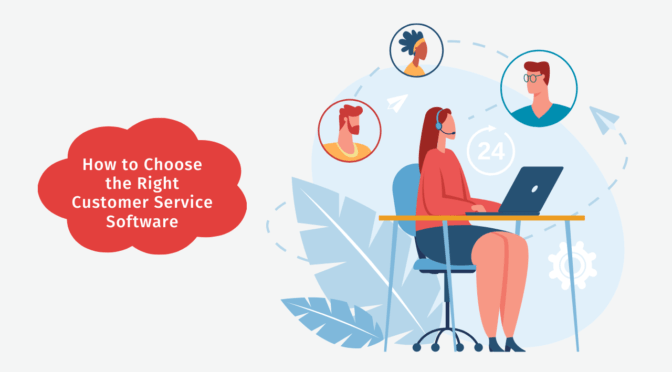








![What Is Marketing Automation [Types, Benefits, Plans, Tools]](https://cloudfindr.co/wp-content/uploads/2022/10/what-is-marketing-automation-672x372.jpg)