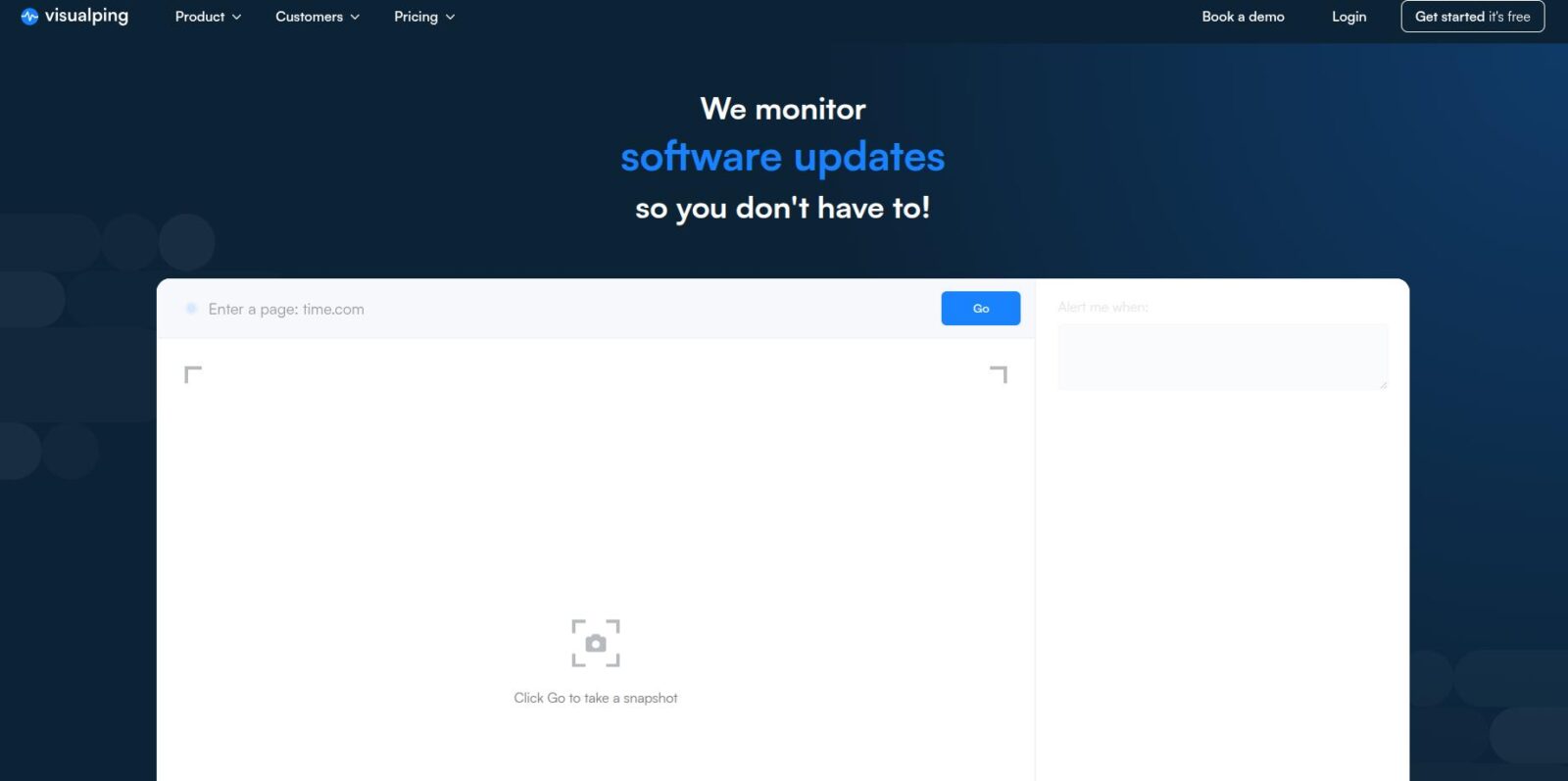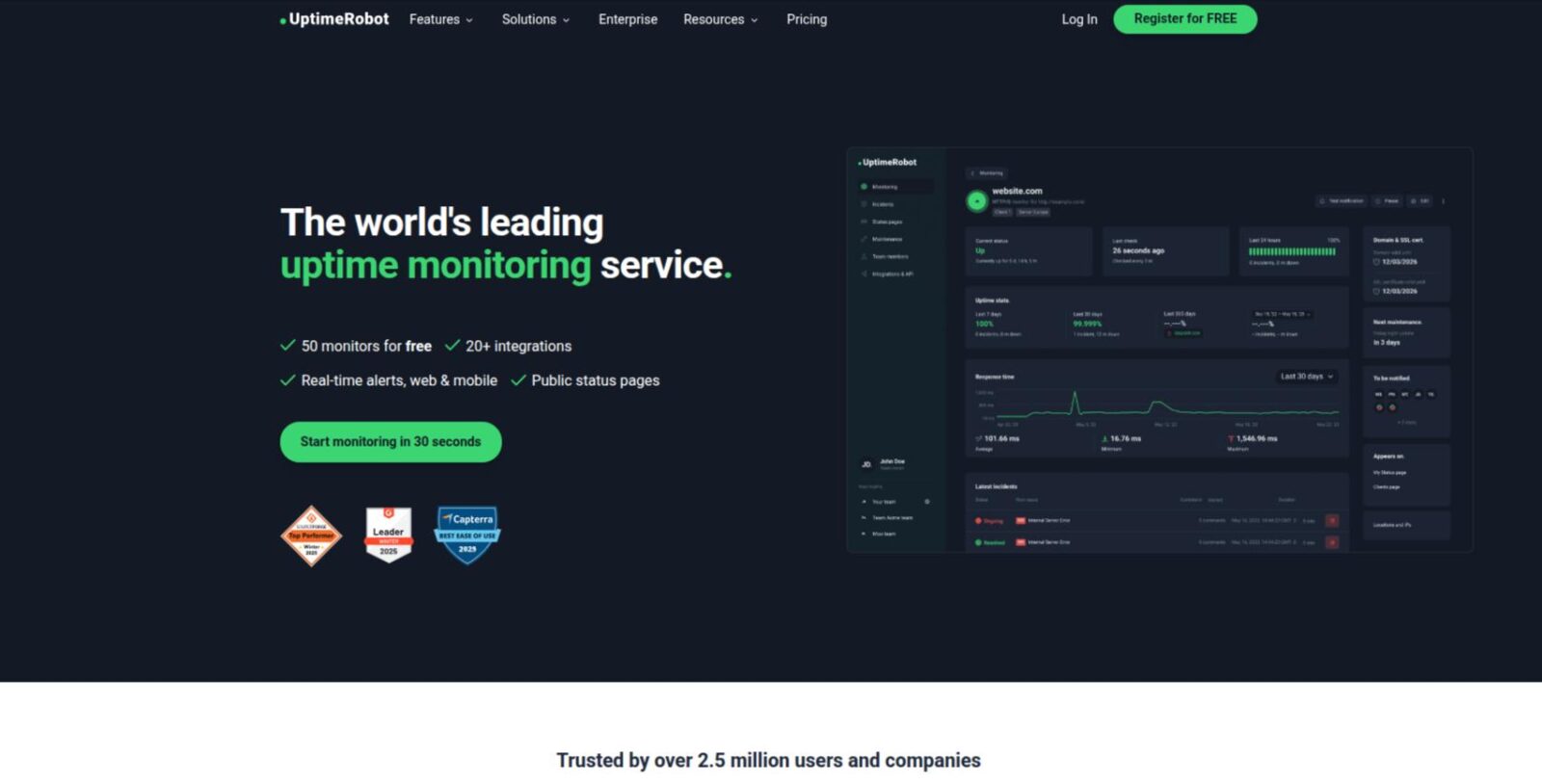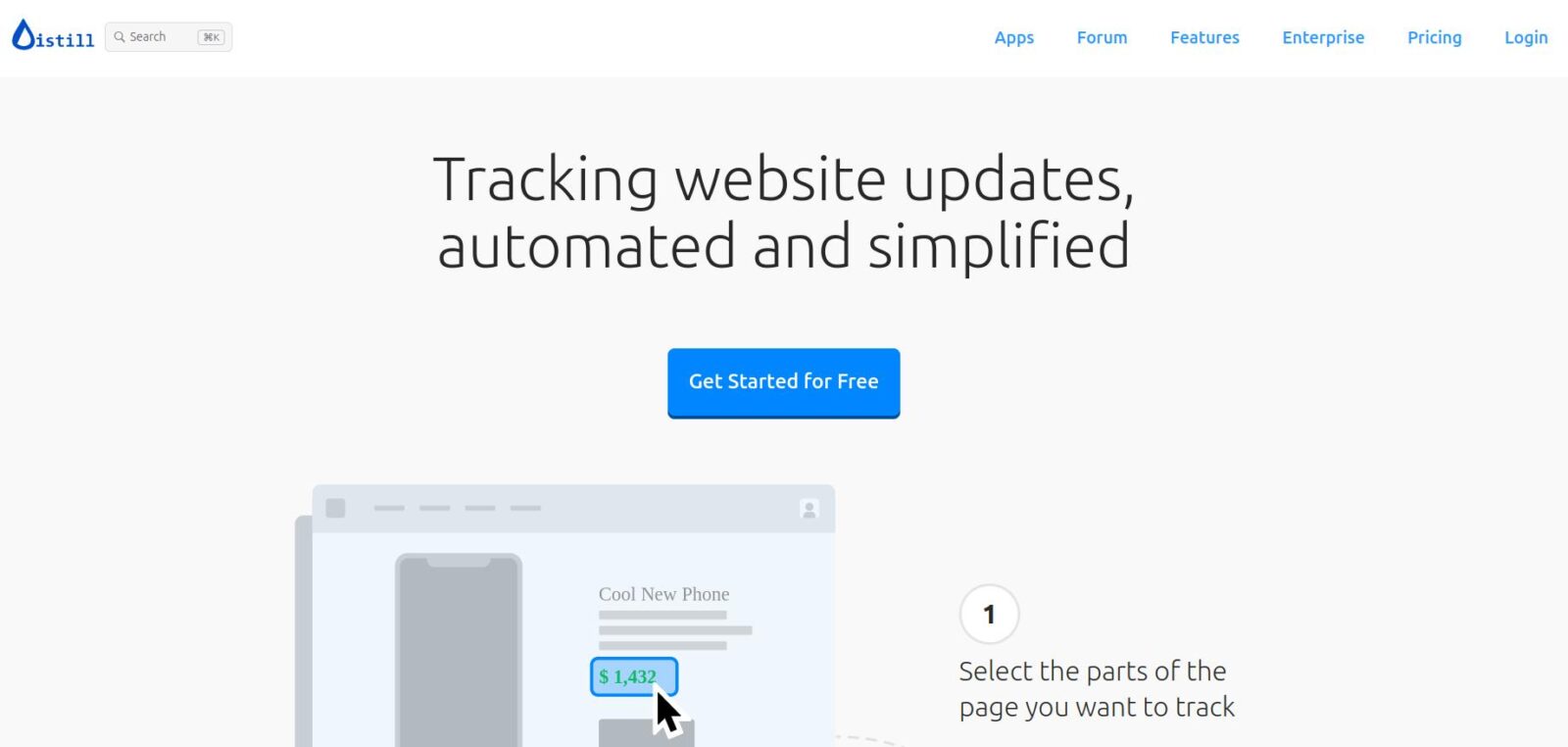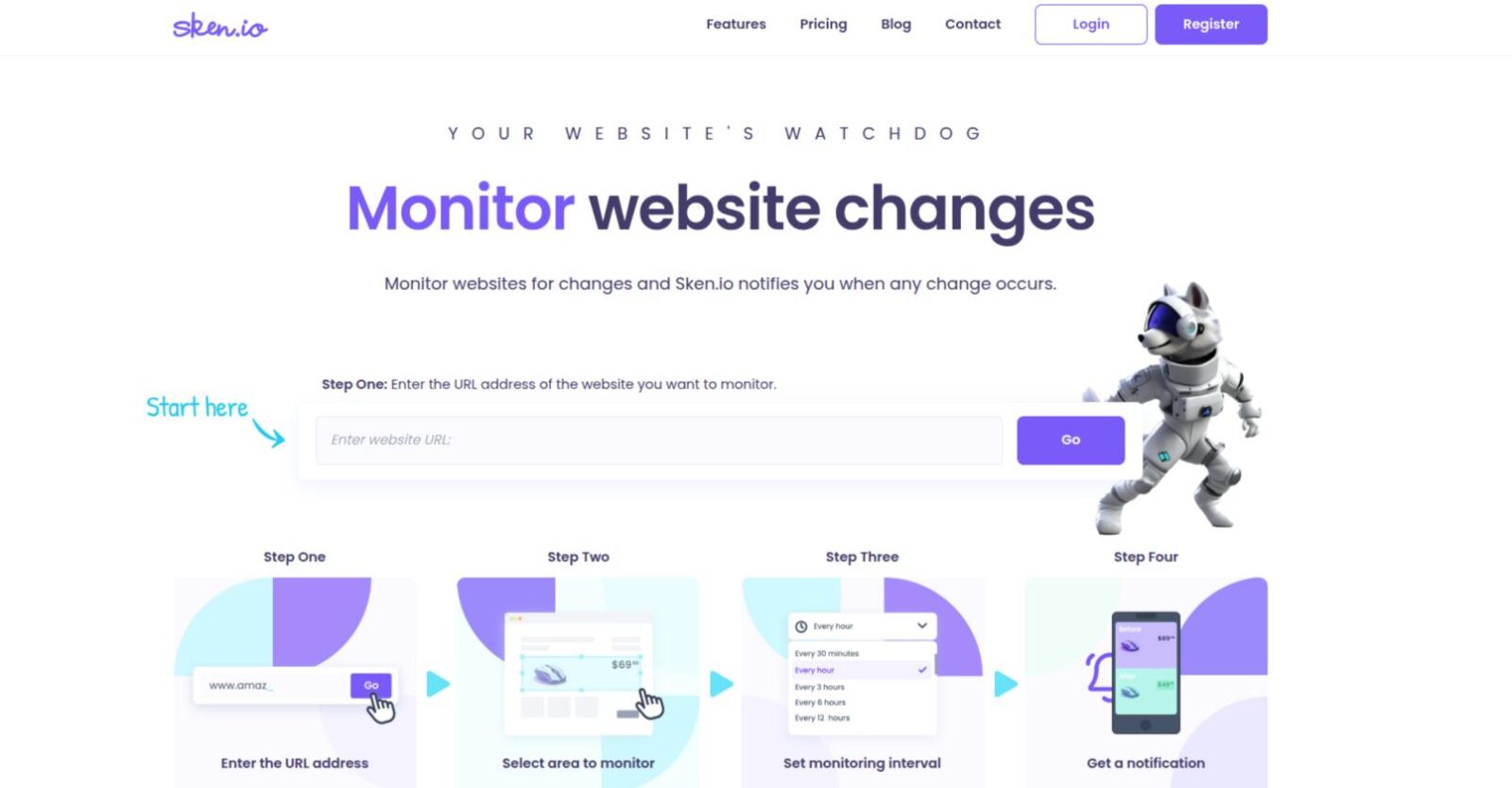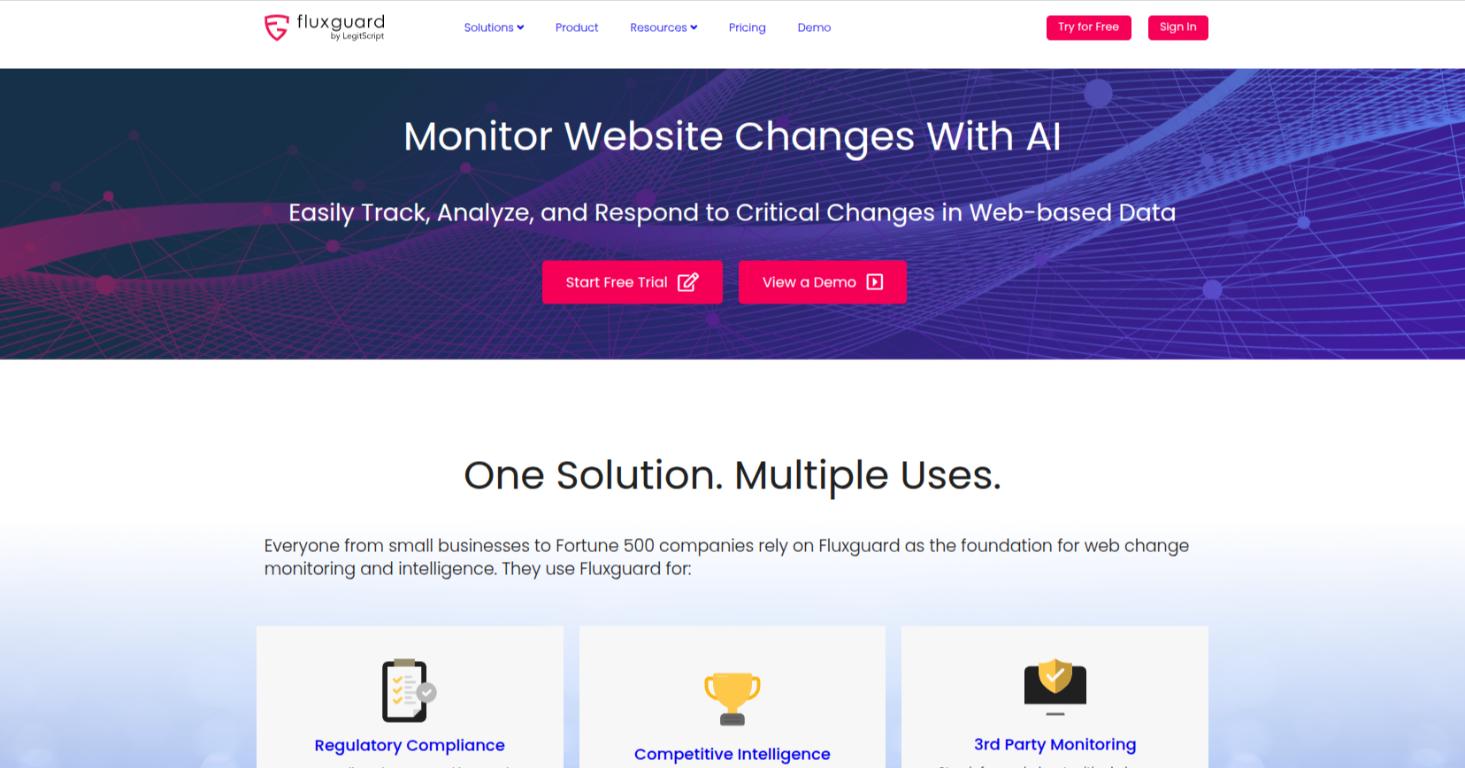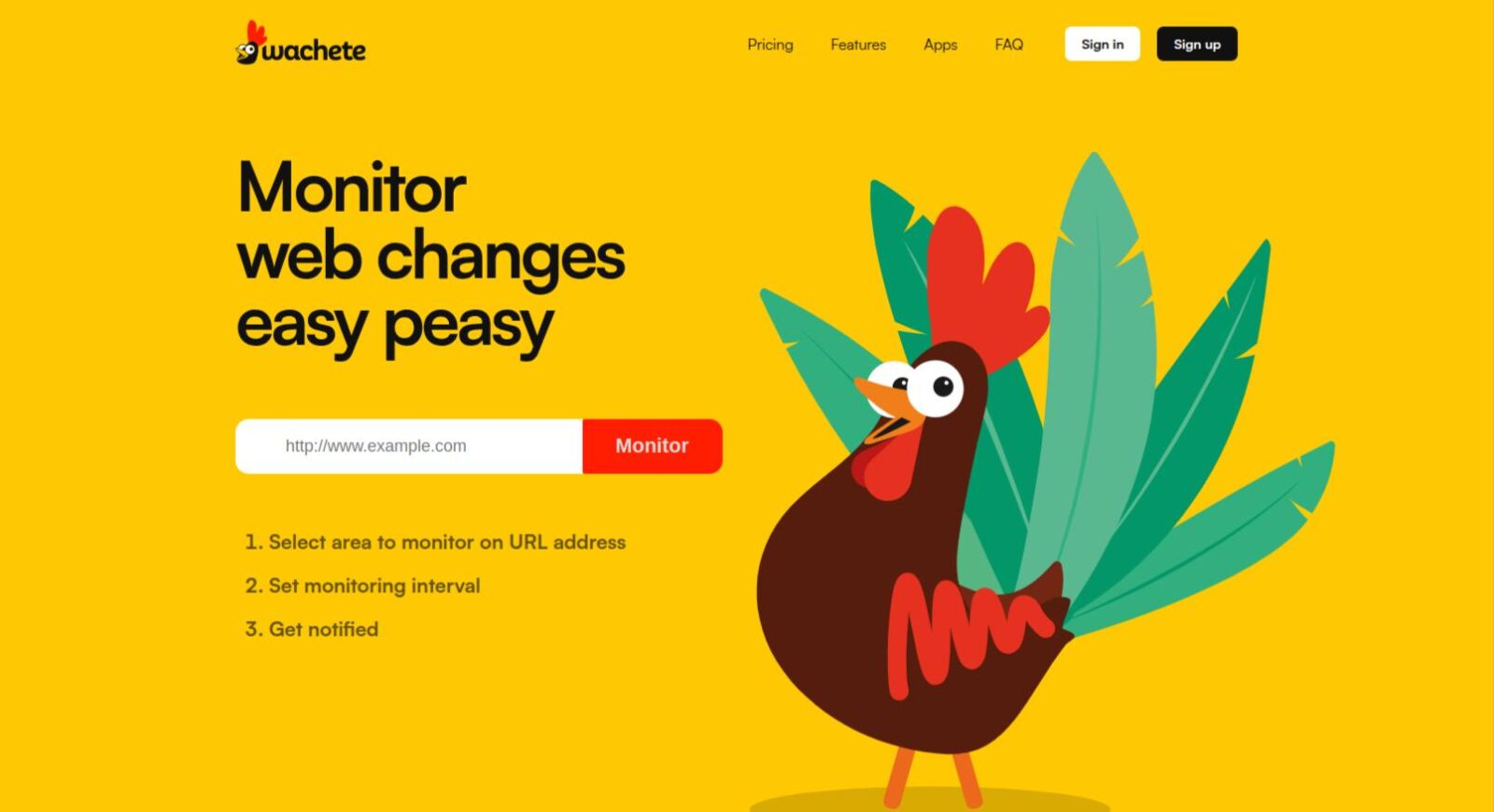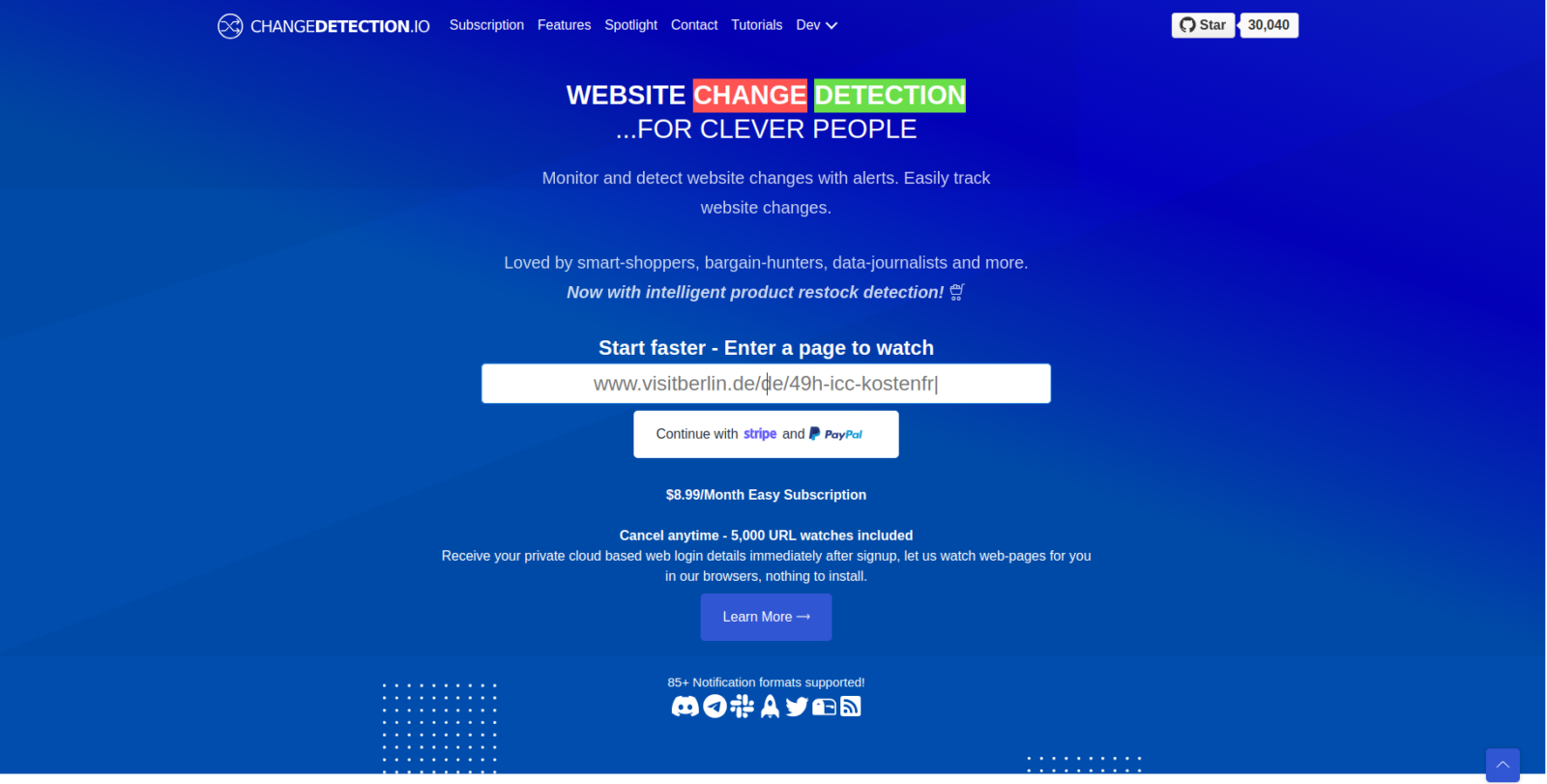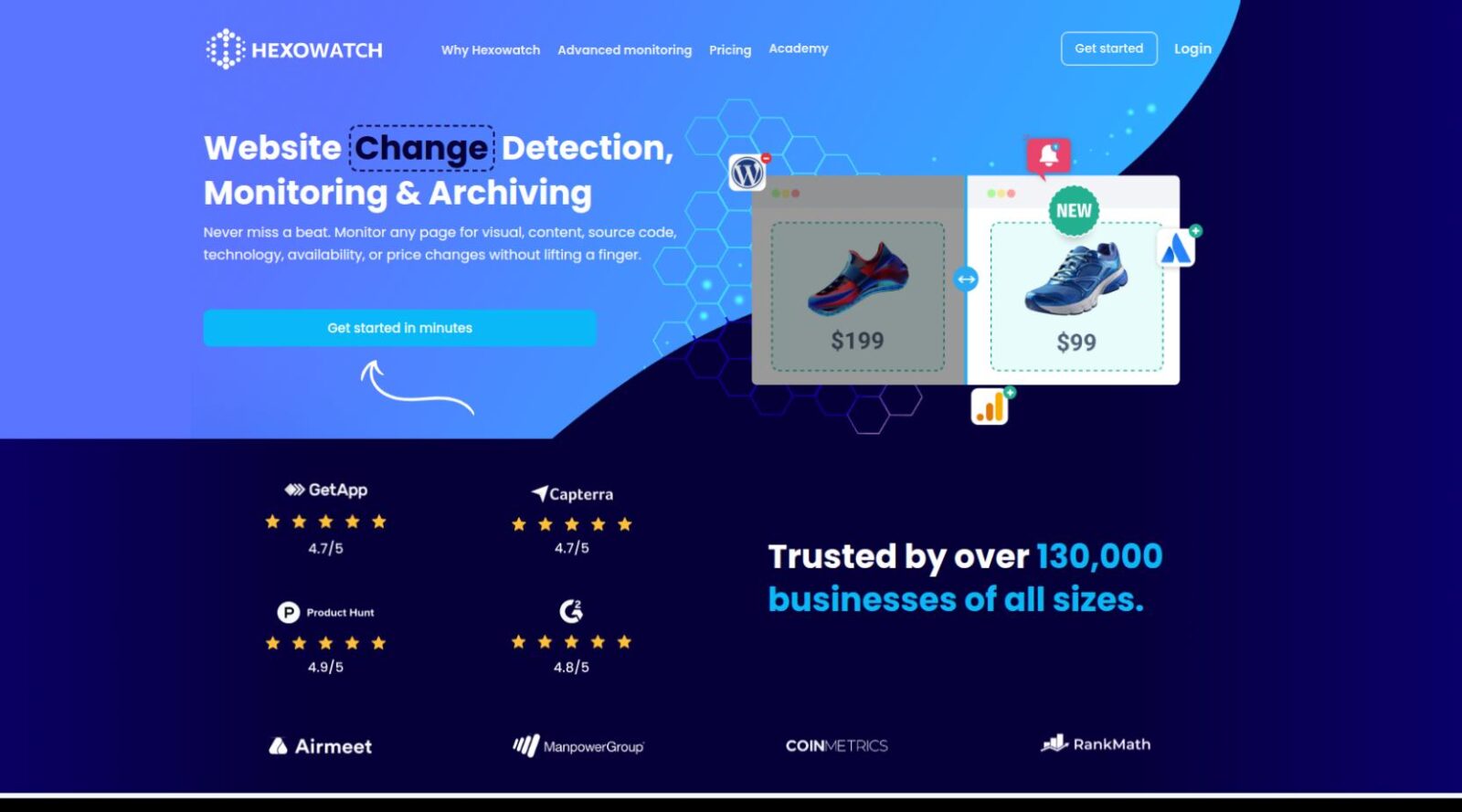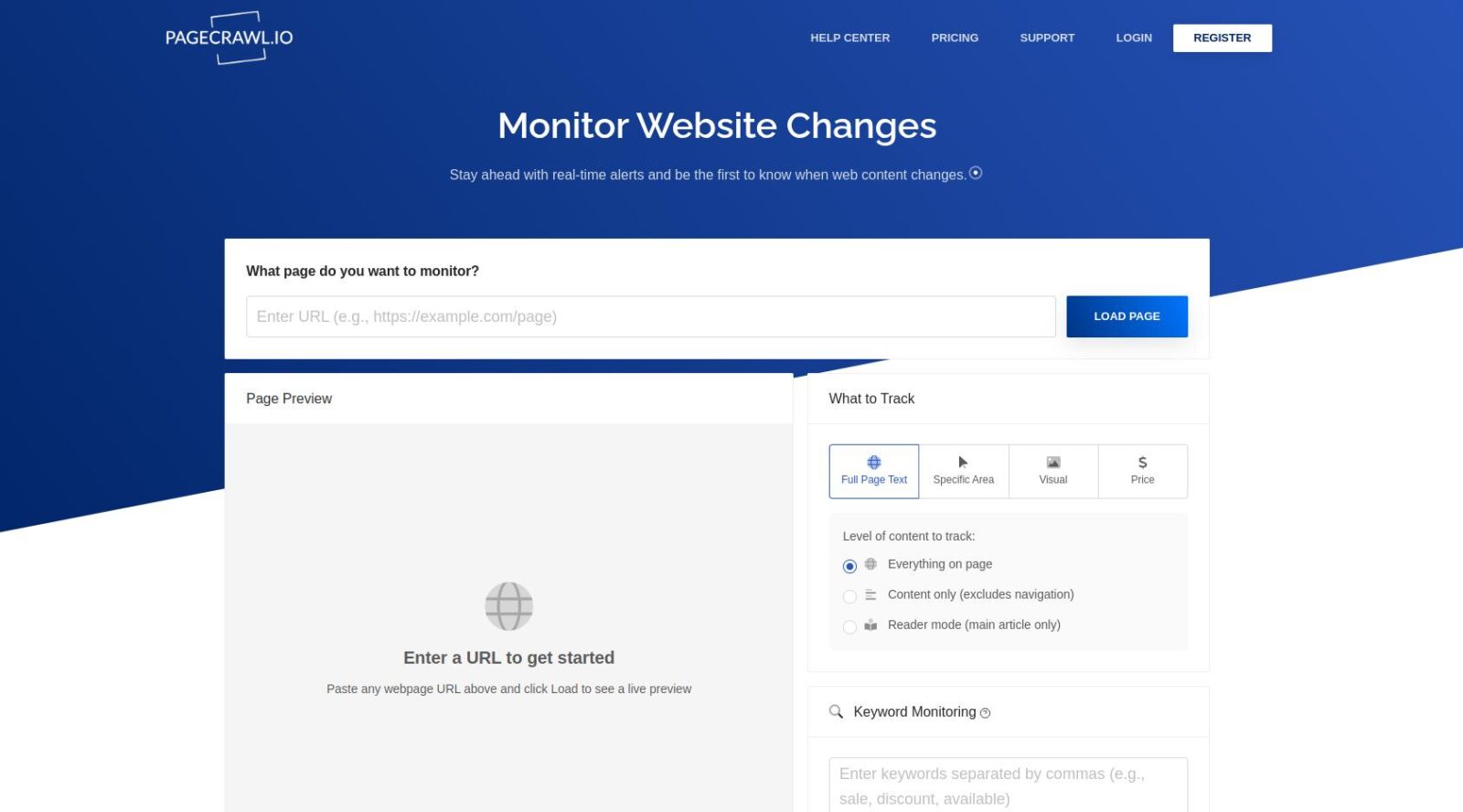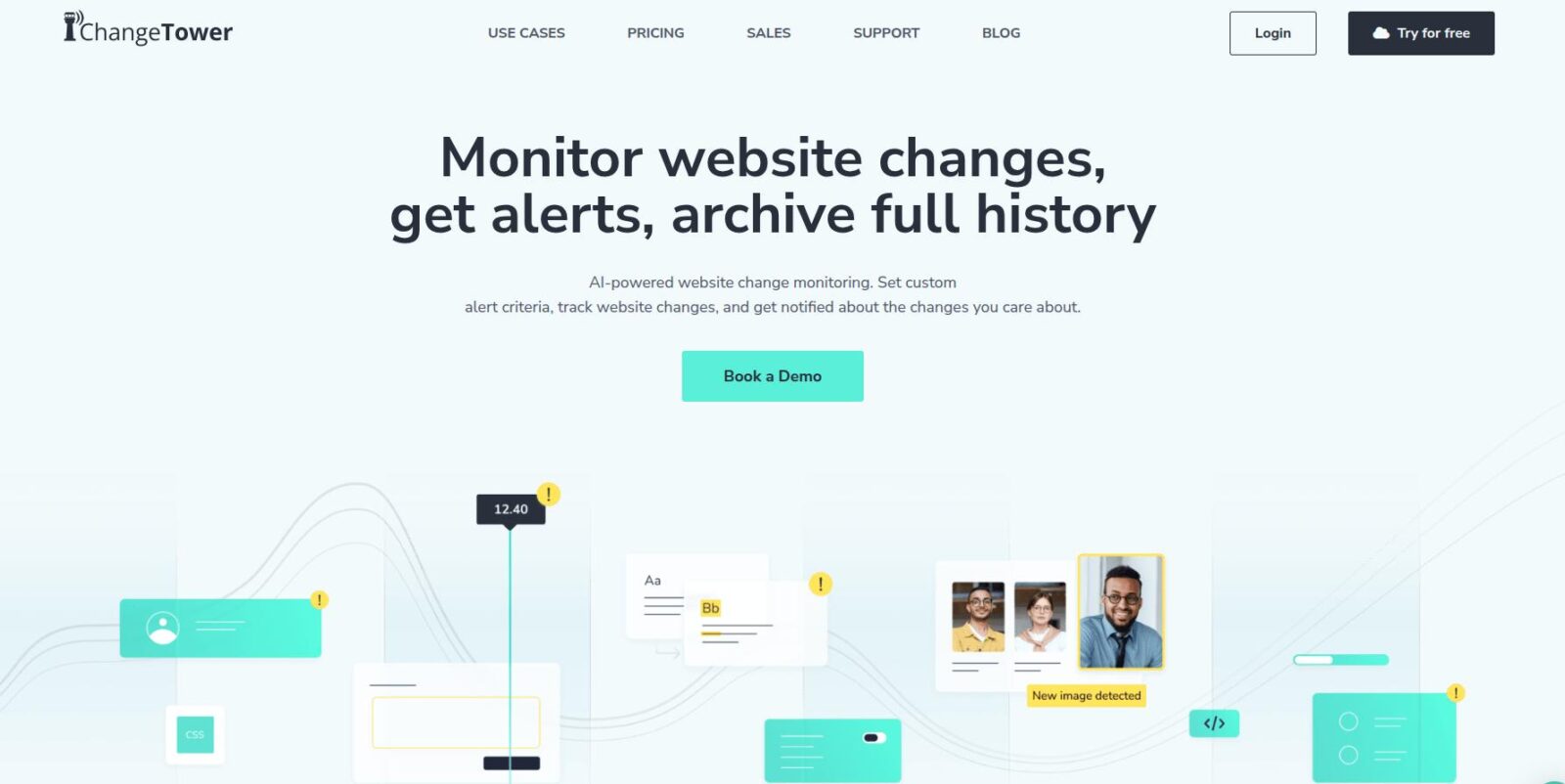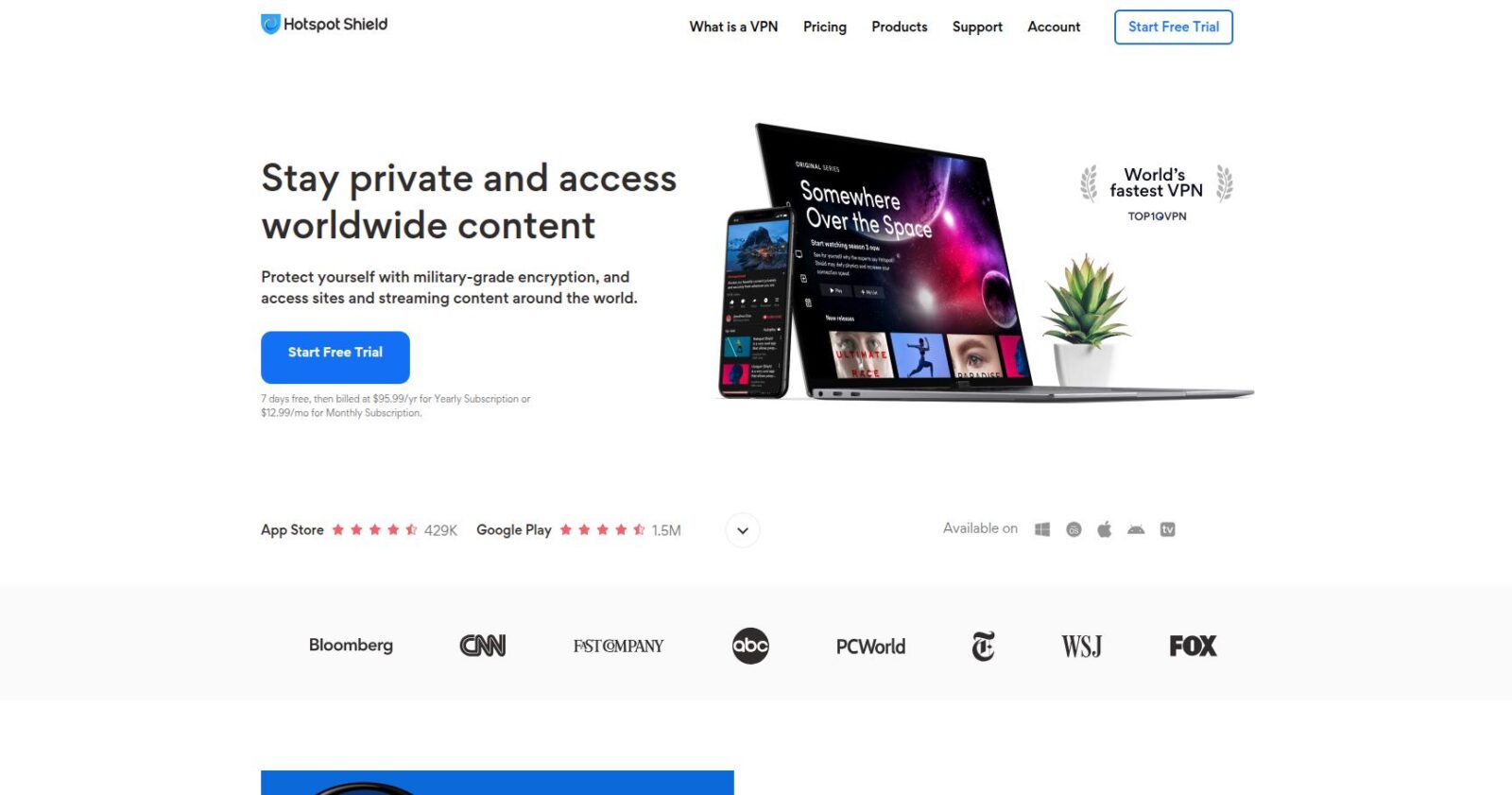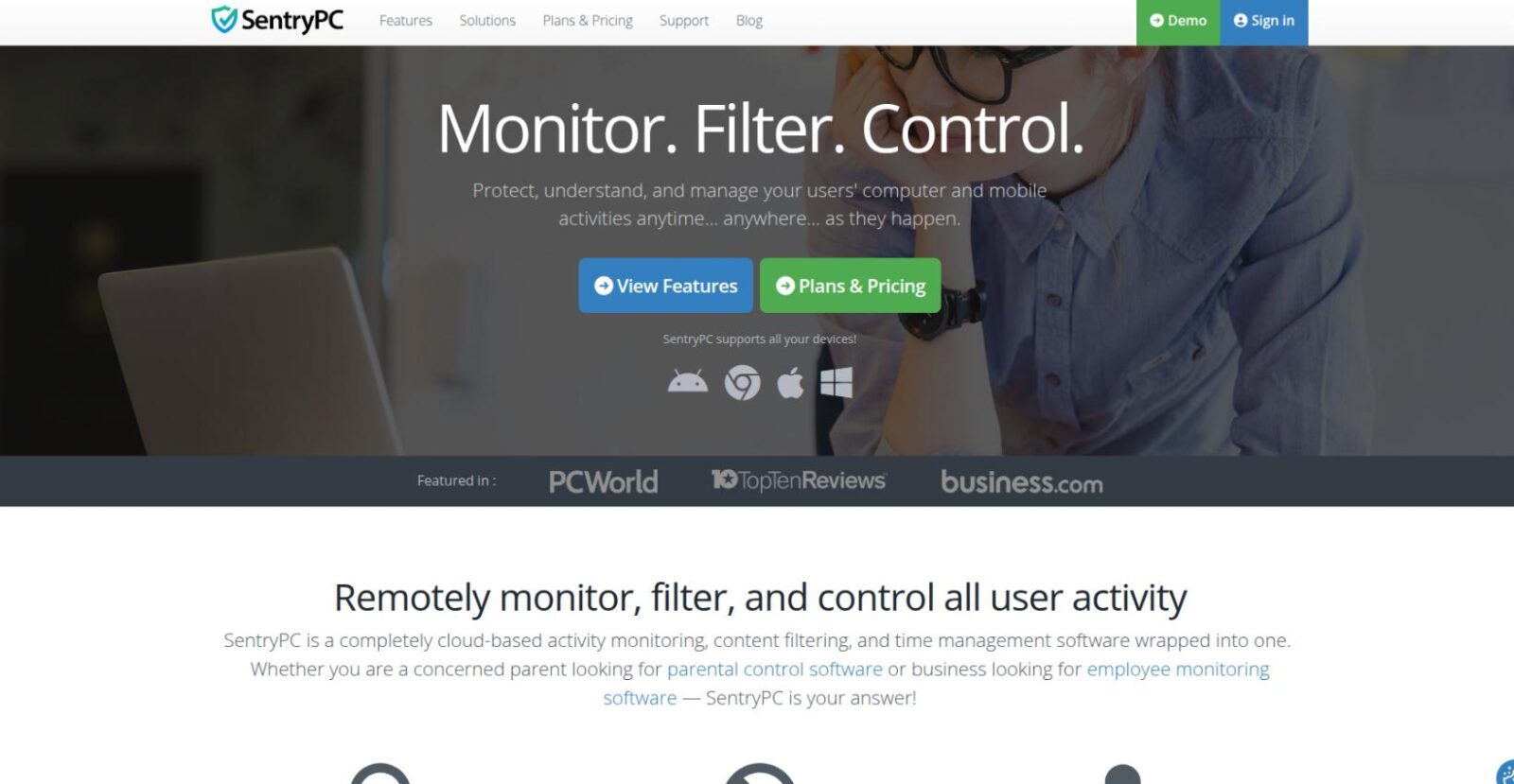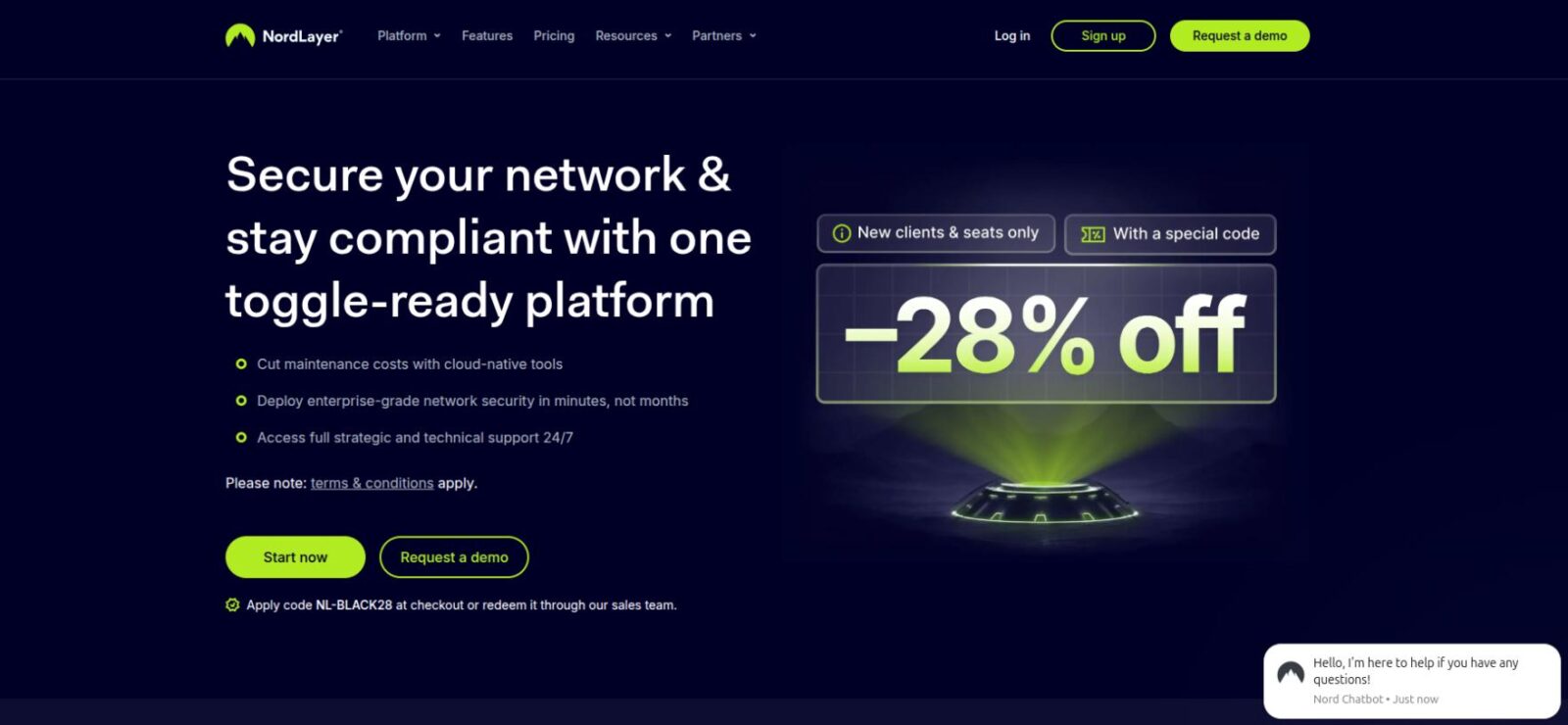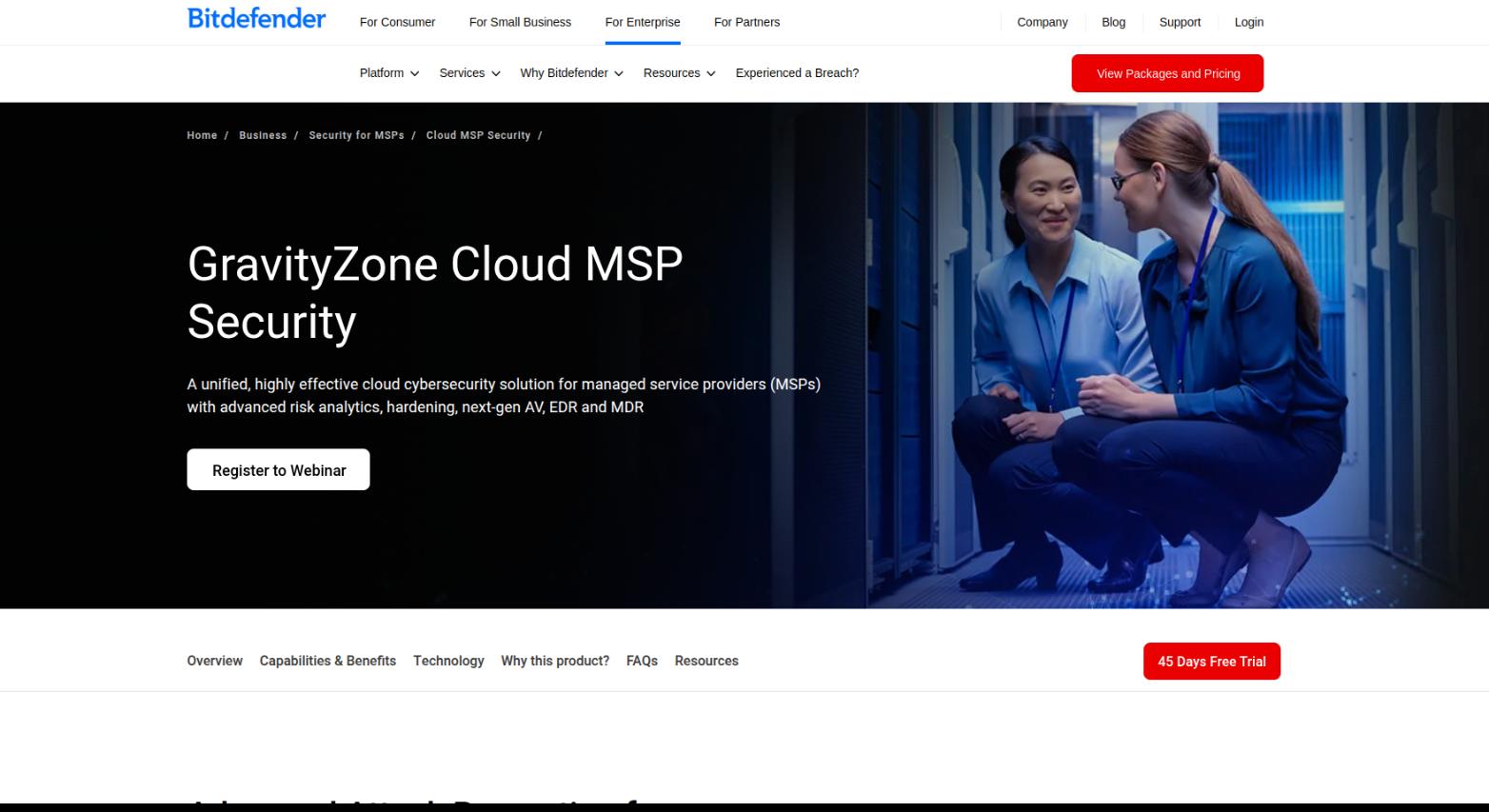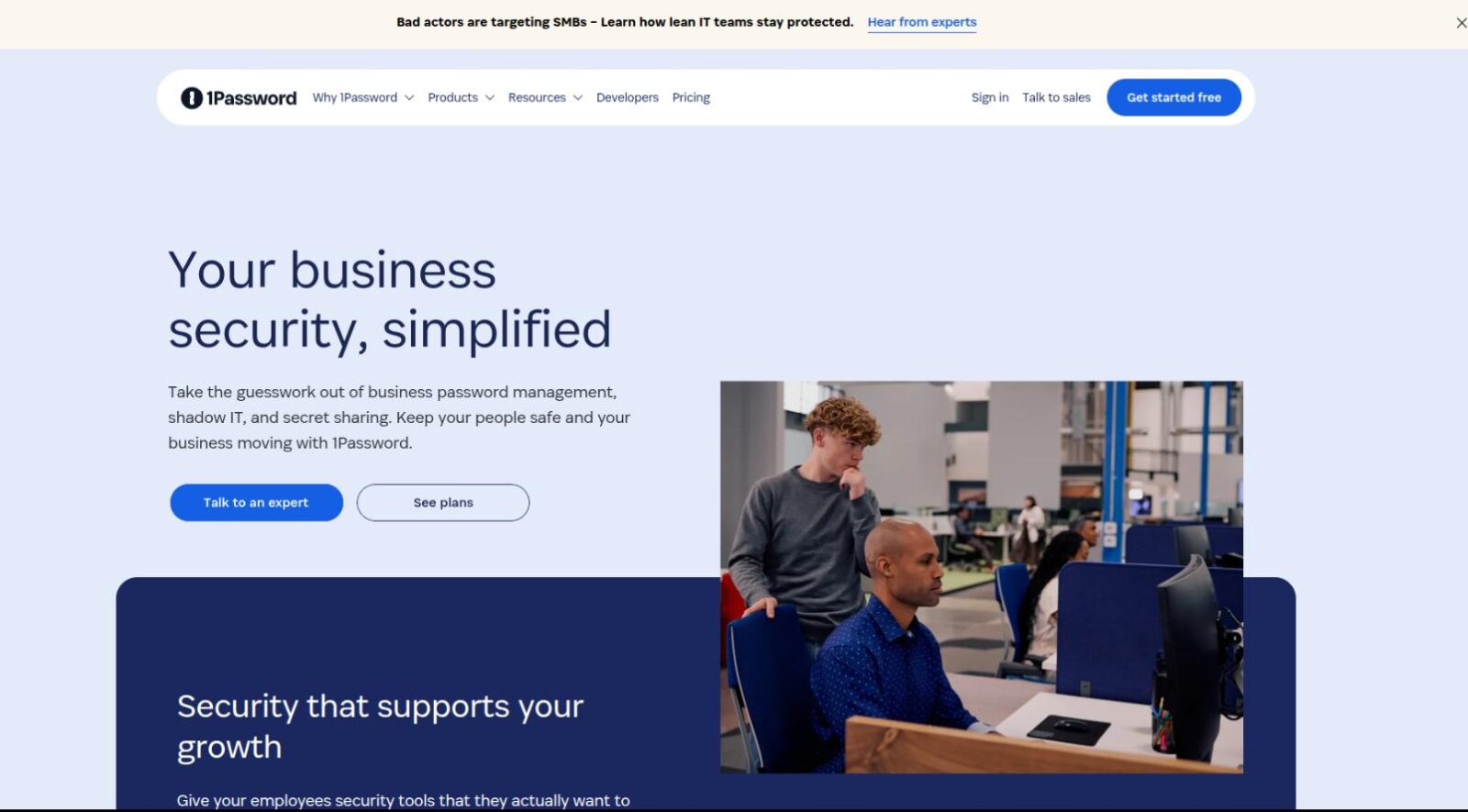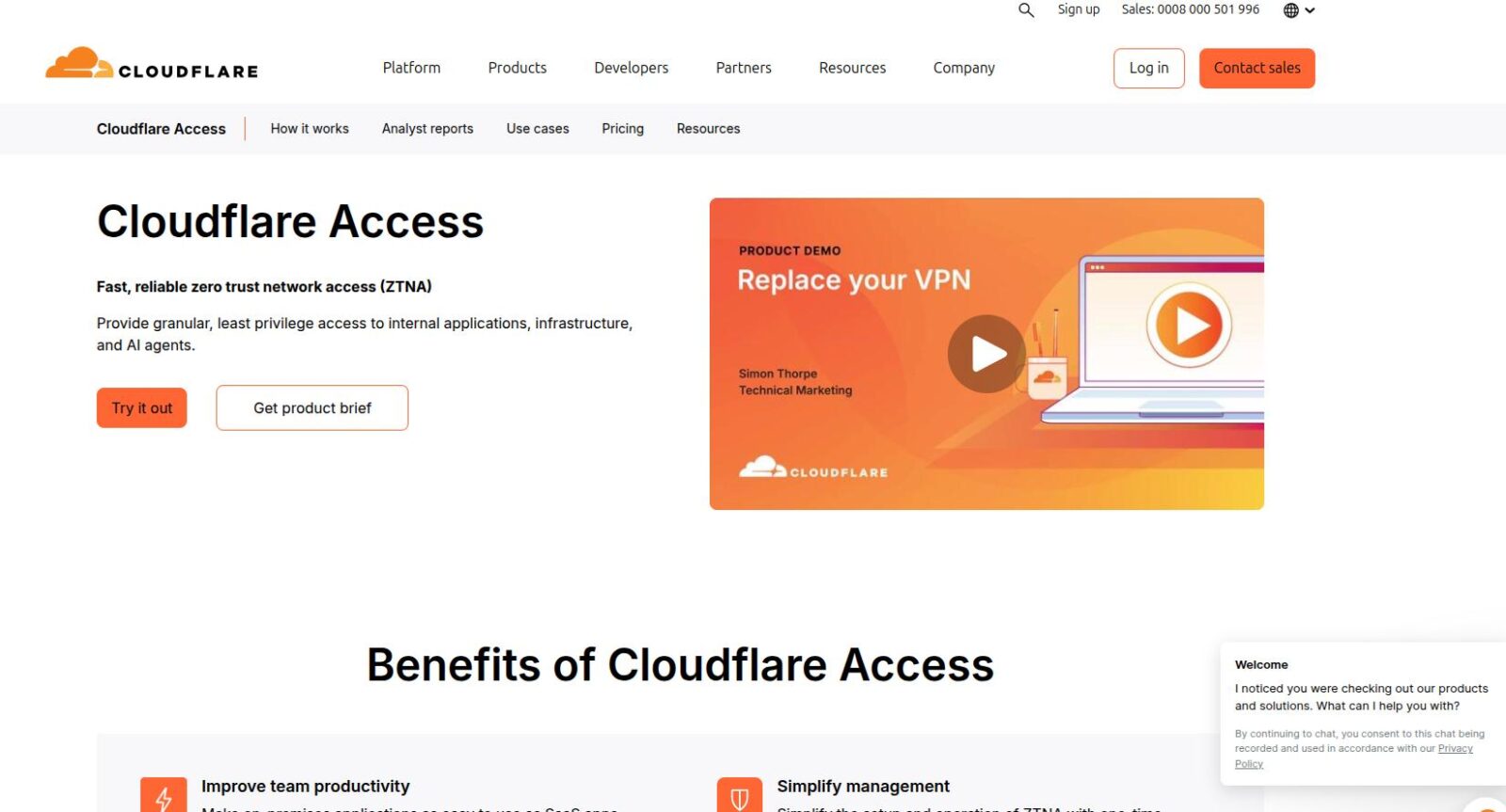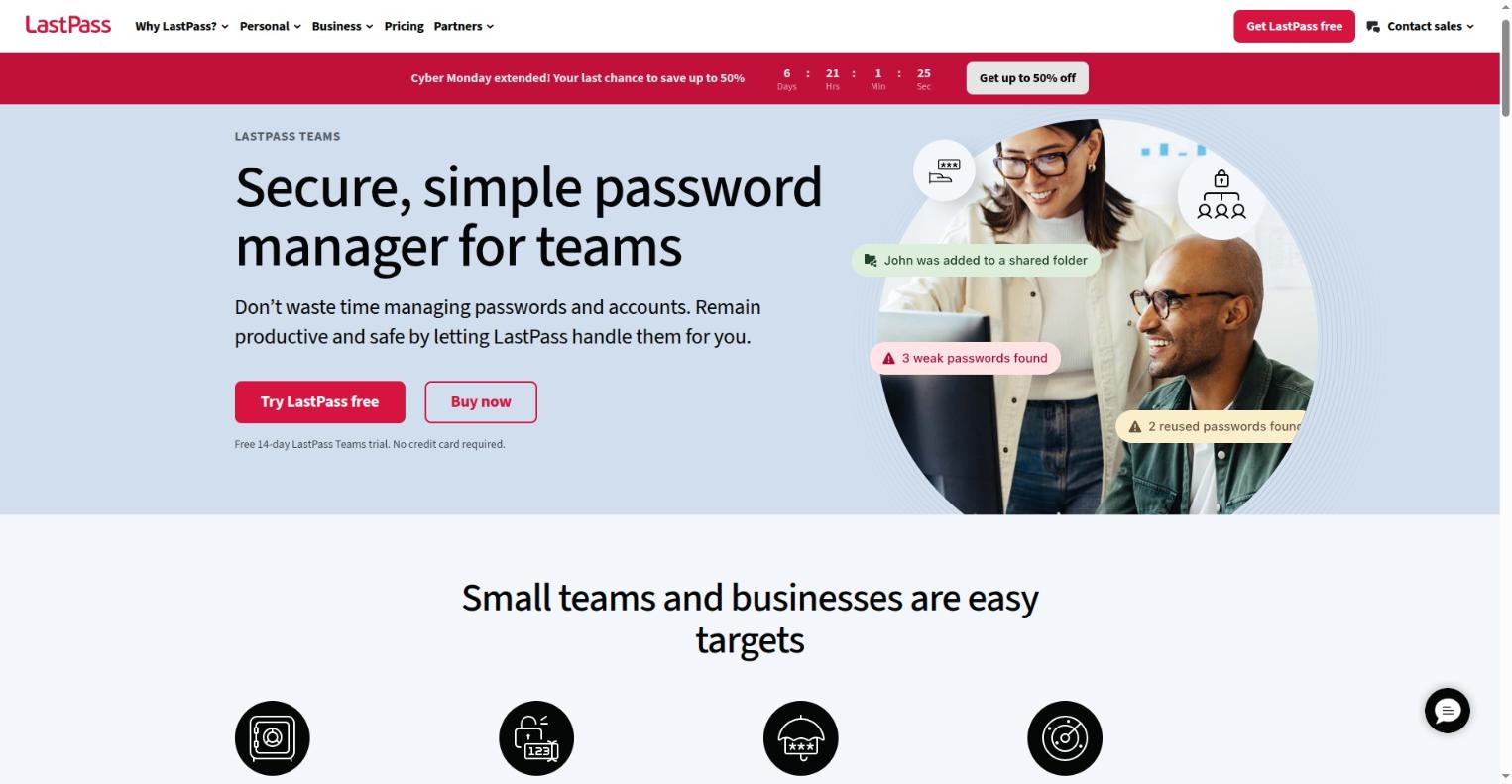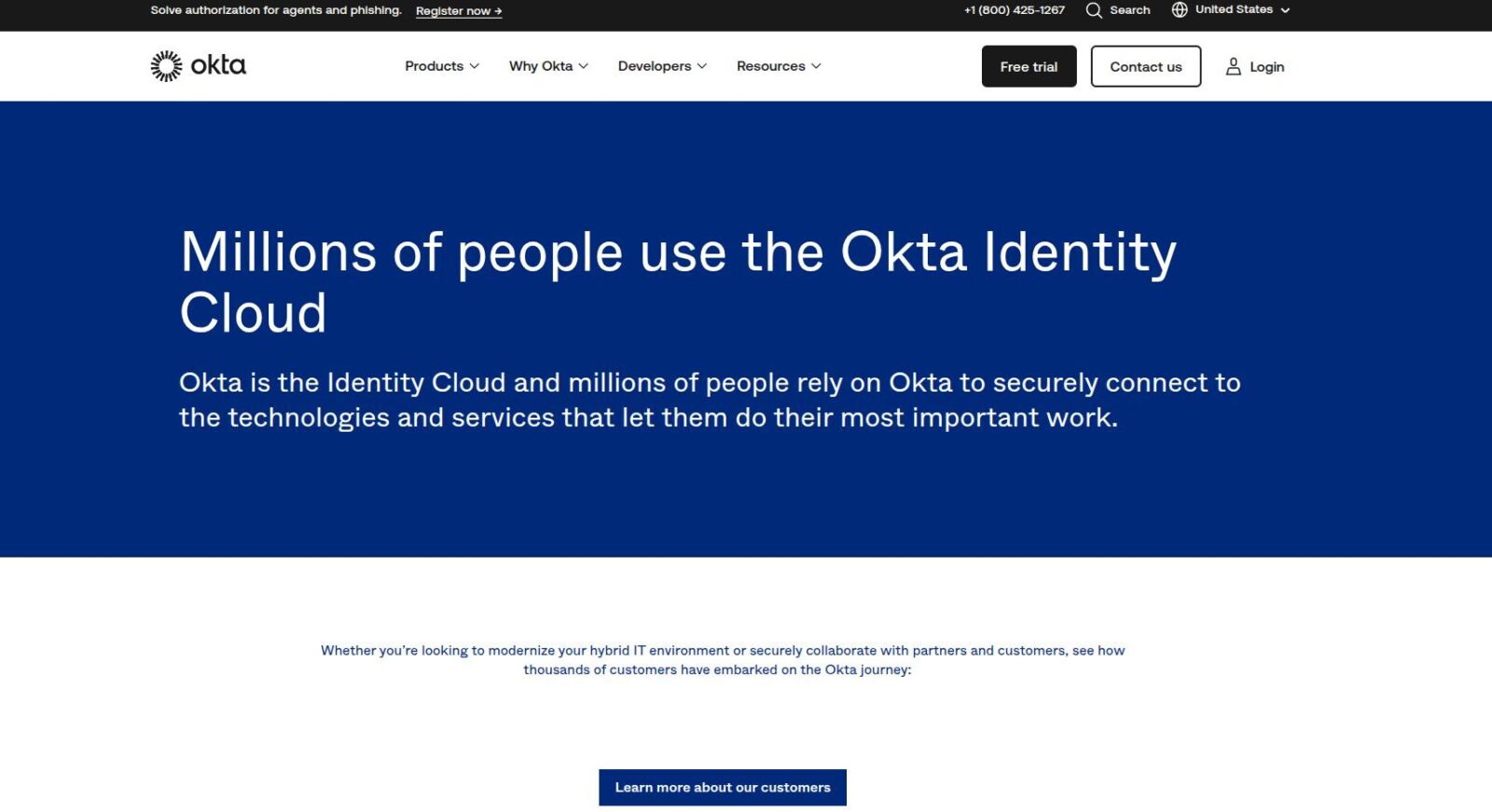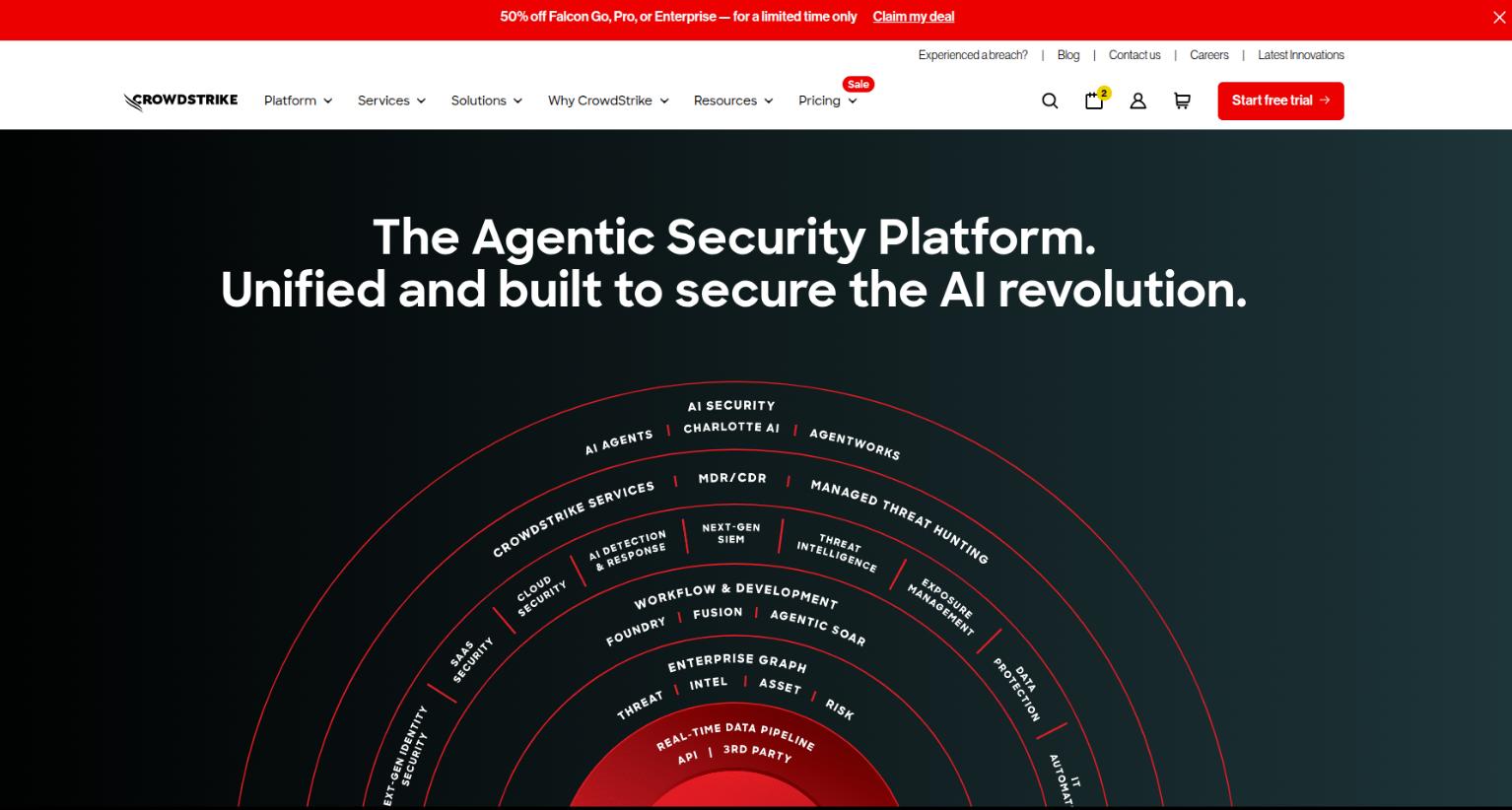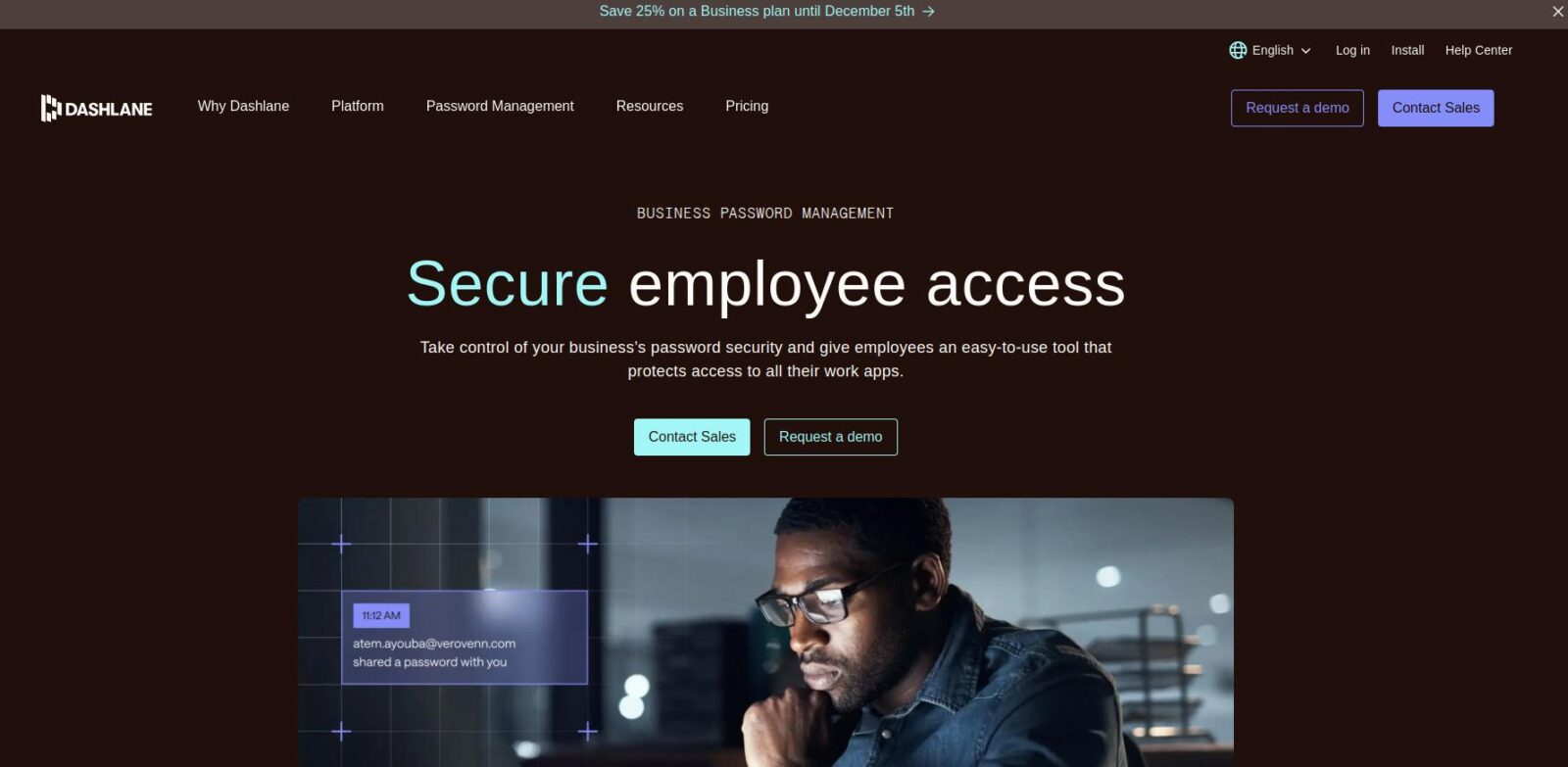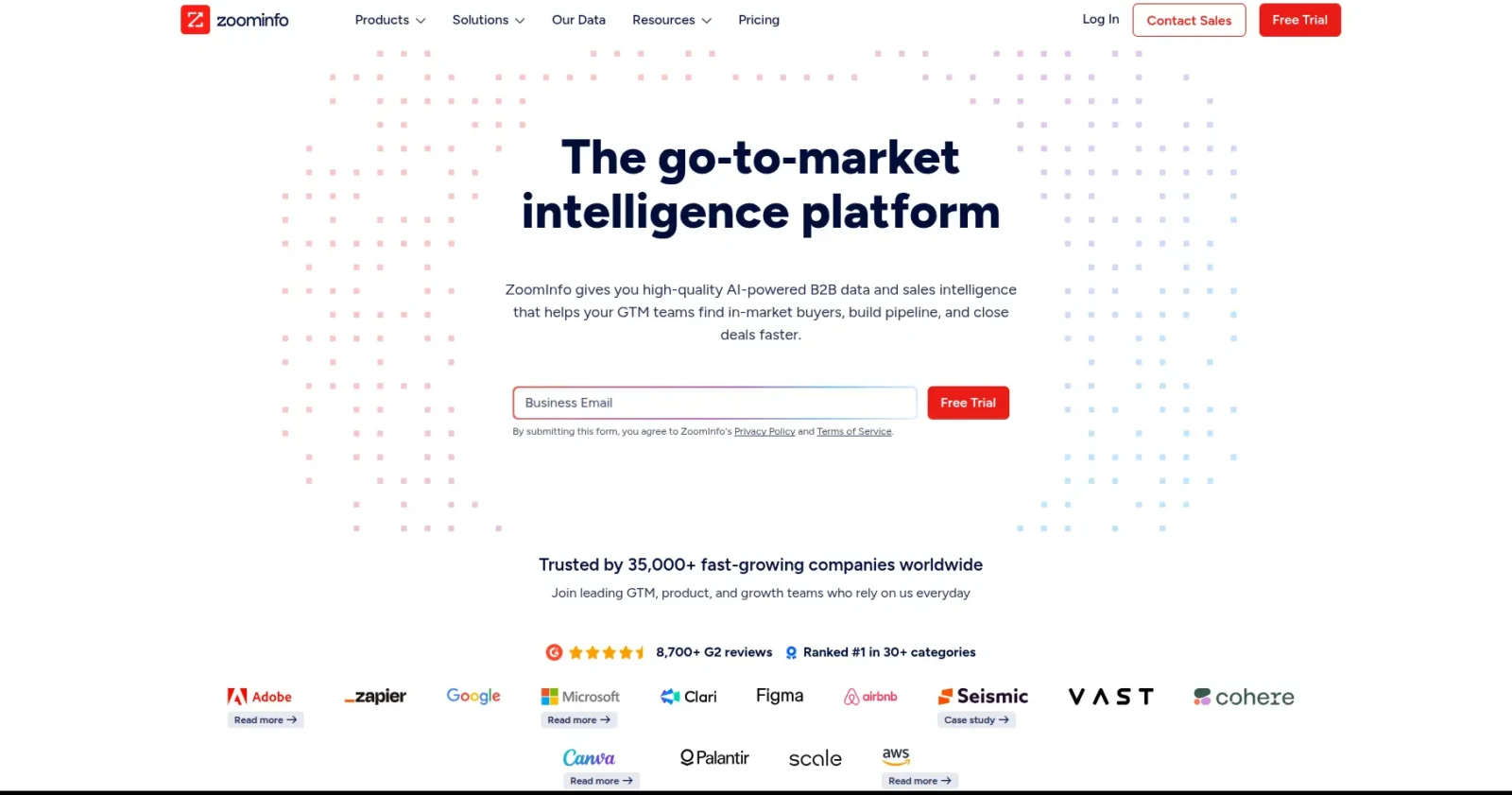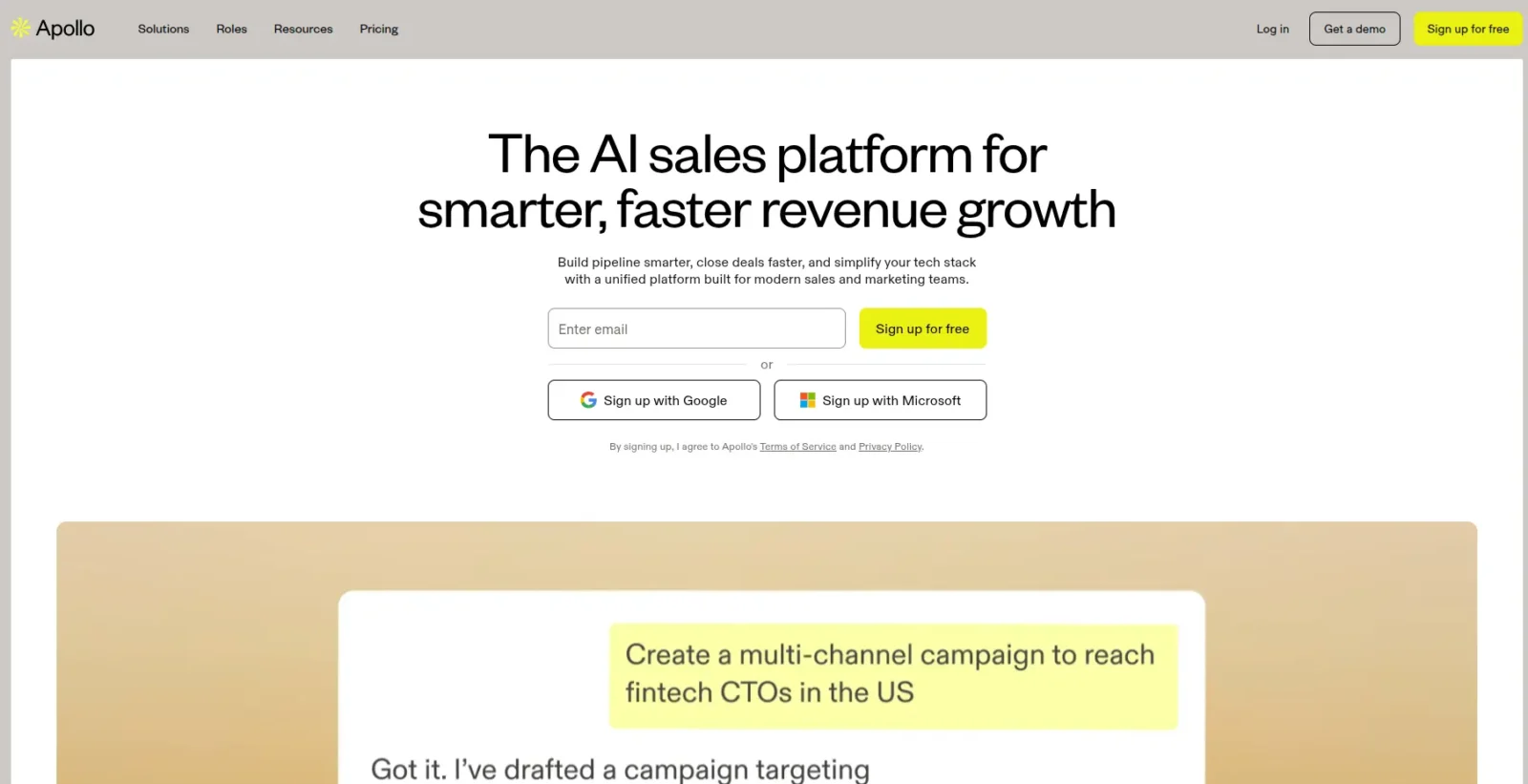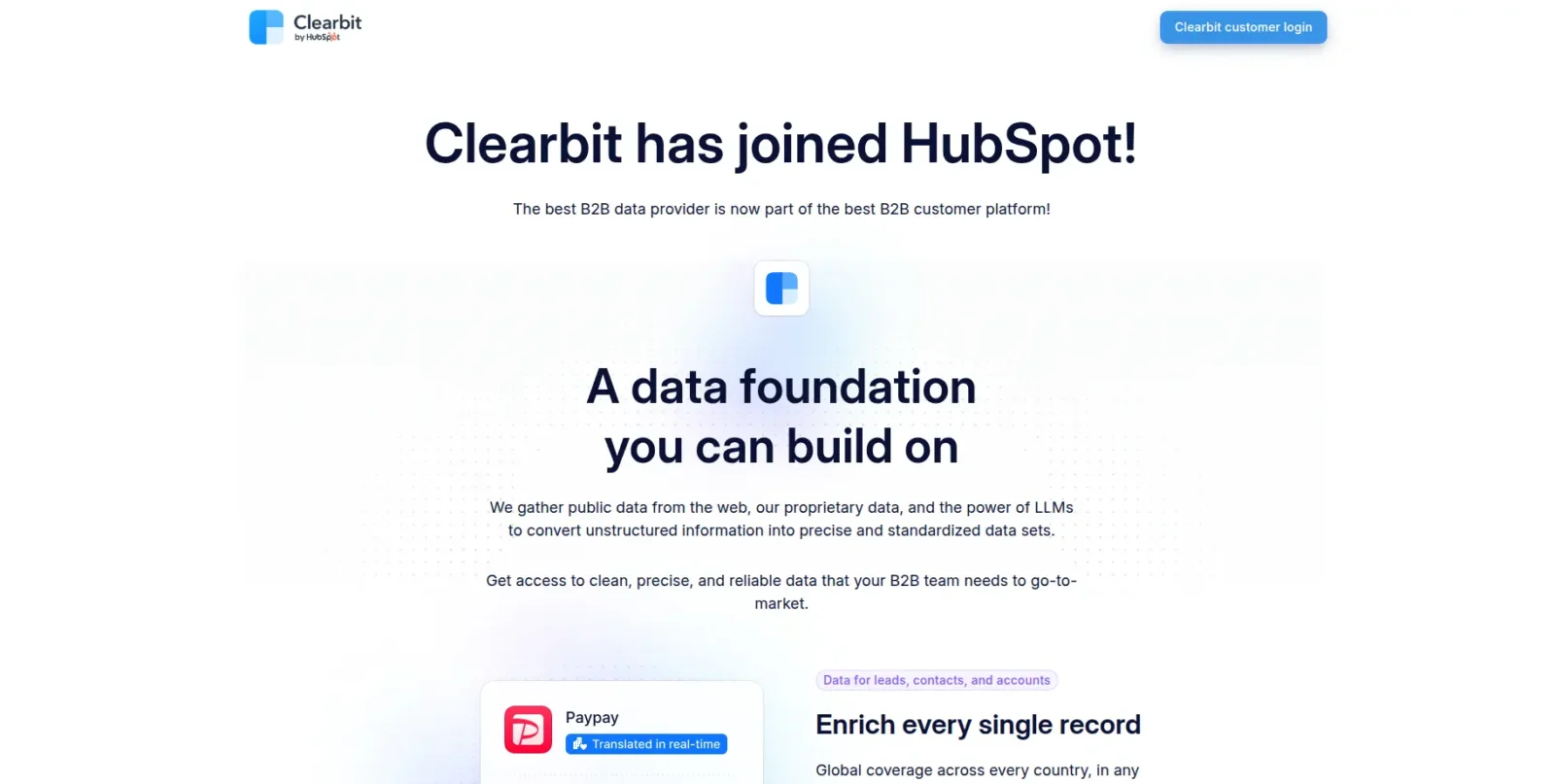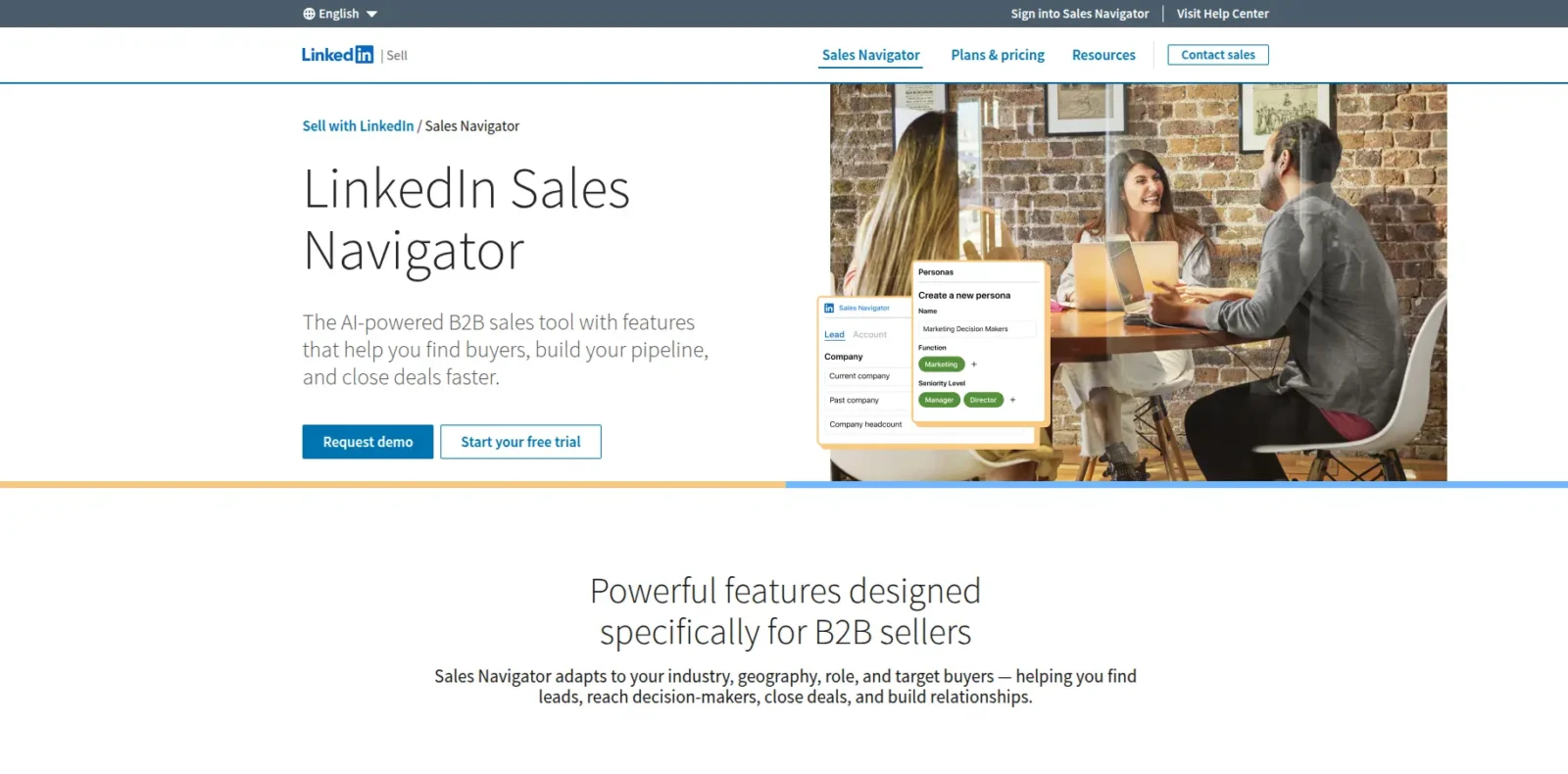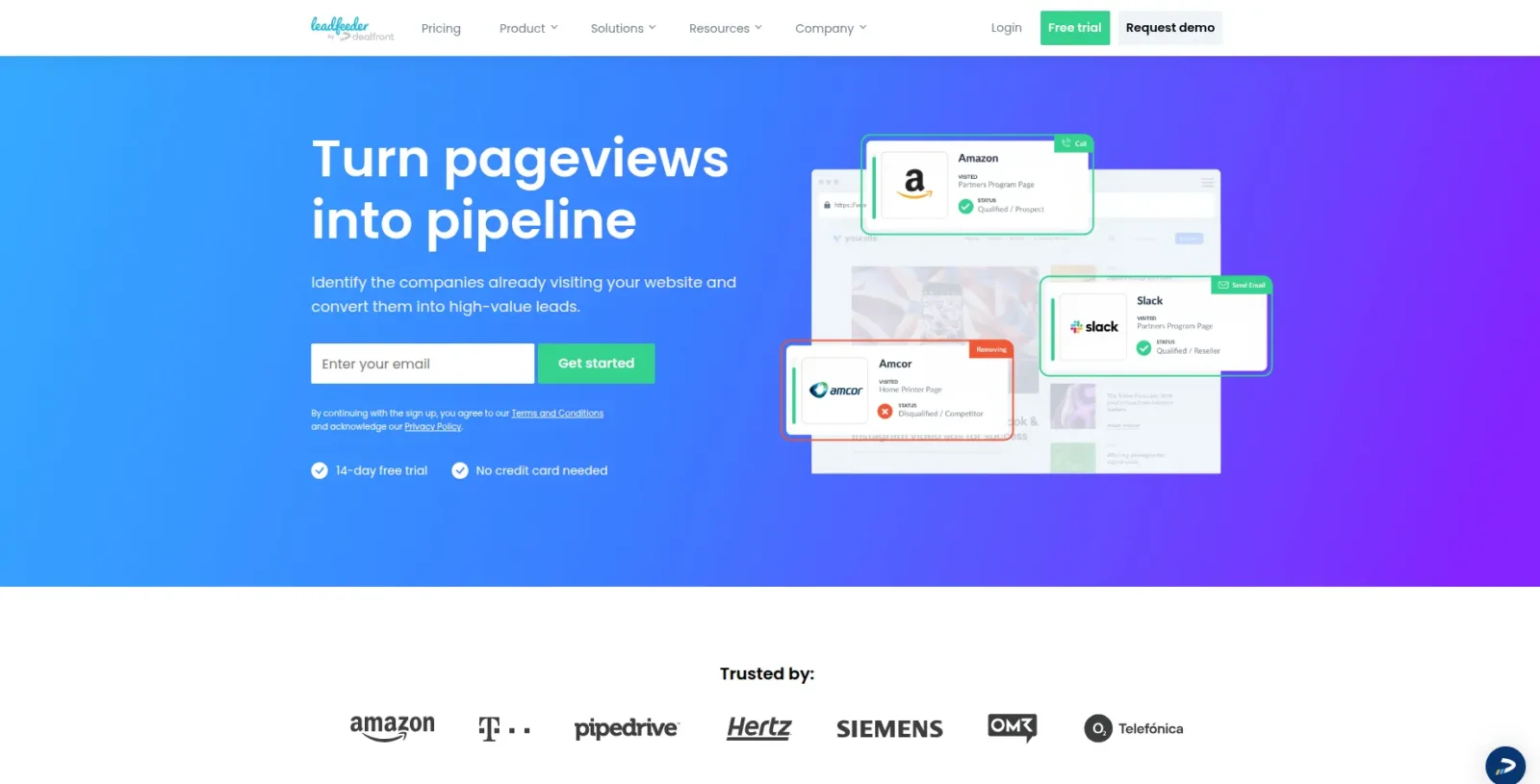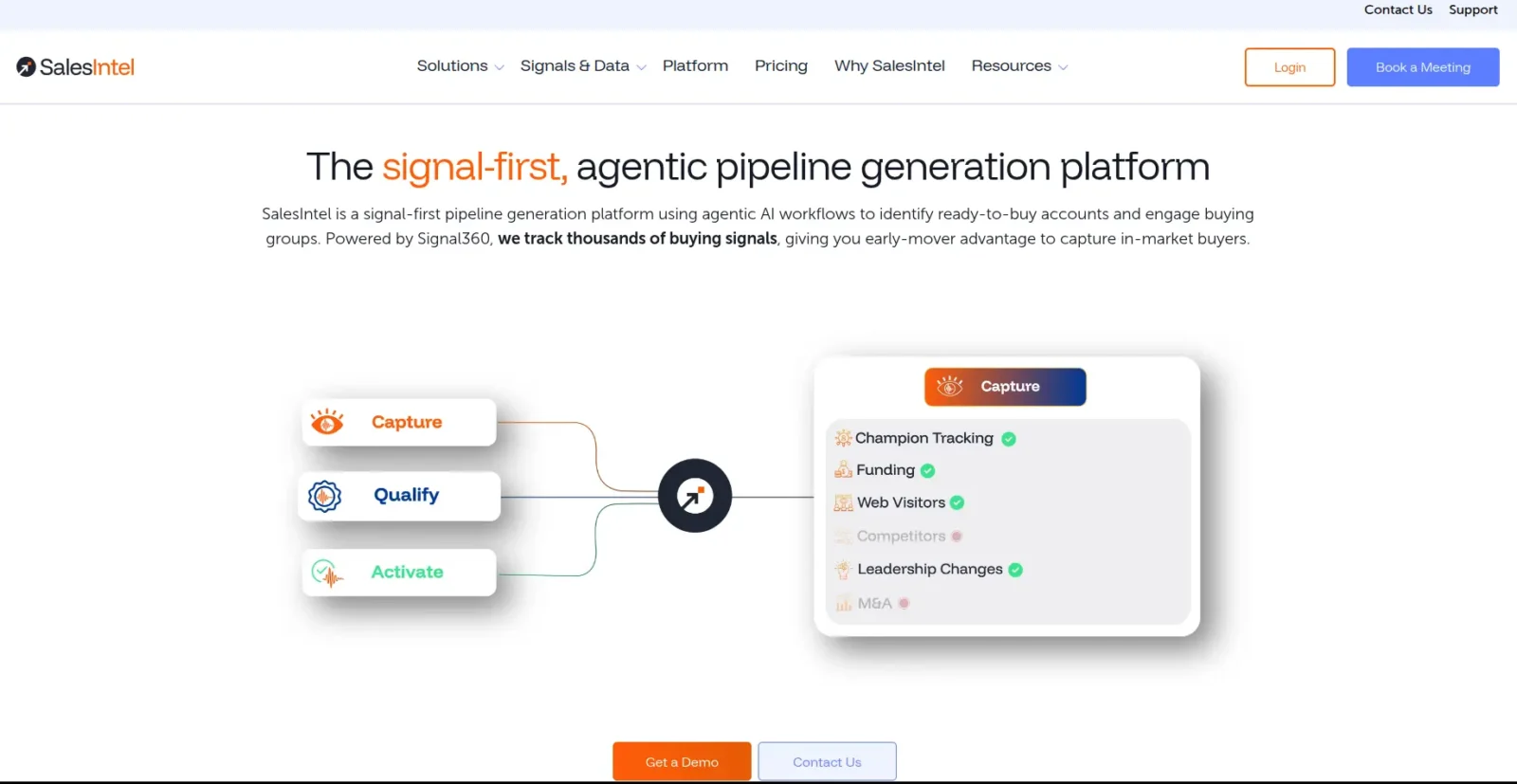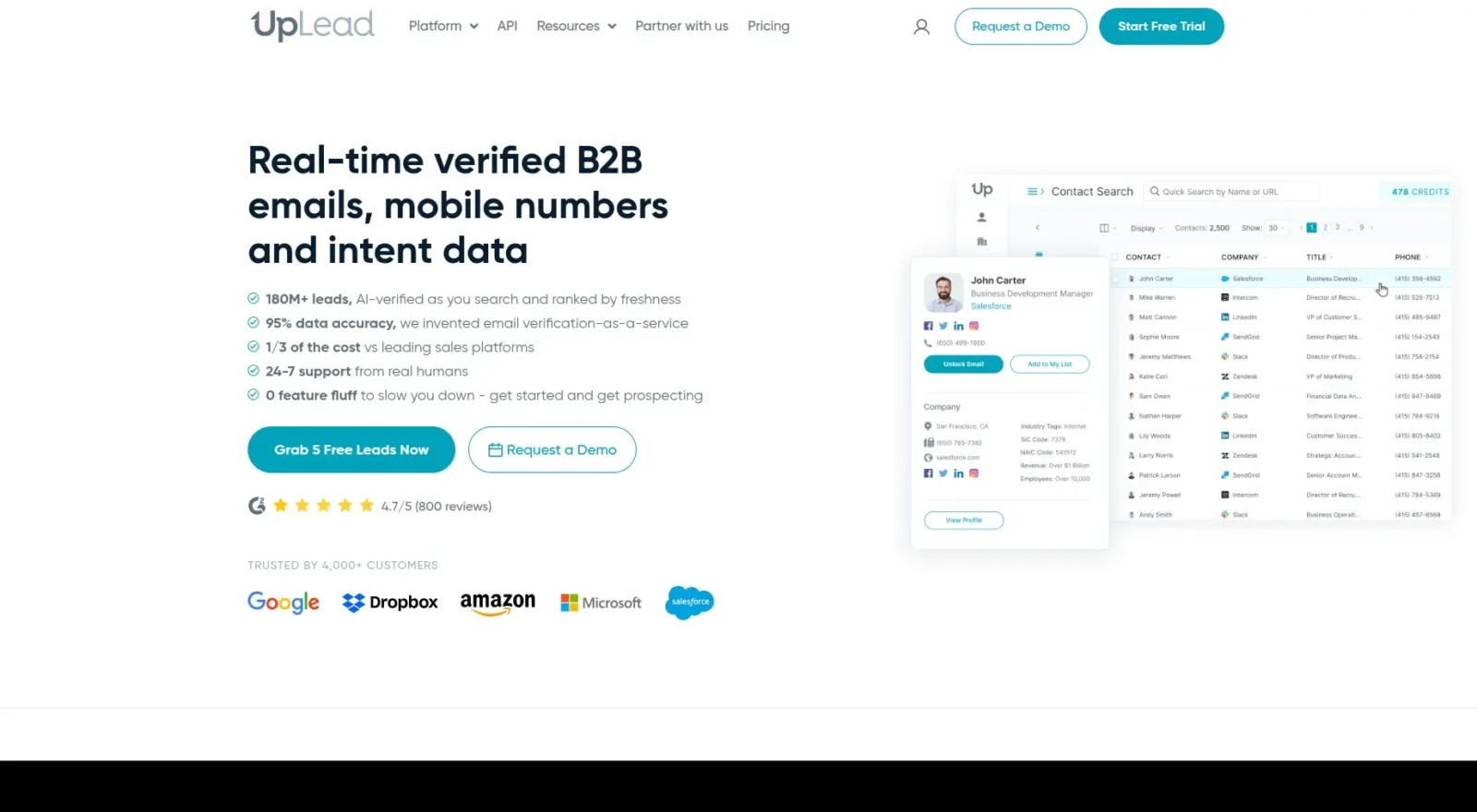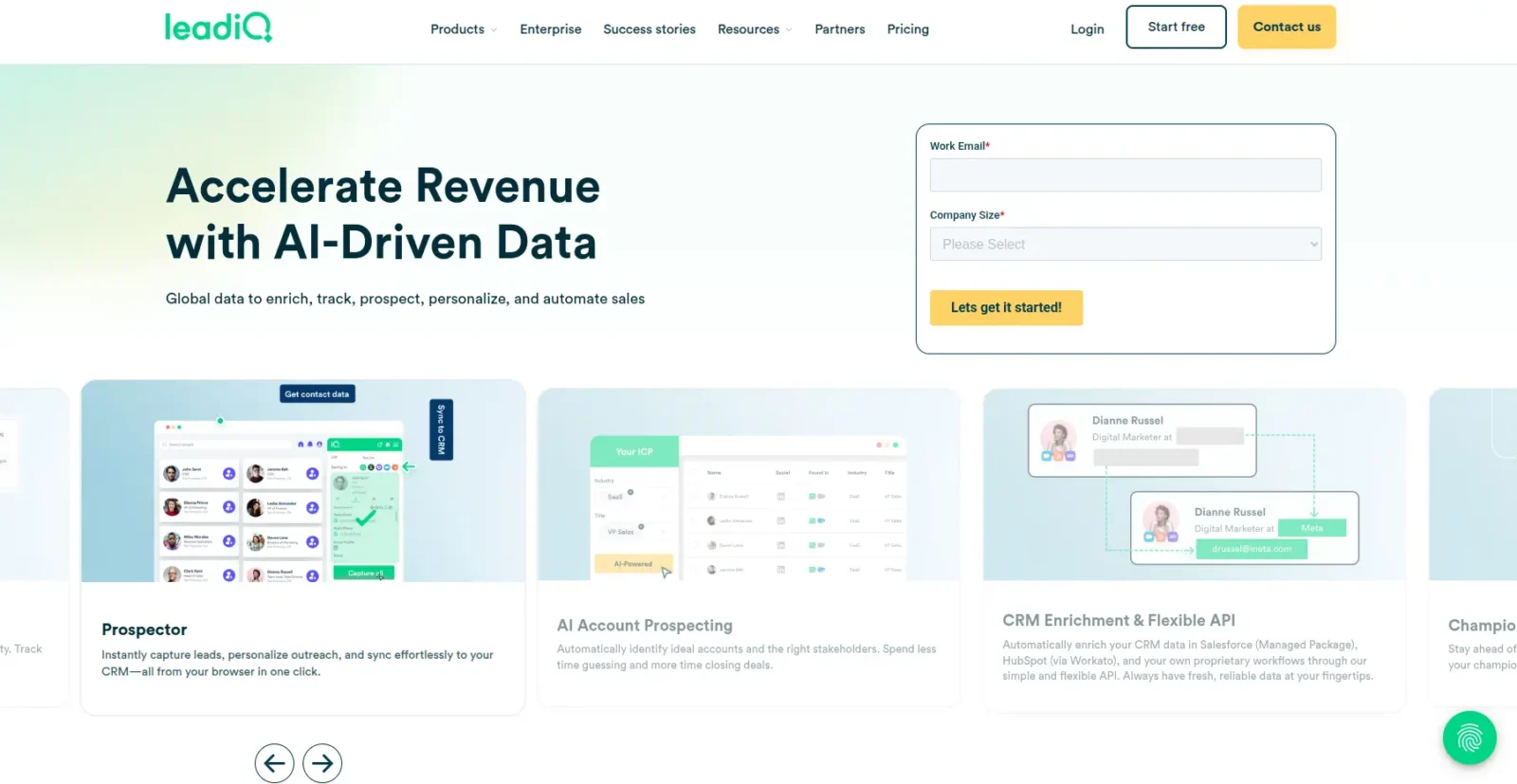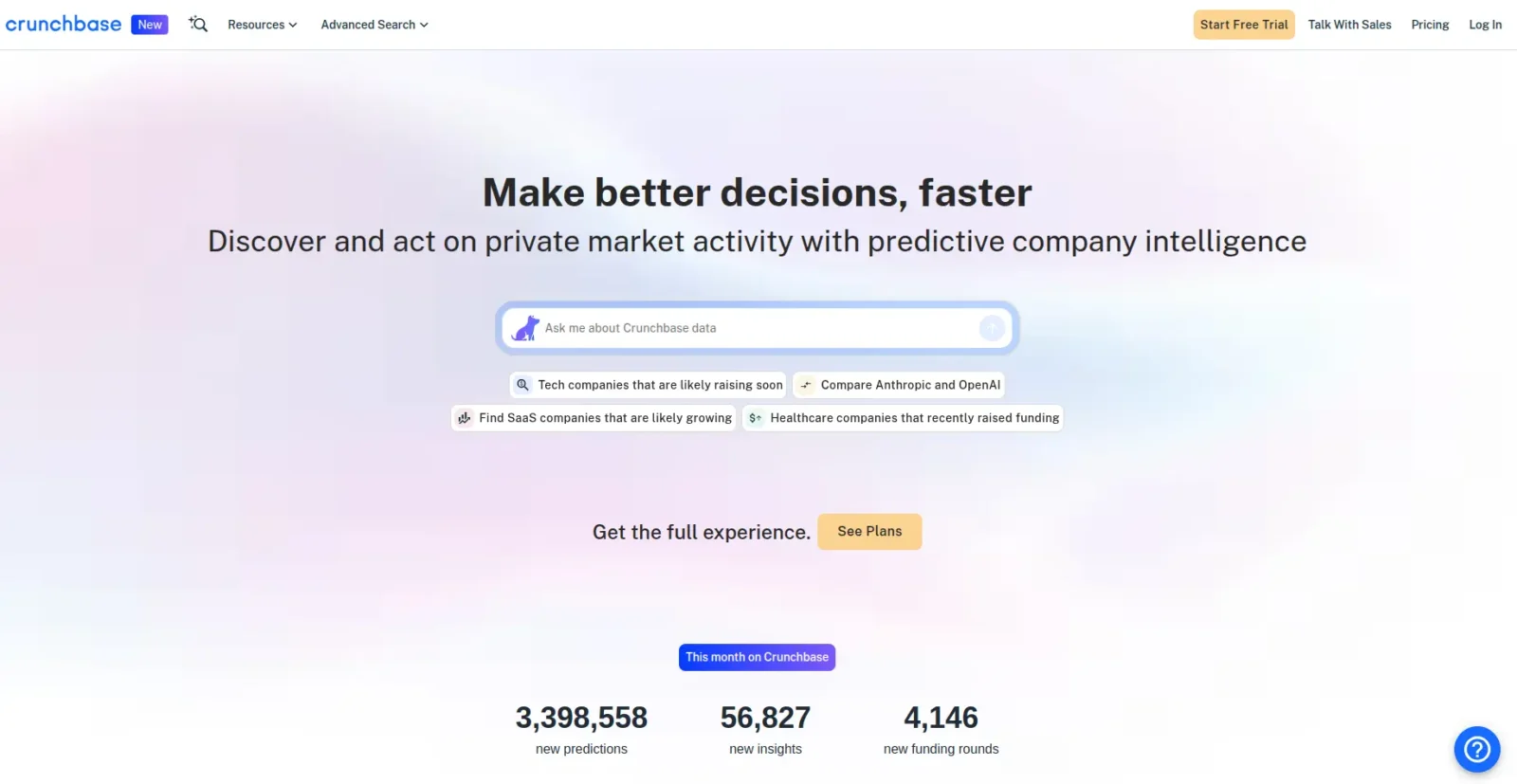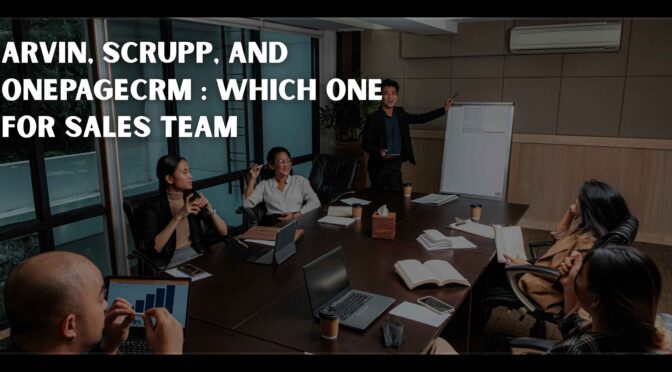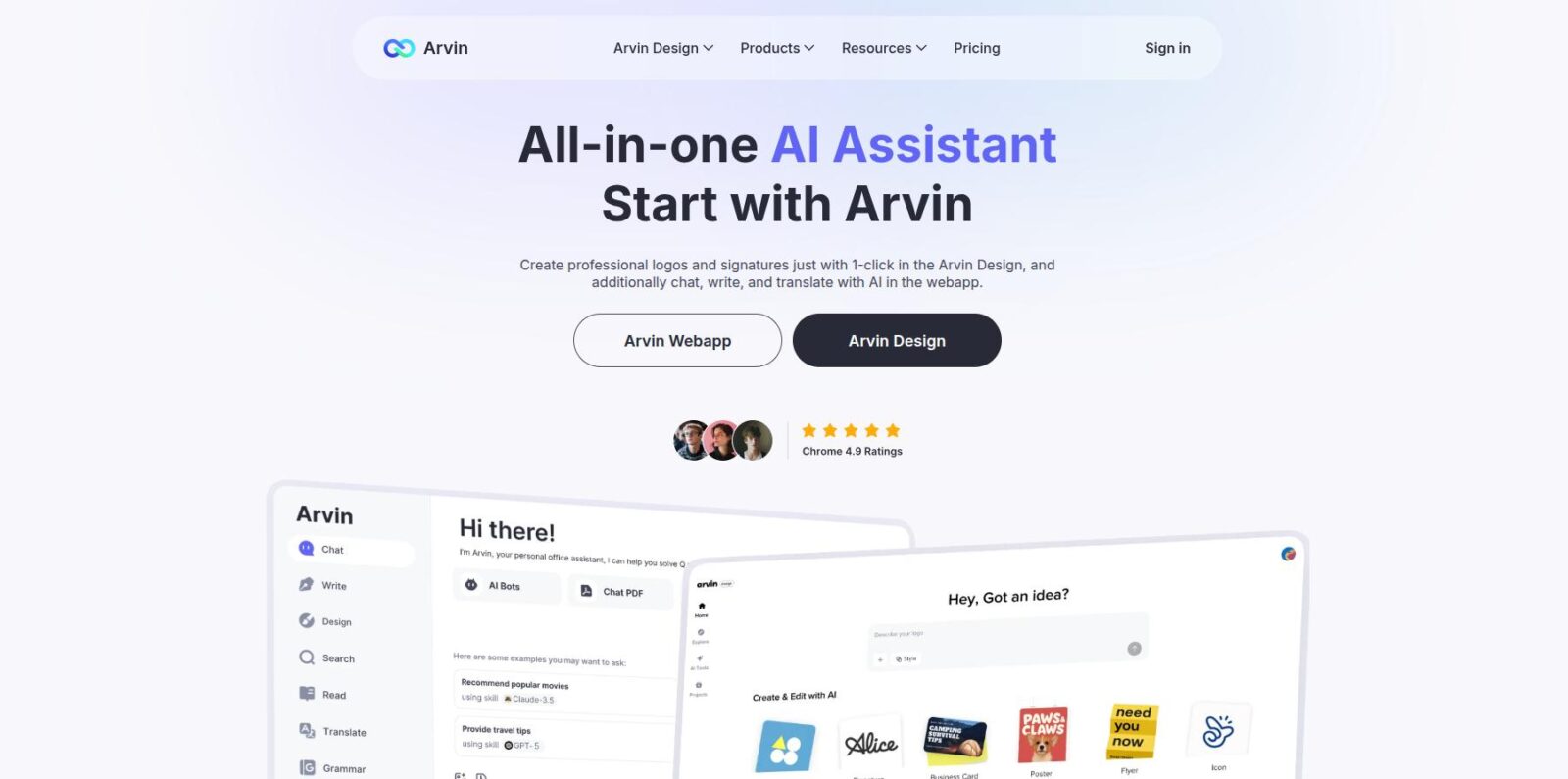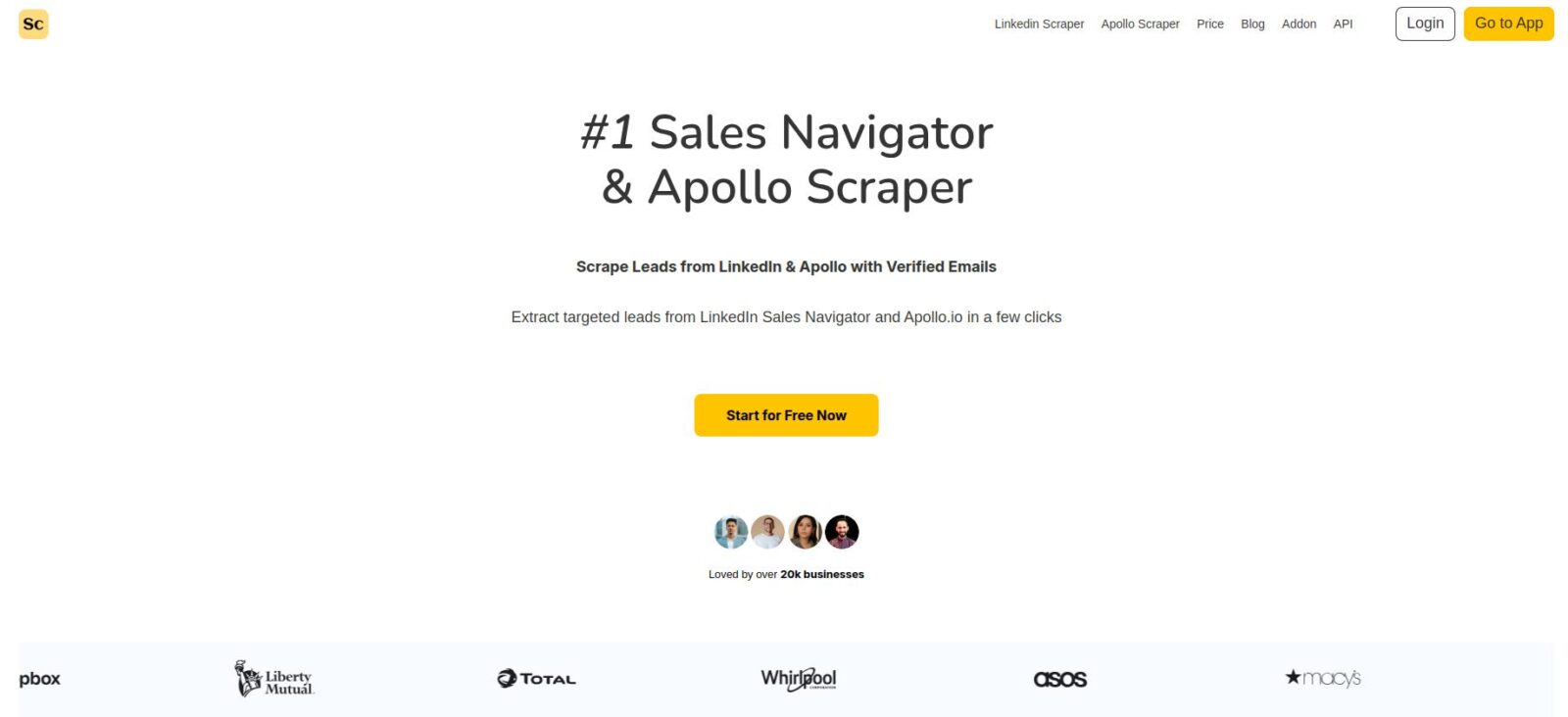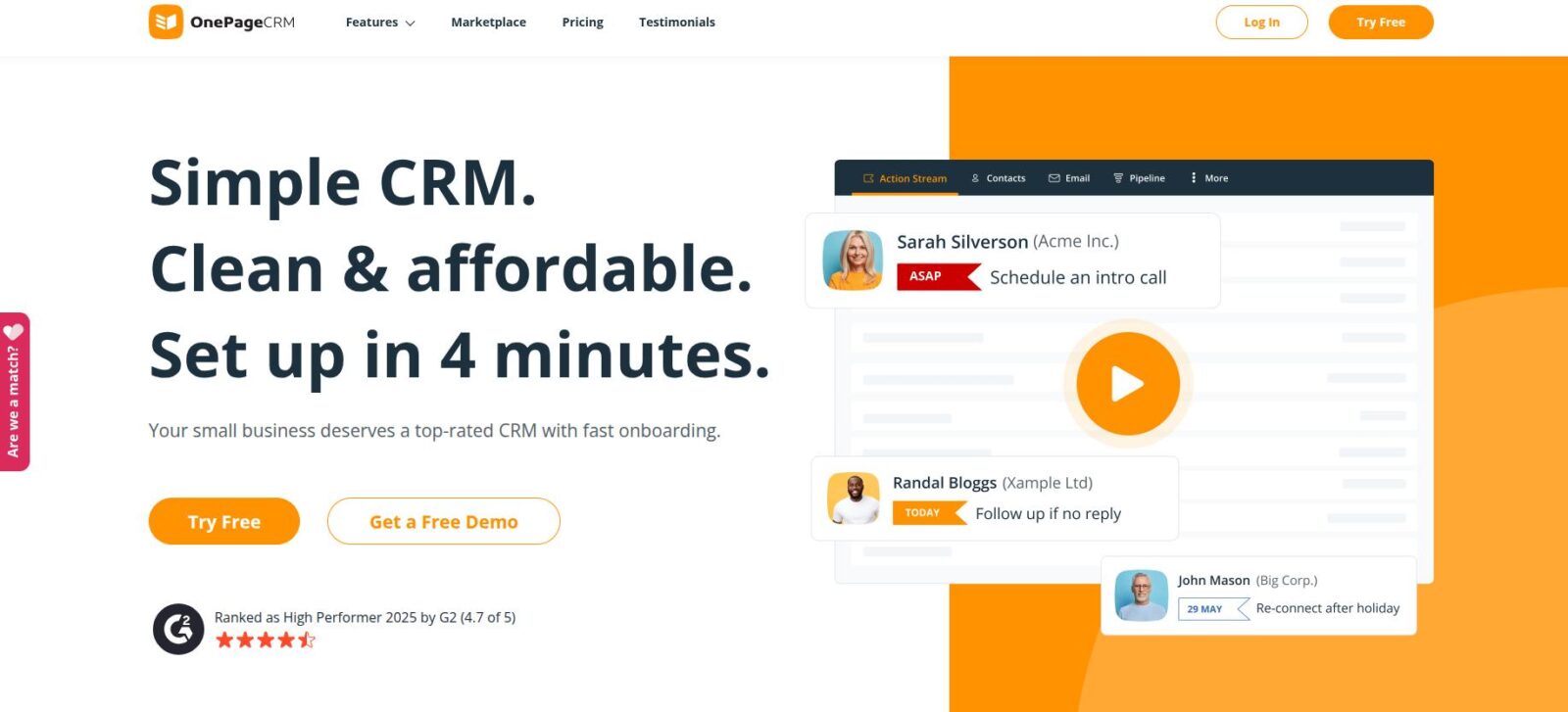Journeys are no longer designed. They are decided.
A customer taps, scrolls, and pauses.
In that pause, a system decides, not after a meeting, not after a batch export, but instantly.
The message they see, the offer they’re shown, the channel that delivers it, all chosen in real time, without human intervention.
Welcome to 2026. Where customer journeys stop being maps and start becoming minds.
For years, brands have stitched together experiences using flowcharts. Conditional nodes. Trigger paths. But rules break. Paths collapse. And customers, real, breathing customers, don’t follow logic trees. They move in micro-moments.
This is where BrazeAI Decisioning Studio enters.
It doesn’t map. It decides. It replaces static with dynamic, lag with real-time, and guesswork with probability. And in doing so, it rewires what customer experience even means. So, let’s cut to the chase and witness the reinvention Braze marketing automation brings to the table in 2026.
Why can’t static journeys survive in 2026?
First things first: why do we even need BrazeAI Decisioning Studio? Why can’t static journeys be enough?
Well, here are three reasons why they are not enough.
1. Customers behave in micro-moments
Today’s buyer is unpredictable by design —
- Browsing on mobile while commuting
- Abandoning carts across devices
- Returning after weeks of silence
Their journey isn’t linear. It’s fragmented, spontaneous, and increasingly personal.
2. Rule-based journeys create fragile experiences
Traditional journey builders rely on predefined logic —
- “If the user clicks this, wait two days, then send X.”
- “If they don’t engage, exit the flow.”
But customers don’t wait. And when the logic breaks, so does the experience.
3. Personalization at scale requires automation
Thousands, even millions, of decisions must be made daily. No human team can keep pace. To personalize meaningfully in real time, intelligence must be built into the system itself.
So, let’s now discuss the primary alternative of static customer journeys – BrazeAI Decisioning Studio.
What is BrazeAI Decisioning Studio actually?
Here are three primary components of BrazeAI Decisioning Studio that define what it’s actually about.
1. From Journey Builder to Decision Engine
It’s not just a fancier workflow tool. BrazeAI Decisioning Studio replaces conditional flows with a choice engine. Instead of scripting what should happen, marketers define what outcomes matter. The system does the rest.
2. Real-time decisioning at the moment of intent
As soon as a user acts, the engine evaluates every possible response —
- Best channel
- Most relevant message
- Right moment to engage
No lag. No delay. No overnight batches.
3. Continuous learning is built in
Every user action becomes fuel for more intelligent decisions. With each interaction, the engine refines its strategy, compounding intelligence across users, segments, and moments.
Now, let’s see how BrazeAI Decisioning actually works.
How BrazeAI Decisioning Studio works under the hood
Here is how BrazeAI Decisioning Studio works behind the scenes.
1. Signal ingestion
It pulls in real-time inputs —
- Web behavior
- App interactions
- Purchase history
- Message engagement
- Channel preferences
This data becomes the journey’s sensory system.
2. Choice modeling
Using AI, Braze evaluates —
- Message relevance for the individual
- Timing probability for the highest engagement
- Channel performance based on historicals
- User fatigue thresholds to avoid burnout
3. Outcome optimization
Finally, it makes a choice, not just a guess, to drive the most valuable business result —
- Higher conversion
- Deeper retention
- Expanded engagement
- Faster activation
Reinventing customer journeys with BrazeAI Decisioning
Here are some quick and effective ways to reinvent your customer journeys with BrazeAI Decisioning.
1. Journeys that choose, not follow
Instead of dragging boxes on a canvas, marketers define goals. The system interprets live data to decide how each user gets there; no two paths are identical.
2. Channel-agnostic orchestration
Decisioning doesn’t care if it’s email, push, SMS, or in-app. It simply asks- “What’s best for this person right now?”
3. Contextual messaging
Gone are the days of generic stage-based messaging. Content adapts to real user context, not where they are in your funnel, but where they are in their life.
Now, let’s discuss some real-life use cases of BrazeAI Decisioning.
Use cases that define the 2026 experience
Here are some real-life examples that will define the 2026 customer journey experience.
1. Adaptive onboarding
Two users sign up. One dives in. The other hesitates. Each receives a completely different onboarding flow based on behavior, not persona assumptions.
2. Predictive churn prevention
The engine identifies disengagement before it becomes visible, and intervenes with timely, relevant messaging.
3. Real-time offer optimization
No more one-size-fits-all discounts. Offers adapt based on purchase intent, past behaviors, and conversion likelihood.
4. Content recommendation engines
What users read today influences what they see tomorrow. Interests evolve, and content evolves with them.
5. Cross-channel recovery journeys
If a push notification fails, SMS follows up. If the email isn’t opened, an in-app message lands next time they log in. Every channel acts as backup.
Why BrazeAI Decisioning outperforms traditional personalization
Here is why BrazeAI Decisioning performs far better than traditional personalization methods.
1. Fewer rules, better outcomes
Static journeys need dozens of logic paths. Decisioning uses machine intelligence to evaluate in real time and act.
2. Speed without sacrificing relevance
AI makes decisions in milliseconds. No delay between behavior and response.
3. Personalization without guesswork
Stop guessing what message works. The system calculates probability and acts on it.
Now, let’s see what in-house and agencies must do differently.
What agencies and in-house teams must rethink
Here is what your in-house teams need to rethink when it comes to partnering with a Braze automaton marketing agency.
1. Strategy shifts from mapping to modeling
Marketers must move from scripting journeys to defining outcome models— What does success look like? What constraints exist?
2. Content becomes modular and interchangeable
Decisioning doesn’t need one perfect message; it needs options. Content libraries must be flexible, swappable, and reusable.
3. Data quality becomes a growth lever
The smartest engine can’t compensate for bad fuel. Clean, unified, real-time data becomes a competitive advantage.
Measuring success in a decision-driven world
Here are three key ways to measure your campaign’s success in a decision-driven world.
1. From journey completion to outcome impact
We stop measuring “if a user reached the end of a flow”. Instead, we measure —
- Did they convert?
- Did engagement increase?
- Did retention improve?
2. Key KPIs for decisioning
- Conversion lift
- Engagement velocity
- Fatigue reduction
- Retention delta
3. Learning velocity as a performance metric
The question isn’t just “Did it work?”, it’s “How fast is the system getting smarter?”
Common pitfalls in adopting AI Decisioning
Here are some common issues you may face in adopting AI Decisioning.
1. Over-controlling the system
Marketers often want to control every condition. But AI needs freedom. Too many guardrails reduce intelligence.
2. Treating AI as a black box
Stakeholders must understand how decisions are made. Explainability builds buy-in and trust.
3. Underestimating content requirements
AI needs variety. Without enough creative assets, decisioning becomes less effective.
4. Ignoring governance
Decisioning amplifies both good and bad systems. Clear ownership, roles, and reviews are essential.
Role of agencies in a decisioning-first world
Here is what the Braze marketing automation agencies bring to the table.
1. Architects of intelligence
Agencies design not just campaigns, but intelligent systems that scale and self-optimize.
2. Translators between data and experience
They connect the dots between events, goals, and content, and turn raw data into journey logic.
3. Continuous optimization partners
Once live, agencies remain engaged. Tweaking, testing, tuning. Decisioning isn’t set-and-forget.
Preparing your organization for BrazeAI Decisioning
Here are some quick tips to help you prepare your BrazeAI Decisioning.
1. Audit current journeys
Where are static rules failing? Where do users drop off? Where does logic become too complex?
2. Modularize content libraries
Prepare content like a puzzle, with interchangeable pieces that the system can slot in.
3. Align teams around outcomes
Everyone, from strategy to creative to data, must agree on what success looks like.
4. Start with high-impact use cases
You should test with:
- Onboarding
- Abandoned cart
- Re-engagement
Win confidence. Then scale.
Wrapping up
That brings us to the business end of this article, where it’s fair to say that BrazeAI Decisioning Studio is about reinventing real-time customer journeys in 2026.
Why? Because the future journey thinks for itself.
In 2026, journeys don’t wait for you to design them. They think. They decide. They learn.
And the brands that lead won’t be the ones who control every step. They’ll be the ones who build the systems that know when to let go.