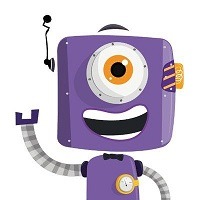CreateStudio Pricing, Alternatives, Features & Reviews
3/5 2 reviews
Design Software, Video Editing Software, Whiteboard Animation Software
CreateStudio Overview
Convenient animation is here, provided courtesy of Createstudio! Create videos, ads & social content quickly & effectively. Evoke audience interest to increase engagement levels, especially with sales pitches, using unique virtual content characterisation. Integrate with social media channels & implement as posts or even on landing pages. Their revolutionary & innovative type & draw technology empowers users with a hand to mimic the human touch. Involve viewers in your material by sketches plus dynamic content. Deploy camera effects, customise workflows, use preconfigured motions, personalise sequences & easily implement as well as apply animations. Import material quickly or utilise their royalty-free stock graphic library for bespoke imagery & clips.
Introduction: CreateStudio Animation Made Easy
Timeline features with vector shape builders, mask multilayering kinetic text typography & borders all make for creating brilliant videos. Drag, drop zoom, lock, or group objects, whilst hiding or revealing desired content. Easing effects & copy/paste functionality provides a seamless journey for both you & the viewer as well. Flexible media supports all major file formats for optimal compatibility.

The issue is that templates & character variety can be limited. Some pricing is also towards the steeper end & features such as motion tracking are omitted. From a price – functionality point perspective, Createstudio is somewhat lacking & may be outperformed by other competitors in the same domain. My advice is to research elsewhere first, enabling you to make an informed decision, as there’s no free trial period option here (although their simple annual plans are backed by a full refund guarantee).
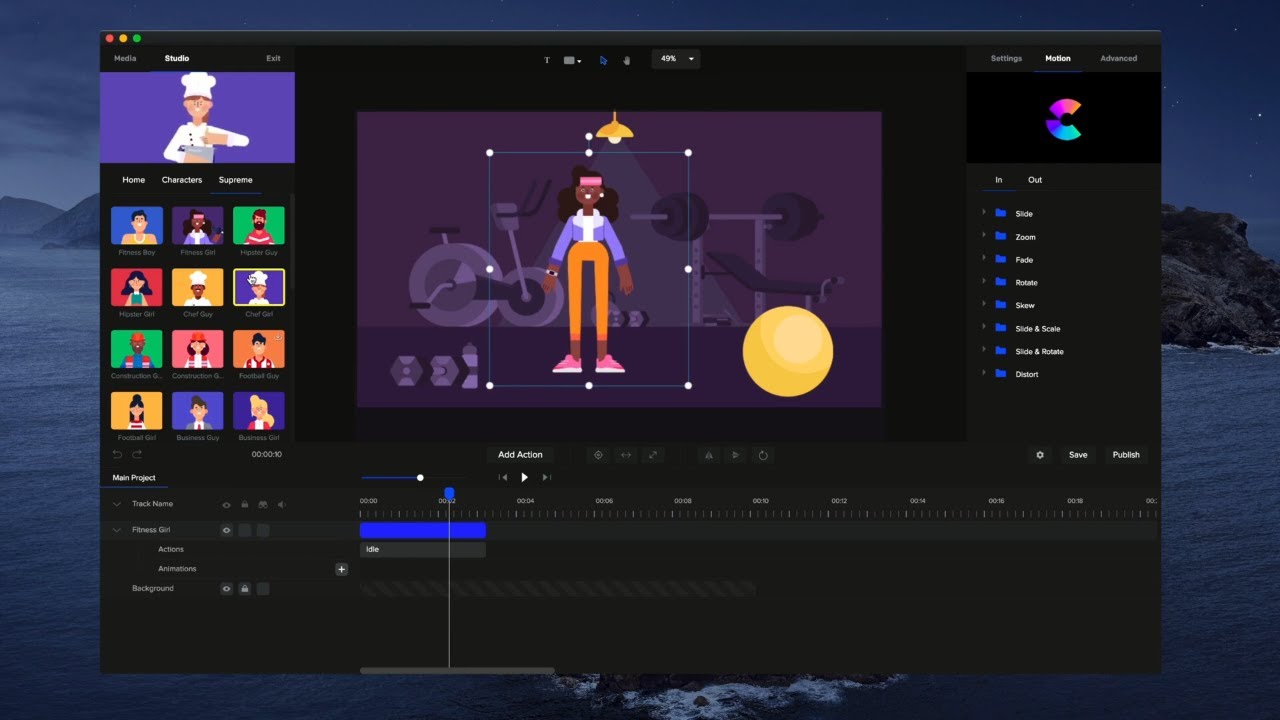
CreateStudio Features
- A centralized repository to store content
- Ability to insert animations/transitions
- Add customized logos and colors to the interface
- Allows users to secure content and data for any use.
- Assemble applications and processes by dragging over and arranging pre-built components
- Collection of images, videos and other digital content that can be used
- Create original videos from scratch
- Create professional looking videos through the use of filters, special effects, and clipping shots together
- Create text to match video content
- Create, save, and store files
- Drawing and modeling designs within 2D flat dimensions
- Import and export information and reports to and from the program
- Import various types of media (e.g., images, presentations, videos, music, etc.) to be used in eLearning courses
- Includes a variety of messaging formats including industry-specific (EDIFACT, HL7, X12)
- Market event via social media tools
- Record voices to add to video content
- Sample files or documents that could be customized as needed or used as is
- Store and reuse images in your email body
- Supports video files
- Templates for common app use cases
CreateStudio Plans & Pricing in 2025
Available on: One Time Licensing, Subscription- Starting Price: $99/year
- Pricing Module:
CreateStudio has two pricing options:
- CreateStudio Standard – $99 per year
- CreateStudio+ – $299 per year
Alternatives of CreateStudio
CreateStudio Reviews
3/5
Overall ratingValue for money
3Features
3Ease of use
3Customer support
3Likelihood to Recommend

2021-10-26 10:36:55
Rating breakdown
Value for money
Features
Ease of use
Customer support
Likelihood to Recommend
Amazing and powerful video animation software
Amazing experience with easy navigation, impressive features, and ready-to go templates.
Pro
CreateStudio is very flexible and easy to use. Instantly create beautiful videos for your social media posts with in-built animated templates.
Cons
As a new user, I wish a few more free templates and characters.
Rating breakdown
Value for money
Features
Ease of use
Customer support
Likelihood to Recommend
Pro
Cons
Frequently Asked Questions
CreateStudio is a revolutionary desktop-based video animation software launched in 2020. It's been the most advanced for both experienced and newbie creators to create doodle videos, explainer videos 2D & 3 D artiste animations
The world's most advanced video animation software just got even better! You can use CreateStudio for the following:
- Adjust Resolution
- Custom animation
- Doodle sketch videos
- eCommerce advertising
- Explainer videos with 2D and 3D characters
- Green screen editing
- Instagram Stories
- Kinetic typography
- Mobile stories and many others with vast features attached.
- Motion presets and templates
- Sales and promotional videos
- Udemy sales videos
- Various Logo Designs
- Video Wrappers
- YouTube Content
No, CreateStudio is not a free tool. But you can lifetime access for just $99.
Yes! Right now CreateStudio is available at a super discounted price. You won't be charged again after your initial purchase.
This software is a must-have for any marketer, whether they're just starting out or have years of experience. It's also great if you want high-quality videos instead of auto-generated ones. Marketers (beginner or experienced), agency business owners, and other people who want quality videos can use this powerful video animation software.
Top Comparisons:
| CreateStudio | Doodly | Animaker | |
|---|---|---|---|
| Pricing | Starting from $99/yearFree:
Trail Days:
Free: Free Trial: One Time Licensing: Subscription: | Starting from $39.00/monthFree:
Trail Days:
Free: Free Trial: One Time Licensing: Subscription: | Starting from $10.00/monthFree:
Trail Days:
Free: Free Trial: One Time Licensing: Subscription: |
| User Reviews | 3 /5Overall rating Excellent
1 Very good
0 Average
0 Poor
0 Terrible
0 Value for money 3Features 3Ease of use 3Customer support 3Likelihood to Recommend 5 | 2 /5Overall rating Excellent
2 Very good
1 Average
1 Poor
0 Terrible
0 Value for money 2Features 2Ease of use 2Customer support 2Likelihood to Recommend 2 | 3 /5Overall rating Excellent
3 Very good
0 Average
4 Poor
0 Terrible
0 Value for money 3Features 3Ease of use 3Customer support 3Likelihood to Recommend 3 |
| Key Feature | |||
| 2D Drawing | |||
| A centralized repository to store content | |||
| Ability to insert animations/transitions | |||
| Add customized logos and colors to the interface | |||
| Allows users to secure content and data for any use. | |||
| Animation | |||
| Animations & Transitions | |||
| Annotations | |||
| Assemble applications and processes by dragging over and arranging pre-built components | |||
| Audio Capture | |||
| Compare with all features | |||