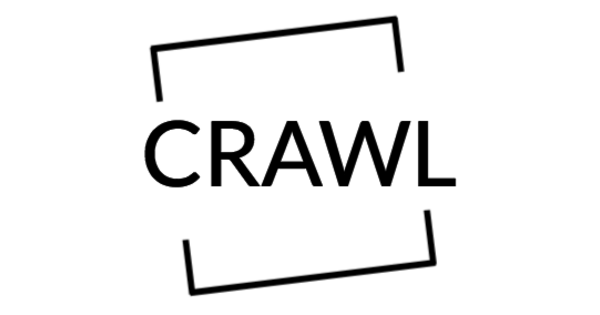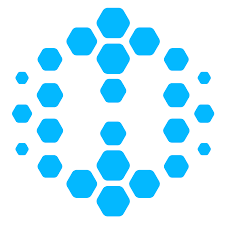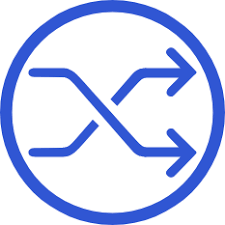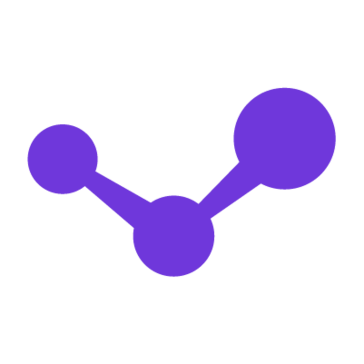Refog Pricing, Alternatives, Features & Reviews
3/5 4 reviews
Customer Service Software, Employee Monitoring Software
Refog Overview
There are a lot of keyloggers on the market, but Refog is an innovative and easy-to-use program. It will come in handy if you’re looking for home surveillance or parental control software that can also monitor employees’ activity at their workplace! The newest version has been translated into 12 languages so it’s now available all over the world – perfect as this may be something new your company needs to consider.

The Refog platform is a sophisticated, versatile remote monitoring system that allows you to track your child’s internet activity. It functions on multiple operating systems and can be used on any device – from computers or smartphones down to watches! The interface of this program has been designed with children in mind: it’s easy-to-use and full of beneficial features such as groupings for categorizing intercepted information into categories; nice looking layouts which make viewing files easier than ever before; good URL interception so there won’t be any funny links popping up when surveillance goes live at home (and no one knows how old those devices are anyway. Not only does this tool offer great functionality but also comes equipped with rich features like microphone audio recording.

With new features added, Refog has been improved to provide users with the perfect solution for their security needs. One of these is Microphone Audio Recording which makes it possible to intercept and register sounds from around your computer via microphone- so you’ll never miss any important conversations near or around the device itself! Another key addition made by this app developer? Webcam Capture Recording – at any moment an owner can take photos in order to see what’s happening right before his eyes as well as monitor all activities

Whether you are a parent trying to keep track of how much time your kids spend on their computer or an employer who needs access logs for auditing purposes–this program is perfect. It can be set up without being too obvious about what types of information it’s collecting since the user doesn’t have full control over which keystrokes are monitored during installation.
Refog Plans & Pricing in 2026
Available on: Free- Starting Price: $28.98
- Trial Days: 14 days
Refog Reviews
3/5
Overall ratingValue for money
3Features
3Ease of use
3Customer support
3Likelihood to Recommend
Rating breakdown
Value for money
Features
Ease of use
Customer support
Likelihood to Recommend
Pro
Cons

Rating breakdown
Value for money
Features
Ease of use
Customer support
Likelihood to Recommend
Unsatisfied with Refog
I recently purchased Refog, and I'm not impressed. The software is slow and clunky, and the interface is difficult to use. It's also missing key features, like the ability to password protect files. I'm also not a fan of the customer service. It's slow and unhelpful. To top it off, the price is too high for the quality of the product. Overall, I'm not satisfied with Refog and would not recommend it.
Pro
Cons
Slow and clunky, difficult to use, missing key features, slow customer service, high price

Rating breakdown
Value for money
Features
Ease of use
Customer support
Likelihood to Recommend
Excellent Personal Monitoring Software
Refog is an excellent personal monitoring software that is easy to use and very effective. It offers a wide range of features that allow users to monitor their computers and keep track of activities. It is also very secure and reliable. The reports generated by Refog are comprehensive and easy to understand. The user interface is intuitive and the customer support is excellent. I highly recommend Refog for anyone looking for a reliable and secure personal monitoring solution.
Pro
Easy to use, comprehensive reports, intuitive user interface, secure and reliable
Cons
None

Rating breakdown
Value for money
Features
Ease of use
Customer support
Likelihood to Recommend
Disappointing Experience with Refog
Slow, unreliable, and buggy.
Pro
None
Cons
Slow, unreliable, and buggy.
Frequently Asked Questions
Refog is a sophisticated, versatile remote monitoring system that allows you to track your child’s internet activity. It functions on multiple operating systems and can be used on any device – from computers or smartphones down to watches. With Refog, you can set up your child’s computer or smartphone to alert you when they visit suspicious websites, receive messages from certain contacts, use specific keywords in their conversations or emails, and many more.
No, it does not! You have to get a subscription to use it.
- Clockify
- 191. Workpuls
- DeskTime
- time buzzer
- WebWork Time Tracker
Refog is a powerful, yet easy-to-use monitoring system that will monitor and record your child’s or employee’s activities on any computer or smartphone. It is a parental control software that keeps track of what your child or employee is doing on his computer. Refog works like a surveillance system: you install it like any other program, then configure it to start monitoring the computer automatically at the time of your choice.
With Refog, you can set up your child’s computer or smartphone to alert you when they visit suspicious websites, receive messages from certain contacts, use specific keywords in their conversations or emails, and many more. Refog can also be used to monitor employees’ computer usage and communications. The software allows you to check out their workspace remotely, including what programs are running on their screen right now. This means that if you’re thinking about hiring somebody, but want to know whether they’re the right fit for the company culture, you can give them a test run by monitoring their activities with Refog.
Top Comparisons:
| Refog | |||
|---|---|---|---|
| Pricing |
Starting from $28.98Free:
Trail Days:
Free: Free Trial: One Time Licensing: Subscription: |
Starting from FreeFree:
Trail Days:
Free: Free Trial: One Time Licensing: Subscription: |
|
| User Reviews | |||
| Key Feature | |||