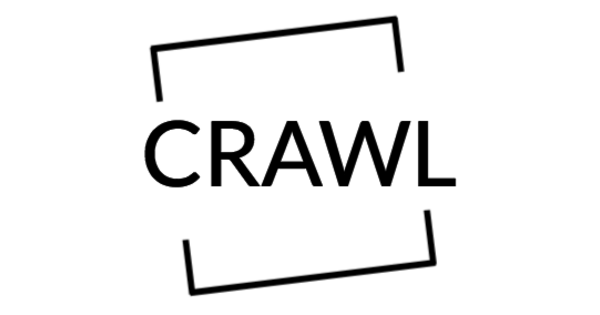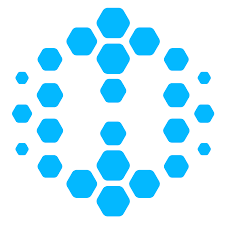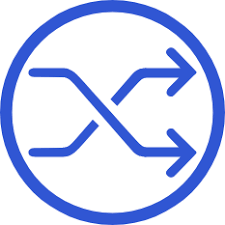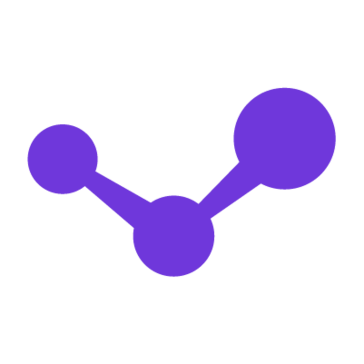Doodly Pricing, Alternatives, Features & Reviews
2/5 7 reviews
Design Software, Video Editing Software, Whiteboard Animation Software
Doodly Overview
Doodly provides you with a platform to literally draw on & create Whiteboard animation videos! With their simplistic drag & drop editing approach, reach to masses with both purposeful & engaging content. Generate & convert leads to boost your ROI plus create new revenue streams through omnichannel video interface marketing. Adapt to your audience’s requirements with various formats including white, black & glass – boards to evoke interest plus draw attention. Achieve professional results within a matter of minutes (if that) with their user ergonomic interface & salient features. Novices are therefore welcome & benefit from this support! With greater efficiency, save on costs & improved deliverability rates (as you remain in control). Another good thing about the autonomous nature of Doodly is the ability to modify any metric quickly & effectively. Gone are the days of needlessly waiting in frustration for your specialized videographer to return with a half-baked video!
Doodly Introduction: How to Create your FIRST Doodly Video
Furthermore, hand sketches tend to attract higher fees, whereas automated workflows are more economical. Moreover, these can be integrated into social media apps for better measure. Customised drawing pathways & uploading content capabilities enable you to formulate advanced illustrative effects easily. You’re empowered to even select the color theme of the virtual hand drawing for you, as per your preference. Record your own voiceover or import a prerecorded type & then sync accordingly with the visuals. Opt from an array of backgrounds, templates, and scenes with props to augment your sequence to produce a wonderful masterpiece. Stock (royalty-free) material, multi-device install support, varied fidelity compatibility options & free lifetime updates all collectively provide a stellar service package. Design bespoke videos & join a community of experts to exchange ideas, learning useful skills in the process. Walk a journey filled with opportunities & fun along the way! With its intuitive protocol backed by a wealth of tutorials & associated guides in its resources section, you’ll never feel unsure about what to do.
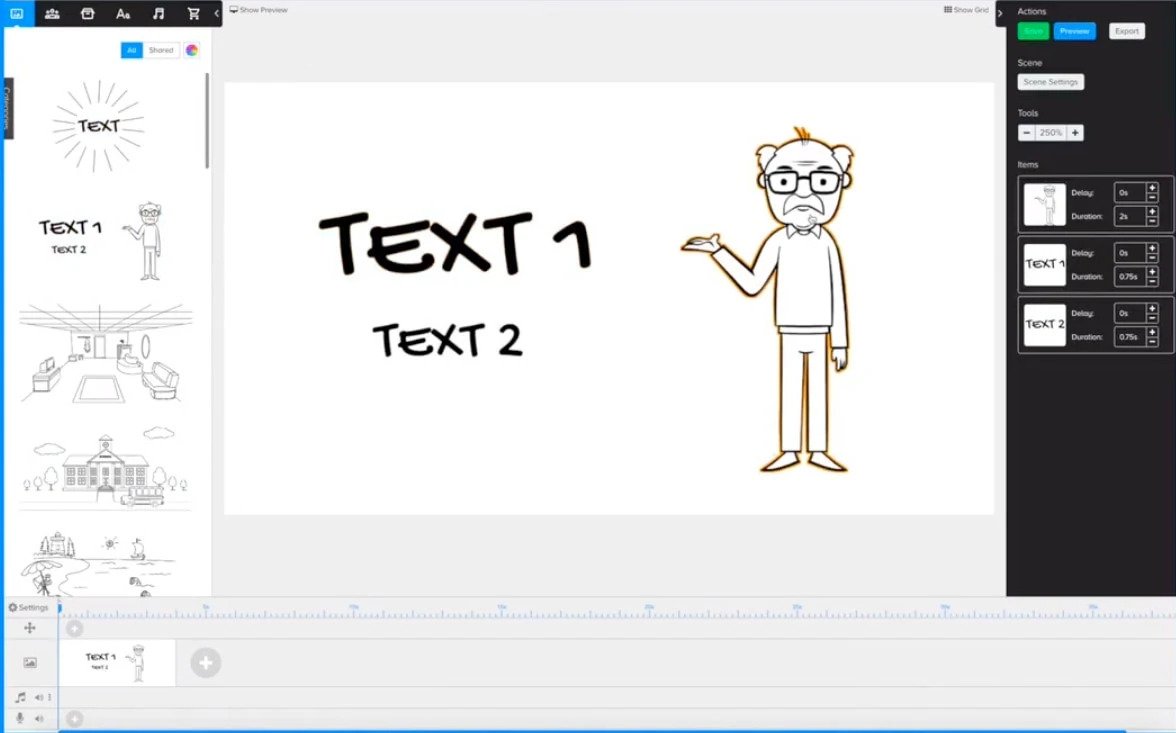
Ironically, some users cite that directly recording voiceovers isn’t possible or difficult to do, whilst the video rendering can be slow. The inability to modify individual elements of scenes, such as a character or other graphical imagery is another setback. Lastly, Doodly is arguably somewhat pricey compared to other rivals in the explainer video domain (unless you’re a frequent video curator, such as an online/remote teacher or YouTuber, for instance). Verdict – nevertheless Doodly remains a powerful tool to create great videos & immersive experiences.
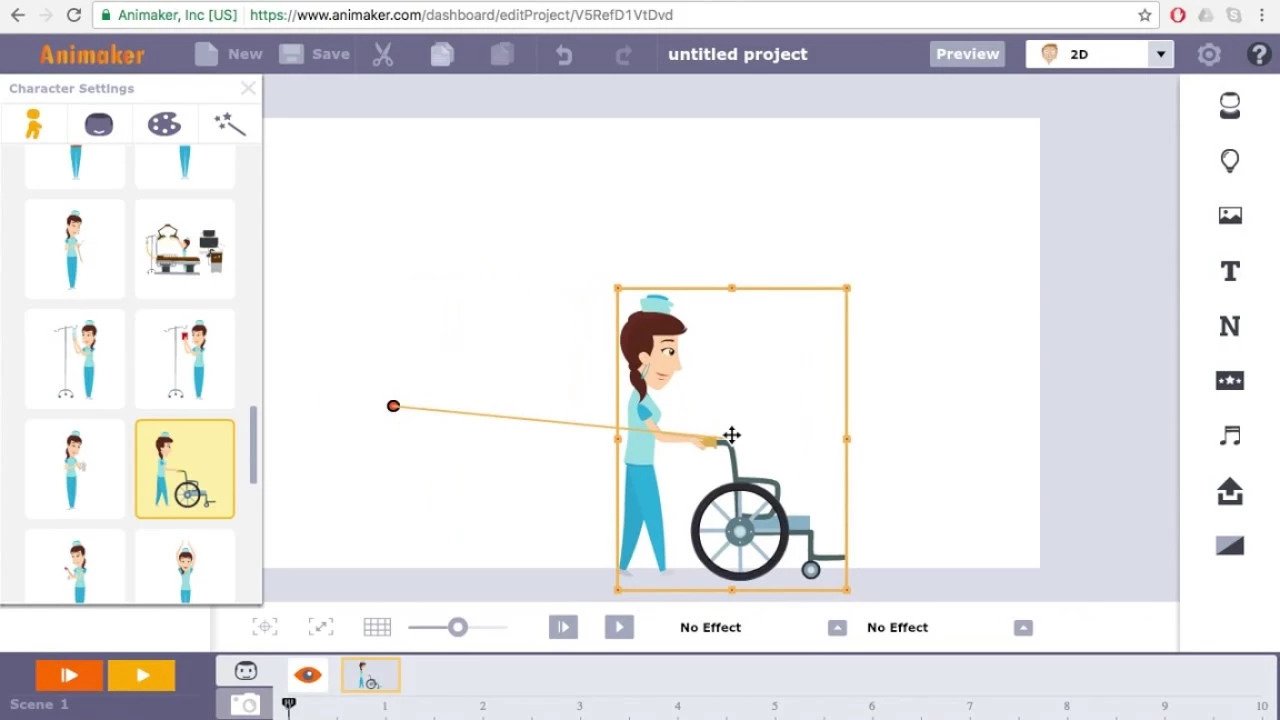
Doodly Plans & Pricing in 2026
Available on: Subscription- Starting Price: $39.00/month
- Pricing Module:Doodly has two pricing options: Standard and Enterprise.
- Standard – $20 per month (annual billing) or $39 per month (monthly billing)
- Enterprise – $40 per month (annual billing) or $69 per month (monthly billing)
Doodly Reviews
2/5
Overall ratingValue for money
2Features
2Ease of use
2Customer support
2Likelihood to Recommend

Rating breakdown
Value for money
Features
Ease of use
Customer support
Likelihood to Recommend
Not Worth the Money
I recently purchased Doodly and was disappointed with the results. Even after watching the tutorials, I found the interface to be clunky and difficult to use. The features are limited and the quality of the output is subpar. I wouldn't recommend this product to anyone.
Pro
None
Cons
Clunky interface, Limited features, Poor quality output

Rating breakdown
Value for money
Features
Ease of use
Customer support
Likelihood to Recommend
Easy to Use Animation Tool
Doodly is awesome! Super easy to use and great for creating animations quickly.
Pro
Easy to use, lots of features
Cons
None so far!

Rating breakdown
Value for money
Features
Ease of use
Customer support
Likelihood to Recommend
Doodly is a Must-Have Tool
I've been using Doodly for a few months now and I'm so glad I found it. It's an incredibly useful tool for creating videos and animations quickly and easily. The drag-and-drop interface is really intuitive and the library of assets is extensive. I'm especially impressed with the video and audio editing tools, which make it easy to customize and personalize videos. Highly recommended!
Pro
Easy to use, intuitive interface, great library of assets, excellent video and audio editing tools
Cons
None so far

Rating breakdown
Value for money
Features
Ease of use
Customer support
Likelihood to Recommend
Incredible Video Making Tool
Doodly is an incredible video making tool that helps me create high-quality videos for my business. It's easy to use and I love the library of characters, props, and backgrounds. It's the perfect tool for creating professional-looking videos quickly and easily. I highly recommend it!
Pro
Easy to use, Great library of assets
Cons
None
Rating breakdown
Value for money
Features
Ease of use
Customer support
Likelihood to Recommend
Pro
Cons
Rating breakdown
Value for money
Features
Ease of use
Customer support
Likelihood to Recommend
Pro
Cons
Rating breakdown
Value for money
Features
Ease of use
Customer support
Likelihood to Recommend
Pro
Cons
Frequently Asked Questions
Doodly Whiteboard Animation Software is a powerful software that can help you create videos and doodles. It is the perfect tool to use if you want to create a video that has depth and detail. The software also creates animations, transitions, and relationships between your images, which makes it easy for people watching your videos to understand what they are seeing.
Whiteboard animation software is an easy way to create videos that showcase your ideas. From the planning stage to sharing your work on social media, here are some of the most common uses of this software and how it can help you in your job. A few reasons why you should choose Doodly:
- Professional Doodles
- 1000s of thrilled Doodlers
- Easy To Use
- Anyone can make doodle videos.
- Free Training
The Doodly version of whiteboard animation is different from other software in the market. It provides a more professional and polished look that can easily go viral; it also has unique features like the "resize" feature which allows the video to be made exactly to your specifications. Find some more reasons that make this software different from others:
- Over 1,000,000 created to date
- All kinds of REALLY cool whiteboard animations
- New Doodly Smart Draw technology ™
- Large selection of male and female hand types
- Custom voiceover audio directly within Doodly
- 1000s of custom drew whiteboard doodle images
- Royalty-free audio music tracks
- Install Doodly on as many computers as you’d like
- Export your whiteboard animation videos in various mp4 file sizes
- FREE Software Updates!
- 30-Day, money-back guarantee
Top Comparisons:
| Doodly | |||
|---|---|---|---|
| Pricing |
Starting from $39.00/monthFree:
Trail Days:
Free: Free Trial: One Time Licensing: Subscription: |
Starting from FreeFree:
Trail Days:
Free: Free Trial: One Time Licensing: Subscription: |
|
| User Reviews | |||
| Key Feature | |||