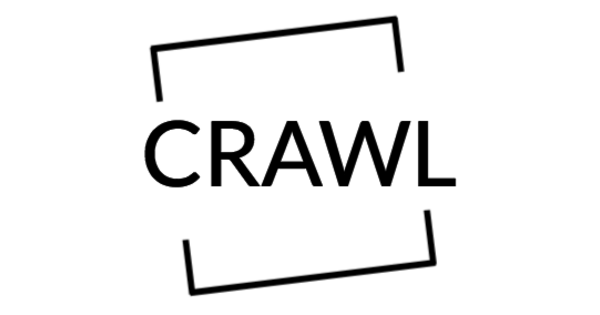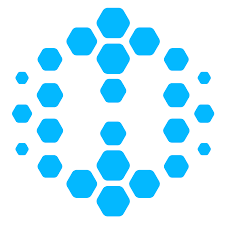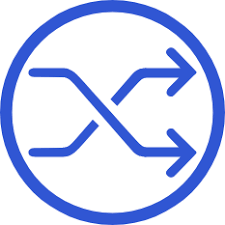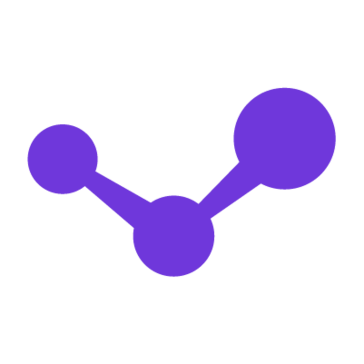Grammarly Pricing, Alternatives, Features & Reviews
3/5 10 reviews
Collaboration & Productivity Software, Writing Assistant Software
Grammarly Overview
I’m sure that many would already be familiar with the linguistic industry leader, Grammarly (especially when awaiting the ads on YouTube to swiftly pass). Ring a bell? Perhaps not. Well not to worry, let’s take a peek into the world of Grammarly & what exactly they can do for you.
Grammarly is essentially a language editor: but not just any autocorrect. Instead, Grammarly uses AI to ensure that whatever you may write is gauged on grammar in terms of context, spelling & punctuation. It’s a language processing tool that helps to condition your writing. Whilst doing so, it’s also a useful live use tool to better understand & learn how to write effectively. Neat stuff, right?

Adding icing to the cake, it’s free as a Google Chrome extension. So if you want to improve the tone that you’re setting when typing an email or a writeup, it’ll certainly add substance to your content. Sprucing up style can be very useful, especially when performing social media projects. Audience engagement is key to achieving & using Grammarly can do just that. Ensuring readability, clarity & plagiarism-free writing (the latter being available of Premium plans) is also prime for personal development.
As security features to take care of GDPR & other privacy laws are embedded within the business version, even enterprises can be surely reliant on using Grammarly for their work. They have an unparalleled reach, as their product range includes Grammarly@edu, wherein teachers & experts can assist others with writing. The Grammarly keyboard is also available for mobile users. Paid plans for both pros & businesses are around $12 per month (billed annually).
Well, enough of its praise: let’s see what are the not so bright areas of Grammarly, starting with:
Security concerns: a reported breach of data where potentially typed material can be hacked into via the Chrome extension
As with most language checking software, user discretion is advisable, as there are unnecessary edits suggested

So there you have it. Grammarly: a fairly comprehensive package aimed at improving one’s writing. Opt for the free version as a Chrome extension for individual use. If you need more features, it’s available for a mere sum of around $12 per month. Nevertheless, there will always be concern about the data integrity & validity of its work.
Grammarly Plans & Pricing in 2026
Available on: Free, Free Trial, Subscription- Starting Price: $12.50/month
- Pricing Module:
Grammarly offers a free grammar checking tool. Paid plans include: Business - $12.50 /member/month Enterprise – Details on request
- Trial Days: 7
Grammarly Reviews
3/5
Overall ratingValue for money
3Features
3Ease of use
3Customer support
3Likelihood to Recommend

2022-02-02 12:01:01
Rating breakdown
Value for money
Features
Ease of use
Customer support
Likelihood to Recommend
Grammarly is a great tool for editing and formatting your work.
Grammarly is a free browser extension that checks your grammar, spelling and more in real-time on many different platforms. It can be used for both online writing like blogs or social media posts as well as desktop editing with Microsoft Word etc., offering peace of mind knowing you\'re producing top quality work every time!
Pro
GrammarChecker.net is an online tool that helps you to identify and correct any grammar errors in your writing with ease! Very simple and highly accurate, it takes less than 3 minutes for most people who use this service every day - so don\'t wait another second before fixing those pesky mistakes today!.
The input ___ contains many_ verbose_-long___ compound sentences .
Cons
We learned that it doesn\'t work on everything.

Rating breakdown
Value for money
Features
Ease of use
Customer support
Likelihood to Recommend
Grammarly - An Amazing Tool
Grammarly is an amazing tool for improving writing. It's AI-driven features help to detect and correct errors quickly. I love the comprehensive grammar and spell check feature!
Pro
Accurate grammar and spell check, AI-driven features
Cons
None so far

Rating breakdown
Value for money
Features
Ease of use
Customer support
Likelihood to Recommend
Grammarly - A Must Have Tool
Grammarly is an amazing tool for anyone who writes. It helps to quickly and accurately detect any grammar or spelling mistakes and provides helpful suggestions for corrections. It also allows you to customize your writing preferences, so that it fits your style. I love how it helps me to write better and faster. Pros: Easy to use, great accuracy, customizable. Cons: none. Name: Lina. Rating: 5/5.
Pro
Easy to use, great accuracy, customizable
Cons
None

Rating breakdown
Value for money
Features
Ease of use
Customer support
Likelihood to Recommend
Grammarly - A Must-Have Tool
Grammarly is an amazing tool for anyone who is looking to improve their writing. It's easy to use and provides quick feedback on any errors. I love the fact that it can detect even the most subtle errors. It's also great for checking for plagiarism. Highly recommended!
Pro
Easy to use, Quick feedback, Detects subtle errors, Checks for plagiarism
Cons
None
Rating breakdown
Value for money
Features
Ease of use
Customer support
Likelihood to Recommend
Pro
Cons

Rating breakdown
Value for money
Features
Ease of use
Customer support
Likelihood to Recommend
Powerful Grammarly Tool
Grammarly is amazing!
Pro
Helps improve writing accuracy
Cons
None

Rating breakdown
Value for money
Features
Ease of use
Customer support
Likelihood to Recommend
Not Impressed with Grammarly
Grammarly is not as helpful as it claims to be. I have been using it for a few weeks now, and I haven't seen any improvement in my writing. The spellcheck feature is not very accurate either. The interface is confusing and difficult to navigate. Overall, I'm not satisfied with my experience with Grammarly.
Pro
Spellcheck feature
Cons
Accuracy, Interface

Rating breakdown
Value for money
Features
Ease of use
Customer support
Likelihood to Recommend
Not Satisfied with Grammarly
I recently tried Grammarly for the first time and I was quite disappointed. The features it offers are quite basic and limited. The grammar checker is not very accurate and often misses errors. It also fails to detect contextual errors. The thesaurus feature is not very helpful either. The user interface is also quite basic and not very user friendly. Overall, I was not satisfied with Grammarly and would not recommend it to anyone. Rating: 3/5.
Pro
Basic features
Cons
Inaccurate grammar checker, Poor thesaurus, Basic user interface

Rating breakdown
Value for money
Features
Ease of use
Customer support
Likelihood to Recommend
Grammarly Not Accurate
Grammarly made too many mistakes in my writing. It missed key errors.
Pro
Easy to use interface.
Cons
Inaccuracy of grammar checks.
Rating breakdown
Value for money
Features
Ease of use
Customer support
Likelihood to Recommend
Pro
Cons
Frequently Asked Questions
Grammarly Business helps enterprises generate grammatically correct content across email, web pages, social media posts, academic papers, and more. AI technology and natural language processing help users improve content readability, word choice, and writing style via real-time suggestions. Our people use the free functionalities of Grammarly to produce better prose on a daily basis than they could with a manual editor.
Grammarly Business is designed to help enterprise organisations produce compliant and complete content that is readable and understandable. It can be used to create short, long, or custom documents.
Yes, Grammarly Provides a free grammar checking tool.
Grammarly Business is not only for teams in a business. Any team who wants to produce work that reflects the business with professionalism should use Grammarly Business. Whether they're writing emails, articles, or something else entirely, any team who might need to write something that will affect the way people see them should consider using Grammarly.
Top Comparisons:
| Grammarly | |||
|---|---|---|---|
| Pricing |
Starting from $12.50/monthFree:
Trail Days:
Free: Free Trial: One Time Licensing: Subscription: |
Starting from FreeFree:
Trail Days:
Free: Free Trial: One Time Licensing: Subscription: |
|
| User Reviews | |||
| Key Feature | |||