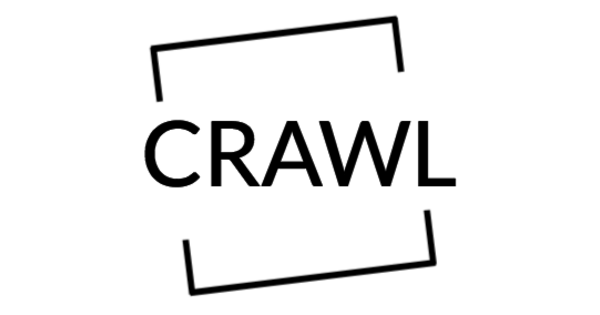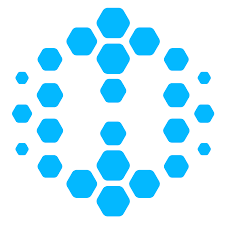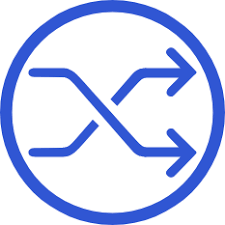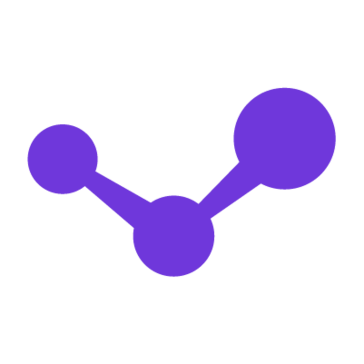iKeyMonitor Pricing, Alternatives, Features & Reviews
3/5 3 reviews
Customer Service Software, Employee Monitoring Software
iKeyMonitor Overview
With iKeyMonitor, you can keep an eye on your child’s every move. With the rise in technology and advances come problems like distracted children who are constantly communicating with their peers through social media or online games; this is where parental control comes into play! Once installed onto a device it will give insight into what they’re doing all day long—whether it’s picking up coffee at Starbucks (a favorite hangout), or chatting about schoolwork after dinner time-you’ll know everything.
Many applications are available for smartphones with the capability to limit access or monitor content. However, iKeyMonitor is one of the best software in this matter because it has been developed by people who understand that sometimes surveillance needs to be covertly imposed without risk of detection – which can help keep an Eye on You! It’s compatible across most devices running Android and iOS systems so there aren’t many limitations at all.
It is hard to protect your child from harmful materials that are available on the Internet. It can be difficult, if not impossible at times with physical access to devices being necessary all of the time- but there might be a solution! iKeyMonitor has been designed specifically so you don’t worry about this problem again because its design will allow only safe browsing while protecting against cyberbullying or any other dangers online which could lead to more serious issues later down the road when character development starts happening early on. The iKeyMonitor application is a versatile tool that can be used for various purposes. With this program, you no longer have to worry about terrible possibilities because of its versatility in function and capabilities.

More than 400k parents from 100 countries are already using this all-in-one parental control app, which allows parents to keep track of their kids’ location and activity at all times.
If you are looking for a parental control app that will help monitor your child’s cell phone activities and protect them from online dangers, iKeyMonitor is the perfect app for you. This app has many features including blocking inappropriate apps/games, setting screen time limits, and getting instant alerts. With iKeyMonitor, you can get full control over your children’s cell phone activities and keep them safe from harm.
By using this app you can protect your kids online from harmful content, phone addiction, cyberbullying, sexual predators, and other online threats.
How iKeyMonitor parental control app helps you to protect your kids
1. Monitor: If you are worried about your child spending too much time on their phone, iKeyMonitor can help you keep an eye on what they are up to. This app allows you to see the activities on their phone, including chat messages, websites visited, call logs, and locations. You can also block specific apps and websites from being accessed and limit how much time your child can spend on their phone each day. This is a great tool for parents who want to monitor their child’s online activity but don’t want to burden them with details they may not want to share.
2. Control: With so many new technology devices coming onto the market all of the time, it can be hard to keep track of which ones your child is using and when. iKeyMonitor provides a simple way to manage screen time with healthy time limits and blocking rules so that you don’t have to constantly battle with them about their screen usage. It’s easy to set up and use, so we would definitely recommend it if you are looking for an affordable way to help manage your child’s screen time without having any drama involved.
3. Protect: Protecting your children from inappropriate and harmful content, cyberbullying, and sexual predators is one of the most important things you can do. With the iKeyMonitor parental control app, you can easily keep track of what your kids are up to online and help them stay safe. The app includes a wide range of features that make it easy to monitor your child’s online activity including:- Real-time tracking of all internet activity- Filtering capabilities for specific websites or categories of websites- Blocklisting functionality to prevent particular URLs from being accessed, and many more.

Top benefits of using this all-in-one parental control app
With so many parental control apps on the market, it can be hard to decide which one is right for you and your family. That’s why we’ve put together this list of the top benefits of using this all-in-one parental control app. From ensuring that your children are safe online and avoiding any potential cyberbullying issues, to keeping track of their homework and screen time, this app has it all. If you’re looking for a parental control solution that covers everything, then we recommend giving this app a try. Have a look at the top advantages of using iKeyMonitor:
- Chat Monitoring
- Schedules
- Geo-Fencing
- Time Limits
- Call Recording
- Email Alerts
- Log Texts Typed in Any App
- Record Both Sides of Chats
- Take Live Photos & Screenshots
- Ambient Listening & Recording
- Discreet & Tamper Proof
- Support Multiple Languages
- Free Plan Available
- Live Chat Support
- 30-Day Money-Back Guarantee

What do parents say about the iKeyMonitor?
After reading through a detailed review of iKeyMonitor, the popular parental control app, it’s important to know what their existing customers think about it. As per our research, we found that it seems to be very well-received by parents. This app has the ability to keep track of their children’s locations and activities, while others find that the app provides peace of mind when travelling out of town without knowing where their kids are. Let’s see what people say about iKeyMonitor:

3 easy steps for using this parental control app
- Sign Up for your free account.
- LOG IN to the Cloud Panel to download iKeyMonitor
- View the logged data on the cloud panel.
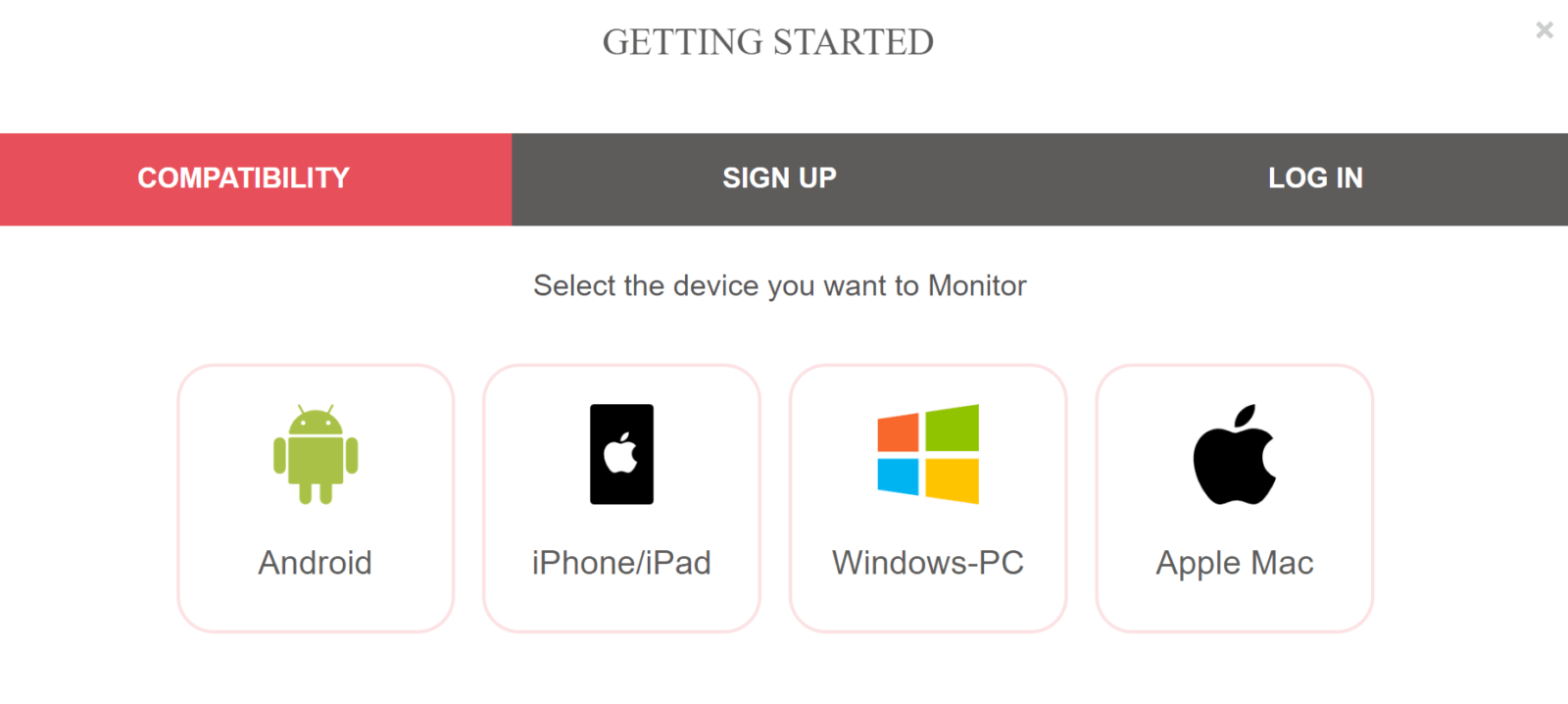
iKeyMonitor Plans & Pricing in 2026
Available on: Free- Starting Price: $9.90 /month
- Trial Days: 14 days
iKeyMonitor Reviews
3/5
Overall ratingValue for money
3Features
3Ease of use
3Customer support
3Likelihood to Recommend

2022-09-29 05:29:53
Rating breakdown
Value for money
Features
Ease of use
Customer support
Likelihood to Recommend
iKeyMonitor is a parental control and employee monitoring software
With iKeyMonitor, you can keep an eye on your child’s every move. With the rise in technology and advances come problems like distracted children who are constantly communicating with their peers through social media or online games; this is where parental control comes into play!
Pro
Helps parents monitor their children\'s activities online and on mobile devices.
Cons
May not be compatible with all mobile devices or operating systems.

Rating breakdown
Value for money
Features
Ease of use
Customer support
Likelihood to Recommend
Not Impressed with iKeyMonitor
I've been using iKeyMonitor for a few weeks, and I'm not impressed. The interface is clunky and unintuitive, and the features are limited. The customer service is also terrible. I wouldn't recommend this product.
Pro
Cons
Clunky interface, limited features, terrible customer service
Rating breakdown
Value for money
Features
Ease of use
Customer support
Likelihood to Recommend
Pro
Cons
Frequently Asked Questions
Do you spend a lot of time managing your children's devices and content? Between device restrictions, app blocking, and monitoring activity in real-time, it can be a daunting task to keep up with everything. But no worries! iKeyMonitor is an ultimate Parental Control app for Android and iPhone that makes life a little bit easier for parents everywhere. With the iKeyMonitor Parental Control App for Android and iPhone, you'll be able to easily manage what your kids are using their devices for, as well as restrict their internet access when necessary. So if you're looking for a way to manage your children's technology usage in the most efficient manner possible, give the iKeyMonitor Parental Control App a try!
It doesn’t provide a free trial but it has a free version with limited resources.
One of the most difficult things for parents to control is their child’s phone or tablet usage. With the rise in technology, comes problems like distracted children who are constantly communicating with their peers through social media, online games, or texting. Studies have shown that many children are spending an excessive amount of time on their phones, which can lead to head injuries, depression, or worse. iKeyMonitor parental control software is a must-have for any parent concerned about their child’s online activity. iKeyMonitor installs on your child’s phone without them knowing and monitors everything they do.
iKeyMonitor is the best cell phone spy software for Android smartphones. It helps you to monitor your child or employee’s smartphone activities on iPhone/iPad. It provides various monitoring features to track all activities on their iOS & Android smartphone or tablet, including emails, messages, calls, or third-party apps.
Top Comparisons:
| iKeyMonitor | |||
|---|---|---|---|
| Pricing |
Starting from $9.90 /monthFree:
Trail Days:
Free: Free Trial: One Time Licensing: Subscription: |
Starting from FreeFree:
Trail Days:
Free: Free Trial: One Time Licensing: Subscription: |
|
| User Reviews | |||
| Key Feature | |||