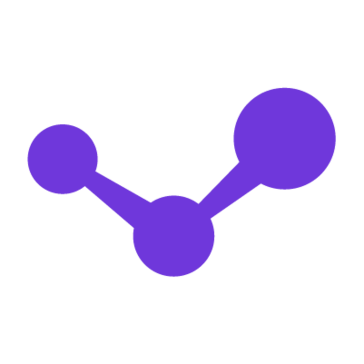Kernel Employee Desktop Live Viewer Pricing, Alternatives, Features & Reviews
Kernel Employee Desktop Live Viewer Overview
Kernel Employee Desktop Live Viewer is an advanced and robust employee monitoring solution designed to enhance workplace productivity and ensure efficient employee management. This powerful tool provides real-time insights into employees\’ desktop activities, enabling organizations to maintain a secure and productive work environment.
With Kernel Employee Desktop Live Viewer, supervisors and administrators can monitor multiple desktops simultaneously, gaining a comprehensive view of each employee\’s activities. The software offers live streaming of desktop screens, allowing supervisors to observe ongoing tasks, identify potential issues, and provide timely assistance. This feature is particularly valuable for remote work scenarios, ensuring that employees remain focused and engaged in their work.
Key Features:
1. Real-time Monitoring: Enjoy a live and detailed view of employees\’ desktop screens, enabling supervisors to track work progress and identify any deviations from established workflows.
2. Multi-User Monitoring: Monitor multiple desktops concurrently, making it suitable for both small teams and large enterprises.
3. Screen Recording: Capture desktop activities for future reference or training purposes. This feature aids in compliance management and provides a historical record of employee actions.
4. Application Usage Tracking: Gain insights into the applications employees are using, helping organizations understand software utilization patterns and identify potential inefficiencies.
5. User Activity Analysis: Analyze user behavior to identify patterns, trends, and potential security risks. This aids in proactive management and policy enforcement.
6. Stealth Mode: Operate in a discreet manner with stealth mode capabilities, ensuring that employees remain unaware of the monitoring process, promoting a non-intrusive environment.
7. Alerts and Notifications: Set up custom alerts for specific activities or anomalies, allowing supervisors to respond promptly to any concerning behavior.
8. Productivity Analysis: Kernel Employee Desktop Live Viewer helps organizations analyze employee productivity by tracking time spent on various applications and tasks. This information can be instrumental in optimizing workflows and improving overall efficiency.
9. Flexible Deployment Options: The software offers flexibility in deployment, supporting both on-premises and cloud-based solutions. This adaptability ensures that organizations of different sizes and structures can integrate the solution seamlessly into their existing IT infrastructure.
10. Compliance and Legal Support: Kernel Employee Desktop Live Viewer assists businesses in meeting regulatory compliance requirements by maintaining accurate records of desktop activities. This documentation can be crucial in legal proceedings or internal investigations.
In conclusion, Kernel Employee Desktop Live Viewer is a comprehensive employee monitoring solution that provides real-time visibility into desktop activities, promotes a secure work environment, and contributes to overall organizational efficiency. With its robust features and user-friendly interface, this software is an invaluable tool for businesses looking to enhance employee management and safeguard their digital assets.
Kernel Employee Desktop Live Viewer is an indispensable tool for businesses seeking to optimize employee performance, maintain data security, and uphold compliance standards. Whether for in-office or remote teams, this software empowers organizations to foster a conducive work environment while promoting accountability and efficiency.
Kernel Employee Desktop Live Viewer Plans & Pricing in 2026
Available on: Subscription- Starting Price: $10
- Pricing Module:
For Single User
- Trial Days: 15
Top Comparisons:
| Kernel Employee Desktop Live Viewer | |||
|---|---|---|---|
| Pricing |
Starting from $10Free:
Trail Days:
Free: Free Trial: One Time Licensing: Subscription: |
Starting from FreeFree:
Trail Days:
Free: Free Trial: One Time Licensing: Subscription: |
|
| User Reviews | |||
| Key Feature | |||