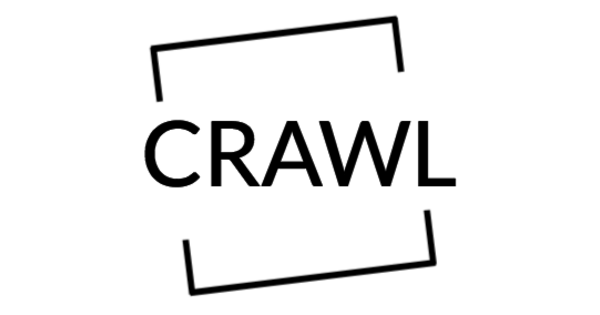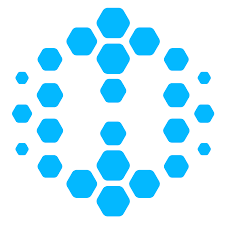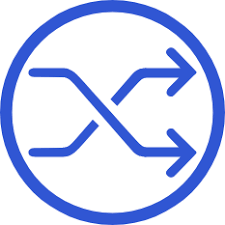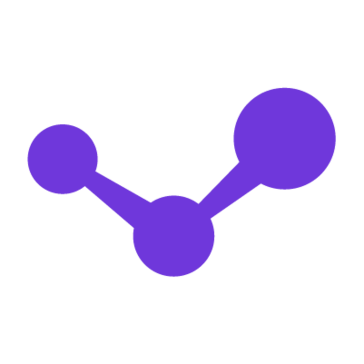Livestorm Pricing, Alternatives, Features & Reviews
3/5 6 reviews
Collaboration & Productivity Software, Video Conferencing Software
Livestorm Overview
The energetically & enthusiastically named Livestorm is here to serve your online meeting needs. Just log in to their website (no software installation required) & off you go! They operate a simple model:
• Plan: using their software solutions to organise yourself prior to your big moment
• Go live: deliver with one click to engage your audience
• Optimise: gain insight & data analytic reports to steer your meeting in the right direction with feedback & trends
• Utilise many apps in tandem to either push data or promote user experience
• Live chat support for all customers
So we have flexible options, decent support levels & a clear yet effective framework to make the most of your meeting. Is there anything that could be better though? Let’s see:

• Ironically, simple issues or ‘bugs’ appear to create havoc for certain users, reporting poor sound quality, guest participation issues & rather perplexing interfaces
• Limit recording capacity in some instances

In summary, Livestorm certainly hits the sweet spot with its clear approach to planning, executing & analysing meetings. This is backed by a no-nonsense direct browser user interface. The issues are the low recording threshold & more so certain technical glitches, some of which interfere with the essential functioning of the package.
Livestorm Plans & Pricing in 2026
Available on: Free- Starting Price: $76
- Pricing Module:
Free: Live attendees limit add-ons(10 included)
Premium: $ 76/month, billed annually
Enterprise: Get a quote
- Trial Days: 30 days
Livestorm Reviews
3/5
Overall ratingValue for money
3Features
3Ease of use
3Customer support
3Likelihood to Recommend

2022-05-16 13:01:06
Rating breakdown
Value for money
Features
Ease of use
Customer support
Likelihood to Recommend
Best webinar hosting platform
Honestly incredible. I love the platform. Thanks you team Livestorm, we\'ve been able to include viewers from all around the world in our live Webinar.
Pro
Powerful and easy to use platform for webinars and other live events. Video quality is excellent throughout the webinar. Questions and polls feature help to keep it interactive.
Cons
The limit on attendees will bother some users.

Rating breakdown
Value for money
Features
Ease of use
Customer support
Likelihood to Recommend
Not a fan of Livestorm
Livestorm's interface is clunky and slow.
Pro
Good customer support.
Cons
Poor user experience.

Rating breakdown
Value for money
Features
Ease of use
Customer support
Likelihood to Recommend
Not a great experience
I recently tried Livestorm for a webinar and I was quite disappointed. The audio quality was poor and the video kept freezing. The interface was also quite confusing and I had a hard time figuring out how to use the features. Overall, I wouldn't recommend Livestorm for webinars.
Pro
Easy to use
Cons
Poor audio and video quality

Rating breakdown
Value for money
Features
Ease of use
Customer support
Likelihood to Recommend
Not Worth the Money
I recently tried Livestorm for a webinar and was not impressed. The interface was clunky and difficult to navigate. It was hard to set up the webinar, and the video quality was terrible. The support team was unhelpful and didn't know how to fix the issues. I found the pricing to be too expensive for what was offered. I wouldn't recommend Livestorm to anyone.
Pro
Cons
Clunky interface, difficult to set up, poor video quality, unhelpful support team, expensive pricing.
Rating breakdown
Value for money
Features
Ease of use
Customer support
Likelihood to Recommend
Pro
Cons

Rating breakdown
Value for money
Features
Ease of use
Customer support
Likelihood to Recommend
Disappointing Experience with Livestorm
I was not impressed with Livestorm's user interface. It was clunky and difficult to navigate. The meeting setup process was slow and frustrating. I also had trouble with the audio quality during the meeting.
Pro
None
Cons
User interface, Meeting setup process, Audio quality
Top Comparisons:
| Livestorm | |||
|---|---|---|---|
| Pricing |
Starting from $76Free:
Trail Days:
Free: Free Trial: One Time Licensing: Subscription: |
Starting from FreeFree:
Trail Days:
Free: Free Trial: One Time Licensing: Subscription: |
|
| User Reviews | |||
| Key Feature | |||