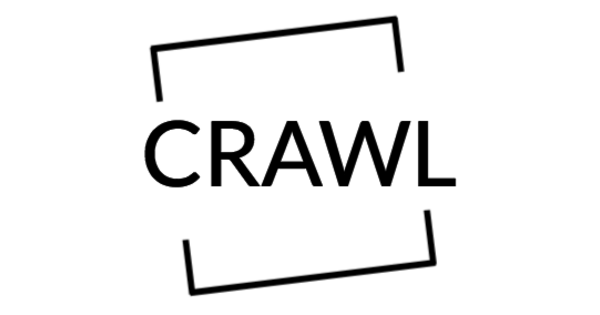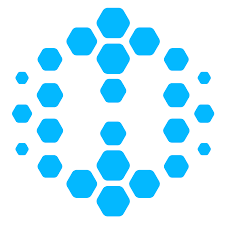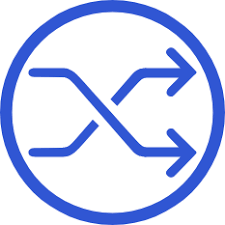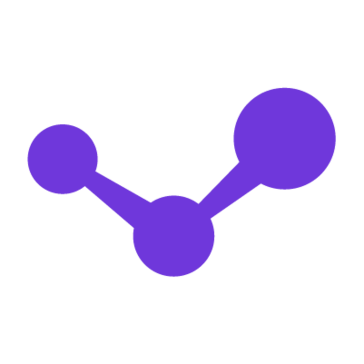Microsoft Whiteboard Pricing, Alternatives, Features & Reviews
5/5 6 reviews
Collaboration & Productivity Software, Team Collaboration Software
Microsoft Whiteboard Overview
Microsoft Whiteboard is a free to use whiteboard based on live cloud based functionality. It offers a freeform canvas offering various drawing & written styles. Import & add or embed images, media or objects to complement your presentation. Collaborate easily with their simple browser interface across several platforms & devices. With the assurity of continuous integration with the cloud, your work is always saved & ready to access from anywhere.
Although there’s specifically nothing wrong with Microsoft Whiteboard, its lacklustre interface & requirement to be installed on each device (rather than browser based functionality) are both hindrances. It does lack more advanced features including customisability to personalise designs, for instance. Furthermore, its slightly restrictive approach when it comes to adjusting the canvas can be a pain, as is the somewhat complex interface. Then again, its simplicity does enable & empower novices whose amateur approach may well be suited to using these sets of tools, rather than anything else. Let’s not forget that it’s also free, although the Microsoft specific login credentials to access or join the presentation is unergonomic at times.
Microsoft Whiteboard Plans & Pricing in 2026
Available on: Free- Starting Price: $7.95
- Pricing Module:
Starting Price: $7.95 - Trial Days: No
Microsoft Whiteboard Reviews
5/5
Overall ratingValue for money
5Features
5Ease of use
5Customer support
5Likelihood to Recommend

Rating breakdown
Value for money
Features
Ease of use
Customer support
Likelihood to Recommend
Microsoft Whiteboard - A Must-Have
Microsoft Whiteboard is an amazing tool for collaborative work. It's easy to use and has a great user interface. I love the fact that I can share my work with others in real-time. The ability to draw, edit, and annotate documents is also a great feature. Pros: Easy to use, great UI, real-time collaboration, and drawing/editing/annotating capabilities. Cons: None so far! Overall, I highly recommend Microsoft Whiteboard.
Pro
Cons

Rating breakdown
Value for money
Features
Ease of use
Customer support
Likelihood to Recommend
Great Collaborative Tool
Microsoft Whiteboard is an amazing collaboration tool. It's easy to use and has great features.
Pro
Easy to use, great features
Cons
None

Rating breakdown
Value for money
Features
Ease of use
Customer support
Likelihood to Recommend
Microsoft Whiteboard - Amazing!
Microsoft Whiteboard is great! Its collaboration features are awesome!
Pro
Easy to use, great collaboration features
Cons
None

Rating breakdown
Value for money
Features
Ease of use
Customer support
Likelihood to Recommend
Very Impressive Whiteboard
Microsoft Whiteboard is a great tool for collaboration with its intuitive interface and easy-to-use features. Highly recommend!
Pro
Intuitive interface, Easy-to-use features
Cons
None

Rating breakdown
Value for money
Features
Ease of use
Customer support
Likelihood to Recommend
Disappointing Whiteboard Experience
Unintuitive interface, slow.
Pro
None
Cons
Unintuitive interface, slow.

Rating breakdown
Value for money
Features
Ease of use
Customer support
Likelihood to Recommend
Microsoft Whiteboard - A Great Tool
I recently started using Microsoft Whiteboard and I'm loving it! It's an amazing tool for collaboration and brainstorming. It's intuitive and easy to use, and it allows me to work with my team in real-time. I can easily share ideas, make comments and draw diagrams to explain concepts. It's also great for video conferencing, allowing me to see everyone's faces and ideas at the same time. I highly recommend this tool for anyone who wants to improve their collaboration and productivity.
Pro
Intuitive, Easy to use, Real-time collaboration, Video conferencing
Cons
None
Top Comparisons:
| Microsoft Whiteboard | |||
|---|---|---|---|
| Pricing |
Starting from $7.95Free:
Trail Days:
Free: Free Trial: One Time Licensing: Subscription: |
Starting from FreeFree:
Trail Days:
Free: Free Trial: One Time Licensing: Subscription: |
|
| User Reviews | |||
| Key Feature | |||