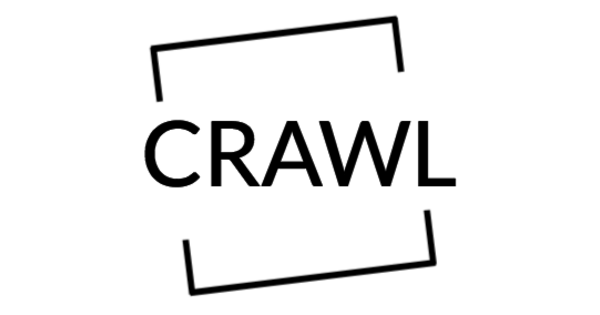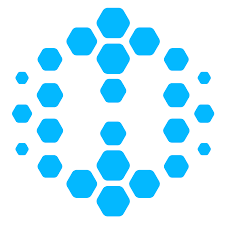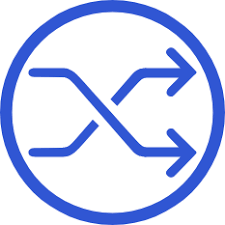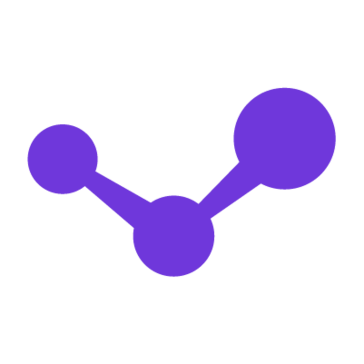MindMeister Pricing, Alternatives, Features & Reviews
4/5 6 reviews
Collaboration & Productivity Software, Team Collaboration Software
MindMeister Overview
Create mind maps on virtually any device with Mindmeister: a cloud-based, convenient visual platform to capture, develop & share ideas. Be it brainstorming, project management, or planning & note-taking, Mindmeister caters to all. Being ecosystem agnostic, access in all browsers & do away with any software downloads or installations. Live collaboration features enable commenting, idea exchange, sharing of material, updating content & much more. Chat with colleagues & observe changes instantly. Dynamic presentations & exportable slides allow for embedding these into sites or even broadcasting them over social media channels. Utilise their dedicated project app to easily drag & drop items & convert them into actionable objects or tasks. Troubleshoot issues, sketch freehand & correspond effectively with various communication tools to format your ideas into a bespoke image representation.
Begin with a blank canvas with a central idea, then branch out ideas as extensions from this. Subsequently, simplify the context with phrases to add to the flow & apply icons to translate images into ideas. Structure your ideas & combine them into a concept, especially with colored themes to improve retention & linking of new ideas with existing knowledge. Be creative with new mental associations which pave new pathways to process & understand information. Translate all of this by involving other team members to promote teamwork. From critical logical thinking to marketing strategies, there’s always a distinctive application for mind mapping. Engage to meet & share knowledge on a specific topic, add widgets, use agile methodologies & prioritise liabilities. Video attachments & archived versions enable media-rich additions as well as retrospective overviews to analyse everyone’s individual contribution to a project.

The main niggle is that despite their assurance, the mobile app is difficult to use, whilst editing can be counterproductive (your intended executions yield undesired effects). Limited integrations & functionality on their free package is another repelling factor. Formatting & navigation can also be a problem at times. Nevertheless, the mainstay of features hosted by Mindmeister is respectable & shouldn’t be wholly discounted.
MindMeister Plans & Pricing in 2026
Available on: Free Trial, Subscription- Starting Price: $4.99/month
- Pricing Module:
0
- Trial Days: 60days
MindMeister Reviews
4/5
Overall ratingValue for money
4Features
4Ease of use
4Customer support
4Likelihood to Recommend

Rating breakdown
Value for money
Features
Ease of use
Customer support
Likelihood to Recommend
MindMeister Disappoints
I recently tried out MindMeister and was disappointed. I was expecting a lot more from this mind mapping software. The interface was clunky and unintuitive, making it difficult to find the features I wanted. The collaboration features were also lacking, with no way to share my mind maps with other users. Pros: none. Cons: clunky interface, lack of collaboration features. Name: Anya. Rating: 3.
Pro
none
Cons
clunky interface, lack of collaboration features

Rating breakdown
Value for money
Features
Ease of use
Customer support
Likelihood to Recommend
MindMeister: An Easy Mind Mapping Tool
MindMeister is an incredibly useful tool for quickly and easily creating mind maps. It’s user-friendly interface allows for easy drag and drop of ideas and topics. It also supports collaboration, allowing multiple users to work on a single map at the same time. It’s also great for brainstorming sessions, as it allows users to quickly jot down ideas and then organize them into a visual format. Overall, MindMeister is an intuitive and powerful mind mapping tool that can help you easily organize your thoughts and ideas.
Pro
User-friendly interface, Collaboration, Brainstorming
Cons
None

Rating breakdown
Value for money
Features
Ease of use
Customer support
Likelihood to Recommend
MindMeister - Great Mind Mapping Tool
I love using MindMeister for mind mapping. It's easy to use and has lots of features. I especially like the ability to collaborate with others.
Pro
Easy to use, lots of features, collaboration capabilities
Cons
None so far

Rating breakdown
Value for money
Features
Ease of use
Customer support
Likelihood to Recommend
Excellent Mind Mapping Tool
MindMeister is an excellent tool to organize my thoughts and ideas. It is easy to use and the visual representation of ideas makes it intuitive. I also like the collaboration feature which allows me to work with my team.
Pro
Intuitive and easy to use, Collaboration feature
Cons
None

Rating breakdown
Value for money
Features
Ease of use
Customer support
Likelihood to Recommend
Not worth the money
MindMeister is a great concept, but the execution is lacking. The user interface is clunky and unintuitive. It's also expensive and doesn't offer the features of other mind mapping tools. Overall, I'm not impressed.
Pro
Great concept
Cons
Clunky user interface, expensive, lacks features
Rating breakdown
Value for money
Features
Ease of use
Customer support
Likelihood to Recommend
Pro
Cons
Top Comparisons:
| MindMeister | |||
|---|---|---|---|
| Pricing |
Starting from $4.99/monthFree:
Trail Days:
Free: Free Trial: One Time Licensing: Subscription: |
Starting from FreeFree:
Trail Days:
Free: Free Trial: One Time Licensing: Subscription: |
|
| User Reviews | |||
| Key Feature | |||