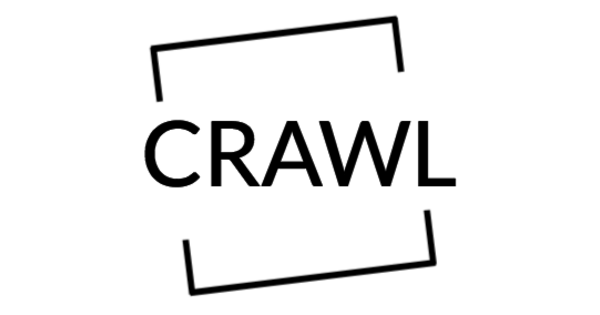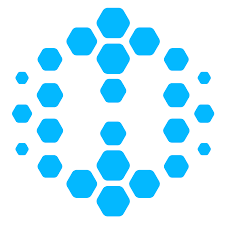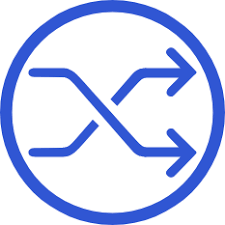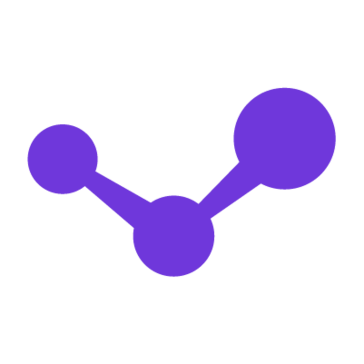Paraphrasingtool.ai Overview Pricing, Alternatives, Features & Reviews
0/5 1 reviews
AI Writing Software
Paraphrasingtool.ai Overview Overview
Paraphrasingtool.ai is the ultimate paraphrasing software designed to rewrite your content while maintaining its original meaning and essence.
What does this tool do? Let’s look at it in detail:
Paraphrasingtool.ai is a sophisticated paraphrasing tool that rewrites texts in a matter of seconds, saving you the effort and time usually required for manual paraphrasing.
Whether it’s an academic paper, a blog post, an email, or even audio and image content, Paraphrasingtool.ai has the capability to rewrite them efficiently.
Paraphrasingtool.ai simplifies the process of rewriting content. You can create unlimited paraphrased texts for any purpose, irrespective of the niche.
Not only does it save you time and effort, but it also eliminates the need to hire expensive writers, giving you total control over your content creation. The following are the key attributes of Paraphrasingtool.ai that make it stand out:
Exceptional AI Paraphrasing Modes
Paraphrasingtool.ai is armed with eight unique paraphrasing modes to cater to varying requirements, making it an all-encompassing solution for your rewriting needs. These modes are:
- Free Rewriter: Ideal for basic rewriting needs. It quickly spins your content to produce alternative versions without changing the context.
- Text Improver: It enhances your original text by making it more readable and engaging, using richer vocabulary and sophisticated language structures.
- Near Human: This mode aims to produce rewrites that are almost indistinguishable from human-written content.
- Plagiarism Remover: As the name suggests, this mode modifies your text to make it unique, helping you avoid plagiarism issues.
- Creative: Uses creative language, idioms, and expressions to rewrite your content, making it more engaging and appealing to the reader.
- Academic: Ideal for paraphrasing academic texts. It maintains the formal tone and complex sentence structures typically seen in academic writings.
- Quill Text: This mode is inspired by QuillBot to produce high-quality, sophisticated text that is both coherent and grammatically correct.
- Sentence Rephraser: This allows you to rephrase your content at the sentence level to ensure the output aligns perfectly with your requirements.
Four Different Writing Tones:
Depending on the context of your content, you can choose from four different writing tones – formal, professional, casual, and witty. This feature adds a human touch to the paraphrased content.
- Casual: Perfect for informal settings or personal blogs, this tone keeps your content light-hearted and conversational.
- Formal: Ideal for professional or academic content, this tone maintains a high level of decorum and respect in the language.
- Professional: When you’re writing for a business audience or in a corporate setting, the professional tone lends your content an air of authority and expertise.
- Witty: This tone infuses your text with humour and wit, making it more engaging and enjoyable for your readers.
Synonym Swap in a Single Click:
The tool provides a unique feature where you can change individual words to their synonyms with a single click. This can help you add variety to your text and enhance its uniqueness.
Audio, Image, and Speech-to-Text Paraphrasing:
Besides paraphrasing written content, this tool also allows the paraphrasing of audio and image-based content by converting them into text first and then paraphrasing. This feature significantly expands the tool’s usefulness beyond text-based applications.
Sentence Level Paraphraser:
Each of the tool’s modes also offers a unique feature – a sentence-level paraphraser. When you click on a paraphrased sentence, the tool gives you five alternate sentences to choose from, allowing you to tailor the content according to your liking.
Web Browsing:
Paraphrasingtool.ai features a built-in web browsing function. This lets you surf the web within the tool itself, find the content you want to paraphrase, and do it on the spot. It’s an all-in-one solution that streamlines your work process and enhances productivity.
Boasting these features, this platform brings a new dimension to the paraphrasing process. And the best part is, you don’t need any specialized writing skills to leverage this tool – it’s user-friendly and intuitive, enabling you to create and generate content effectively.
Paraphrasingtool.ai Key Benefits:
High-quality Paraphrasing:
With this powerful tool, you can get plagiarism-free, high-quality paraphrased content in a single click. Say goodbye to expensive content writers and enjoy improved readability and increased originality in your texts.
Download Paraphrases:
Paraphrasingtool.ai not only creates high-quality paraphrases but also allows you to download all your content in txt. file format. You can easily access and modify these saved texts to suit your requirements.
Cross-platform Compatibility:
Available as a web application, a mobile app, and even as an add-on for MS Word, Paraphrasingtool.ai offers a level of versatility and convenience that’s truly impressive.
Instant Paraphrasing:
It saves you time by instantly paraphrasing your content. Its sophisticated AI algorithms can quickly turn any original content into a unique, plagiarism-free version.
Multiple Language Support:
Paraphrasingtool.ai can rewrite content in 30+ languages, making it perfect for a global user base.
Secure and Confidential:
Paraphrasingtool.ai guarantees the privacy and security of your content. It doesn’t store or share your data, ensuring that your information remains confidential.
Unlimited Paraphrasing:
With Paraphrasingtool.ai, there’s no limit to the amount of content you can paraphrase, offering you complete flexibility and control.
Paraphrasingtool.ai Overview Plans & Pricing in 2026
Available on: Free- Starting Price: $7/month
- Pricing Module:
Pricing Module: Solo Text Generation Plan: $15/mo or $144/year Solo Paraphrasing Tool Plan: $7/mo or $60/year All-in-One Bundle Tools Plan: $20/mo or $192/year Free availability: Free Rewriter Mode for up to 20k characters.
- Trial Days: free
Paraphrasingtool.ai Overview Reviews
0/5
Overall ratingValue for money
0Features
0Ease of use
0Customer support
0Likelihood to Recommend
Rating breakdown
Value for money
Features
Ease of use
Customer support
Likelihood to Recommend
Pro
Cons
Top Comparisons:
| Paraphrasingtool.ai Overview | |||
|---|---|---|---|
| Pricing |
Starting from $7/monthFree:
Trail Days:
Free: Free Trial: One Time Licensing: Subscription: |
Starting from FreeFree:
Trail Days:
Free: Free Trial: One Time Licensing: Subscription: |
|
| User Reviews | |||
| Key Feature | |||