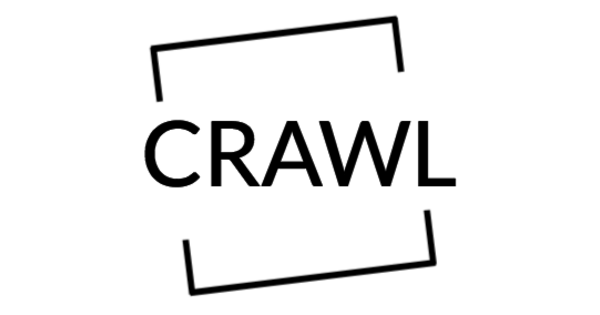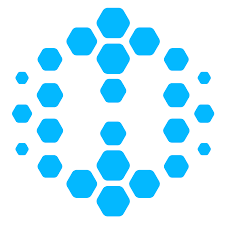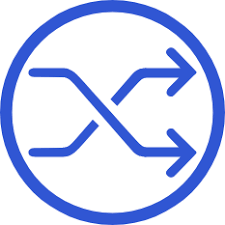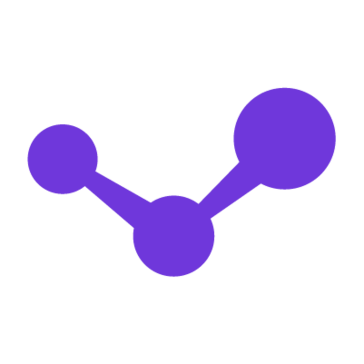Stackby Pricing, Alternatives, Features & Reviews
4/5 9 reviews
Collaboration & Productivity Software, Project Management Software, Productivity Software
Stackby Overview
Ever needed or desired a spreadsheet data solution to integrate & analyse content? Well, Stackby is your potential answer! Merging the concept of spreadsheet presentation with database functionality, what better way than to revive your sheets?

With various helpful integrations and being user ergonomic by hailing tech-savvy agnostic operability, what better way than to revolutionise your handling of spreadsheets? Create your own personalised tools to plan, manage & import data onto one centralised platform. Collaborate with your teams and abide by checklists to produce or respond to notifications & alerts. Remain updated with connected apps on a live basis. Customise your data presentation by opting for varied structures, be it Kanban, conventional grid, calendar, form-based, or galleries to be functionally effective yet aesthetically evoking by your audiences. Quick views, track & update in real-time, design your sheets as per your requirement & automated data pulling all save time.

There are issues with Stackby though:
- It automatically ‘locks’ data, albeit input accidentally
- Security & privacy integrity features could be reinforced, as gaps have been detected

Therefore, as there appear to be many more advantages that generally outweigh the disadvantages, Stackby appears on track to serve your data presentation & analytical needs.
Stackby Plans & Pricing in 2026
Available on: Free, Free Trial, Subscription- Starting Price: $5.00/month
- Pricing Module:
Personal - $5/u/m, For teams - Economy: $9/u/m and Business: $18/u/m. Limited time annual plans for teams at over 81% off
- Trial Days: 7
Stackby Reviews
4/5
Overall ratingValue for money
4Features
4Ease of use
4Customer support
4Likelihood to Recommend

Rating breakdown
Value for money
Features
Ease of use
Customer support
Likelihood to Recommend
A Comprehensive Tool
Stackby is an incredible tool for managing data and tasks. It's incredibly easy to use and has so many features that make data management a breeze. I love the ability to customize and create different views, which makes it easy to find the data I need quickly. It's great for collaboration too, as I can easily share tasks and data with my team. I'm so glad I found Stackby!
Pro
Easy to use, customizable views, great for collaboration
Cons
None

Rating breakdown
Value for money
Features
Ease of use
Customer support
Likelihood to Recommend
Stackby - a great tool!
Stackby is an amazing tool that helps me manage my projects with ease. It's user-friendly and intuitive interface helps me stay organized and productive.
Pro
Easy to use, intuitive interface
Cons
None so far

Rating breakdown
Value for money
Features
Ease of use
Customer support
Likelihood to Recommend
A Powerful Tool to Manage Data
Stackby is a powerful tool to manage data. It is an easy-to-use platform with a wide range of features. I especially appreciate the ability to create custom columns, filters and formulas. It is also great to be able to collaborate with my team and share information quickly. The integration with other services is a huge plus. Overall, Stackby is an incredibly useful tool and I highly recommend it!
Pro
Easy-to-use, Wide range of features, Ability to create custom columns, filters and formulas, Ability to collaborate and share information quickly, Integration with other services
Cons
None

Rating breakdown
Value for money
Features
Ease of use
Customer support
Likelihood to Recommend
A Powerful Collaboration Tool
Stackby is an incredibly powerful collaboration tool. It's easy to use and has a great user interface. It's perfect for teams of any size, whether you're a one-man show or a large enterprise. With its drag-and-drop interface and customizable templates, it's easy to organize and manage tasks and projects. Plus, it integrates with lots of other tools, so you can track progress and collaborate with other teams. Stackby is a great tool for any team.
Pro
Easy to use, drag-and-drop interface, customizable templates, integrates with other tools
Cons
None

Rating breakdown
Value for money
Features
Ease of use
Customer support
Likelihood to Recommend
Excellent Collaboration Tool
Stackby is an amazing collaboration tool that allows teams to easily manage tasks and projects. It's user friendly interface makes it easy to use and the ability to customize columns make it even more efficient. I highly recommend it!
Pro
User friendly, Customizable columns
Cons
None

Rating breakdown
Value for money
Features
Ease of use
Customer support
Likelihood to Recommend
Stackby is Amazing
Stackby is an amazing tool for managing tasks and projects. It is incredibly user-friendly and allows me to easily collaborate with my team. Highly recommended!
Pro
User-friendly, great for collaboration
Cons
None so far
Rating breakdown
Value for money
Features
Ease of use
Customer support
Likelihood to Recommend
Pro
Cons

Rating breakdown
Value for money
Features
Ease of use
Customer support
Likelihood to Recommend
Not user friendly
Stackby is not user friendly and the interface is not intuitive. I found it difficult to use and the features are quite limited. I wouldn't recommend it.
Pro
Cons
Not user friendly, limited features

Rating breakdown
Value for money
Features
Ease of use
Customer support
Likelihood to Recommend
Lacks Features
I recently tried Stackby, but I found it to be lacking in features compared to other task management apps. It's missing basic features like task dependencies and time tracking. The user interface is also quite clunky and unintuitive. Overall, I wouldn't recommend Stackby if you need a robust task management solution.
Pro
Easy to use for basic task management
Cons
Lacks features compared to other apps
Top Comparisons:
| Stackby | |||
|---|---|---|---|
| Pricing |
Starting from $5.00/monthFree:
Trail Days:
Free: Free Trial: One Time Licensing: Subscription: |
Starting from FreeFree:
Trail Days:
Free: Free Trial: One Time Licensing: Subscription: |
|
| User Reviews | |||
| Key Feature | |||