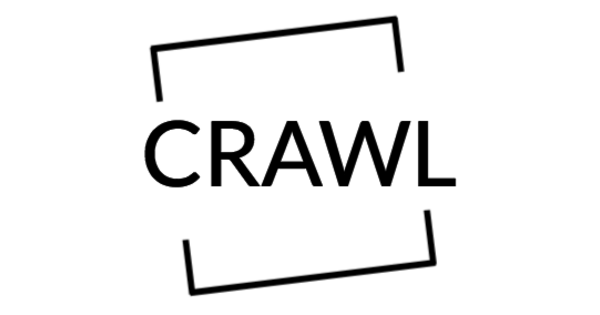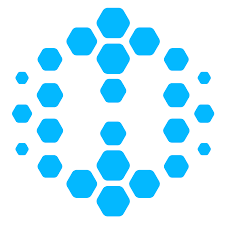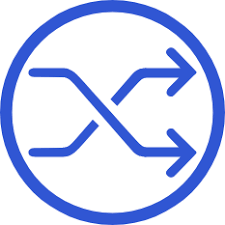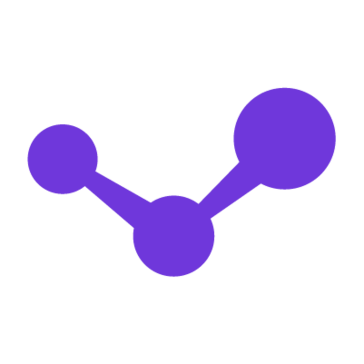toonly Pricing, Alternatives, Features & Reviews
5/5 3 reviews
Design Software, Video Editing Software, Whiteboard Animation Software
toonly Overview
Specifically designed for social media, ad & landing page videos, this solution offers simplicity yet effectiveness in your campaigns. Named Toonly, simply drag & drop your preferred options to curate your masterpiece. Simplify complex subjects & share accordingly. Boost your search rankings, ratings & address FAQs to drive efficiency by reducing customer queries. Make things more memorable for viewers in an economical manner with nominal pricing. Choose from an array of props to fulfil your niche target audience. Voiceover syncing with instrumental backgrounds are a great way to invite & entertain people watching your videos. Export multiple content, install on as many systems as you wish & receive lifetime updates. Channel integrations all augment this, whilst sales, marketing, crowdfunding & product schemes all promote your brand. Presentation, training & email features within your videos add the finishing touch.
Unfortunately, despite their 30 day money back guarantee, it’d be ideal to offer a free trial before parting with funds (& then potentially applying for a refund). Furthermore, there’s a lack of custom animation meaning that you’re stuck with the preset templates they have. Sorry guys, it seems that you’ll have to make do with such omissions should you choose to use Toonly. It may therefore be more useful to explore other rivals within this sector prior to committing to anything. After all, you’ll may just end up finding suitable for your needs (or at least ascertain the best choice). This may very well be Toonly itself.
toonly Plans & Pricing in 2026
Available on: Free- Starting Price: $39.00
- Pricing Module:
Standard: $39
Enterprise: $69
- Trial Days: Not Available
toonly Reviews
5/5
Overall ratingValue for money
5Features
5Ease of use
5Customer support
5Likelihood to Recommend

Rating breakdown
Value for money
Features
Ease of use
Customer support
Likelihood to Recommend
Easy to Use Animation Tool
Toonly is an amazing animation tool that allows users to create stunning videos with ease. The user interface is intuitive and easy to use, even for beginners. The drag-and-drop feature makes it a breeze to customize and create videos. I also love the variety of templates that are available, which makes it possible to create videos in minutes. Toonly is an invaluable tool for anyone wanting to create high-quality, professional-looking videos. Highly recommended!
Pro
Intuitive user interface, drag-and-drop feature, wide selection of templates
Cons
None

Rating breakdown
Value for money
Features
Ease of use
Customer support
Likelihood to Recommend
Toonly is Fantastic!
Toonly is an amazing animation software that is easy to use and produces great results. The user interface is intuitive and the library of assets is vast. Highly recommended!
Pro
Intuitive user interface, vast asset library
Cons
None

Rating breakdown
Value for money
Features
Ease of use
Customer support
Likelihood to Recommend
Excellent Tool for Animations
Toonly is an amazing animation software. It is easy to use and provides a lot of features to make your animations look great. I especially like the ability to import images and videos to create unique animations. The library of characters and backgrounds is huge and allows for a lot of creativity. I also appreciate the ability to export the animations in different formats. Overall, Toonly is a great tool to create high-quality animations quickly and easily.
Pro
Easy to use, Lots of features, Large library of characters and backgrounds
Cons
None
Top Comparisons:
| toonly | |||
|---|---|---|---|
| Pricing |
Starting from $39.00Free:
Trail Days:
Free: Free Trial: One Time Licensing: Subscription: |
Starting from FreeFree:
Trail Days:
Free: Free Trial: One Time Licensing: Subscription: |
|
| User Reviews | |||
| Key Feature | |||