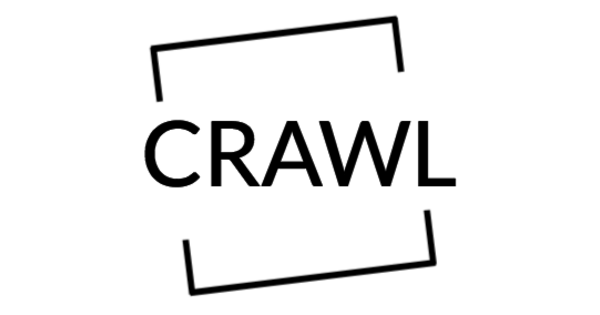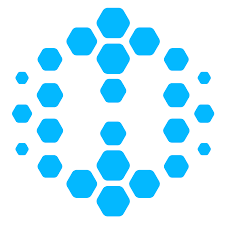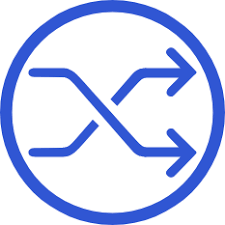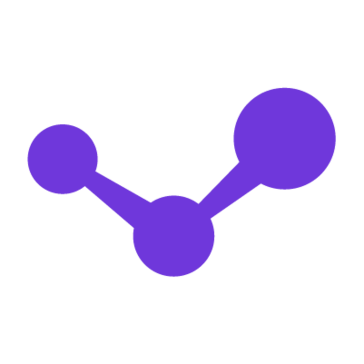WorkTime Pricing, Alternatives, Features & Reviews
4/5 4 reviews
Customer Service Software, Employee Monitoring Software
WorkTime Overview
Boost your productivity with Worktime: a lightweight non invasive yet effective privacy driven tool to monitor employee activity. Data protection compliant, whilst their cloud based platform deploys fidelity protocol to deliver fast performance. Track attendance, time spent working & site usage – all without screenshots or recording! Simply subscribe, run the software & download the results for easy analysis. Improve attendance, reduce costs, drive efficiency & manage resources with task delegation for even workload distribution. This reduces & avoids overworked employees, whilst others may be idling. Remotely track (even in-situ) & benefit from data encryption, password protection, automated database backup as well as large volume statistical handling for optimal progress. Achieve & encourage better work ethic, discipline plus integrity. There’s so much to do, yet the ergonomic user interface design ensures seamless operability. Advanced reporting yields data which can then subsequently be used to gauge employee performance for future reference.
Worktime does have a somewhat archaic design which can be repulsive for some. The compatible & supported integrations are also limited, which can become a potential problem, especially if preferred software doesn’t work systematically for seamless integration. Functionality can be temperamental at times as well. If all these issues are resolved, Worktime can really be a great solution for all your monitoring needs!
WorkTime Plans & Pricing in 2026
Available on: Free- Starting Price: $4.99
- Pricing Module:
Cloud version at $4.99/employee/mo and On-premise at $59.99/license - Trial Days: 14 days
WorkTime Reviews
4/5
Overall ratingValue for money
4Features
4Ease of use
4Customer support
4Likelihood to Recommend

Rating breakdown
Value for money
Features
Ease of use
Customer support
Likelihood to Recommend
Not an ideal choice
WorkTime is not the most user-friendly software. Its interface is outdated and clunky, making it difficult to navigate. It also lacks features that many of its competitors offer, such as an intuitive calendar view and task reminders. I found the customer service lacking, as I had to wait a long time for a response. I wouldn't recommend this software to anyone.
Pro
None
Cons
Outdated interface, Lack of features, Poor customer service

Rating breakdown
Value for money
Features
Ease of use
Customer support
Likelihood to Recommend
Poorly Designed Software
WorkTime is a mess. The user interface is clunky and unintuitive, making it difficult to find the features I need. The software is slow and unreliable, and I have had to restart it several times. I have also experienced a lot of glitches and bugs. The customer service is not great either, and I have had to wait a long time for a response. Overall, I would not recommend this software.
Pro
Cons

Rating breakdown
Value for money
Features
Ease of use
Customer support
Likelihood to Recommend
Excellent Time Tracking Tool
WorkTime is an awesome time tracking tool with great features. It's very easy to use and helps me stay organized.
Pro
Simple, user friendly, helpful
Cons
None

Rating breakdown
Value for money
Features
Ease of use
Customer support
Likelihood to Recommend
Not Worth the Time
I recently tried the WorkTime app and was very disappointed. It was difficult to set up and I found the user interface to be confusing. The features were not as helpful as I had hoped and I found the overall experience to be quite frustrating. The timer feature was unreliable and I had to manually adjust it several times. I also found the reporting feature to be inadequate. I wouldn't recommend this app to anyone looking for a reliable and efficient time tracking solution.
Pro
None
Cons
Confusing user interface, unreliable timer, inadequate reporting feature
Top Comparisons:
| WorkTime | |||
|---|---|---|---|
| Pricing |
Starting from $4.99Free:
Trail Days:
Free: Free Trial: One Time Licensing: Subscription: |
Starting from FreeFree:
Trail Days:
Free: Free Trial: One Time Licensing: Subscription: |
|
| User Reviews | |||
| Key Feature | |||