
MURAL Pricing, Alternatives, Features & Reviews
3/5 7 reviews
Collaboration & Productivity Software, Remote Support Software, Team Collaboration Software
MURAL Overview
Hosting a digital workspace for users, Mural delivers visual workflow solutions to plan, execute & contemplate ideas. Easily create diagrams, deploy agile technology & draw out concepts on their artform canvas. Write up sticky notes, sketch flowcharts & organise your work with the team. Shared platforms enable the distribution of training resources, remote facilitation & delivery features plus productivity integration tools. On-demand expertise, and robust security protocol to ensure your sensitive content remains classified & global enterprise infrastructure. Benefit from their ROI booster by increased revenue streams with quicker decision making, efficiency savings, continuity, scalability, higher productivity, innovation & collaboration. Market, evaluate strategies, learn from data & connect with your customers better with these features.
The dynamic virtual ecosystem with various templates & privacy standards to protect data integrity all augment the user experience & possibilities. The dashboard reports furnish you with vital performance info to guide your path accordingly. Correspond with each other via comments, messaging & chat functionality. Exchange ideas easily with meetings & workshops, while keeping track to manage your time plus monitor pending work. Add sticky notes for feedback, shapes & connectors to link ideas, icon libraries for illustration, structured frameworks, drag & drop images plus GIFs & freehand creative sketching cum writing.
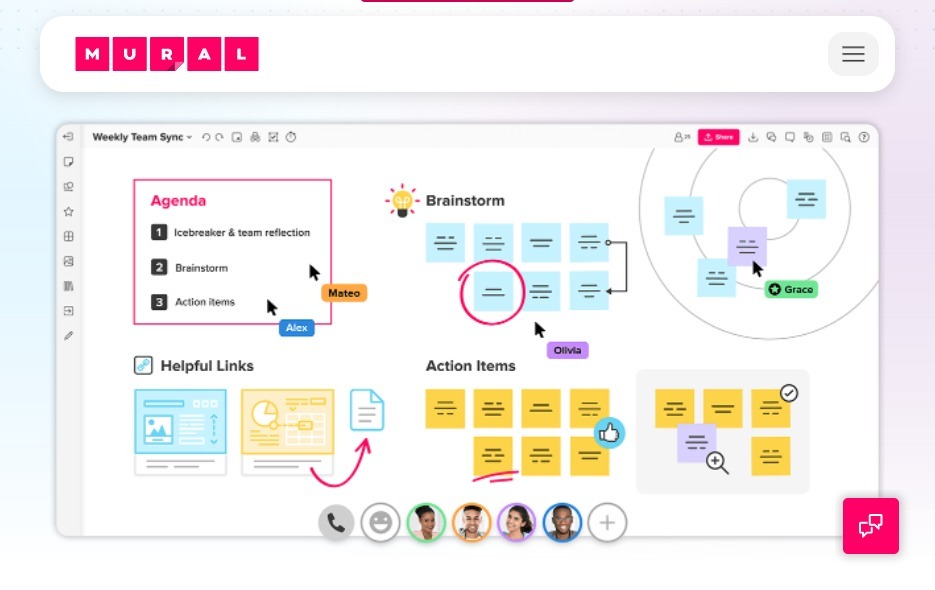
The issues which do arise when using Mural are mainly surrounding the operability & ergonomics. For instance, the mobile app isn’t very accessible at all, and the controls can be finicky. The UI is also somewhat cumbersome to use. Unfortunately, as this is all central to the usability of any software, in spite of its great features, you may be better off considering browsing other rival software prior to arriving at any conclusion.
MURAL Features
- Action Management
- Activity Dashboard
- Activity management
- Activity tracking
- Automated scheduling
- Brainstorming
- Built-In Database
- Collaboration tools
- Communication Management
- Customer Activity Tracking
- Customizable Templates
- Data Import/Export
- Design management
- Diagramming
- Digital Canvas
- Discussions / Forums
- Document Templates
- File sharing
- Forum / Discussion Board
- Graphical data presentation
- Knowledge Management
- Meeting Management
- Mind Maps
- Multiple user accounts
- Presentation Tools
- Planning tools
- Project Templates
- Project Time Tracking
- Project Tracking
- Real Time Editing
- Reporting/Analytics
- Secure Data Storage
- Secure Login
- Sketching and Annotation Tools
- Surveys & Feedback
- Task management
- Template Management
- Third Party Integrations
- Whiteboard
MURAL Plans & Pricing in 2025
Available on: Free Trial, Subscription- Starting Price: $12.00/month
- Pricing Module:
Mural offers a free trial for its Starter and Plus plans. Paid plans are available at monthly and annual subscriptions, details include: Starter: $16/member/month (billed monthly) or $12/member/month (billed annually). Plus: $20/member/month (billed annually). This plan is not available on an monthly subscription. Enterprise Network: custom pricing available on request.
- Trial Days: 30
Alternatives of MURAL
MURAL Reviews
3/5
Overall ratingValue for money
3Features
3Ease of use
3Customer support
3Likelihood to Recommend

Rating breakdown
Value for money
Features
Ease of use
Customer support
Likelihood to Recommend
A Wonderful Mural Experience
MURAL is a great tool for collaborative brainstorming. It's easy to use and provides a great visual representation of ideas. Highly recommended!
Pro
Easy to use, great visual representation of ideas
Cons
None

Rating breakdown
Value for money
Features
Ease of use
Customer support
Likelihood to Recommend
A Masterpiece of Collaboration
MURAL is an amazing tool for teams to collaborate and brainstorm together. It has an intuitive interface and provides a great overview of the project, making it easy to track progress. The ability to easily drag and drop images and documents into the workspace is incredibly useful. The whiteboarding feature is also great for visualizing ideas. I've been using MURAL for a few months now and I'm amazed by how much easier it has made collaboration. Highly recommended!
Pro
Intuitive interface, drag and drop, whiteboarding feature
Cons
None so far

Rating breakdown
Value for money
Features
Ease of use
Customer support
Likelihood to Recommend
A Beautiful Mural
MURAL is an amazing platform that allows teams to collaborate on projects and ideas in a visually engaging way. It’s easy to use and has a ton of helpful features that make it great for remote teams. I love being able to create boards and assign tasks to different members. It’s also great for brainstorming ideas and creating visuals to share with the team. Pros: Easy to use, visually engaging, great for remote teams. Cons: None. Rating: 5/5. Name: Nell.
Pro
Easy to use, visually engaging, great for remote teams.
Cons
None.

Rating breakdown
Value for money
Features
Ease of use
Customer support
Likelihood to Recommend
Mural's User Interface Unintuitive
I recently tried out Mural, but found its user interface to be incredibly unintuitive and difficult to navigate. Despite its rich feature set, I found myself unable to find the tools I needed quickly, and it was a struggle to learn how to use the platform. I'm sure it's a great tool for more experienced users, but for someone just starting out, I'd recommend looking elsewhere.
Pro
Rich feature set
Cons
Unintuitive user interface

Rating breakdown
Value for money
Features
Ease of use
Customer support
Likelihood to Recommend
Not Impressed With MURAL
I recently tried MURAL and was not impressed. The interface was confusing and I found it hard to navigate. The templates were limited, and I didn't find them very helpful. I also found the collaboration tools to be lacking and found it difficult to work with others on the same project. Overall, I was disappointed and would not recommend this platform.
Pro
None
Cons
Confusing interface, limited templates, lacking collaboration tools
Rating breakdown
Value for money
Features
Ease of use
Customer support
Likelihood to Recommend
Pro
Cons
Rating breakdown
Value for money
Features
Ease of use
Customer support
Likelihood to Recommend
Pro
Cons
Top Comparisons:
| MURAL | Milanote | Popplet | |
|---|---|---|---|
| Pricing |
Starting from $12.00/monthFree:
Trail Days:
Free: Free Trial: One Time Licensing: Subscription: |
Starting from $12.50/monthFree:
Trail Days:
Free: Free Trial: One Time Licensing: Subscription: |
Starting from $1.99/monthFree:
Trail Days:
Free: Free Trial: One Time Licensing: Subscription: |
| User Reviews | 3 /5Overall rating Excellent
Very good
Average
Poor
Terrible
Value for money 3Features 3Ease of use 3Customer support 3Likelihood to Recommend 3 |
4 /5Overall rating Excellent
Very good
Average
Poor
Terrible
Value for money 4Features 4Ease of use 4Customer support 4Likelihood to Recommend 4 |
3 /5Overall rating Excellent
Very good
Average
Poor
Terrible
Value for money 3Features 3Ease of use 3Customer support 3Likelihood to Recommend 3 |
| Key Feature | |||
| Action Management | |||
| Activity Bar | |||
| Activity Dashboard | |||
| Activity management | |||
| Activity tracking | |||
| Add Images & Videos | |||
| Add Texts | |||
| Add URL Links | |||
| Annotation | |||
| Approval Workflow | |||
| Compare with all features | |||

















































