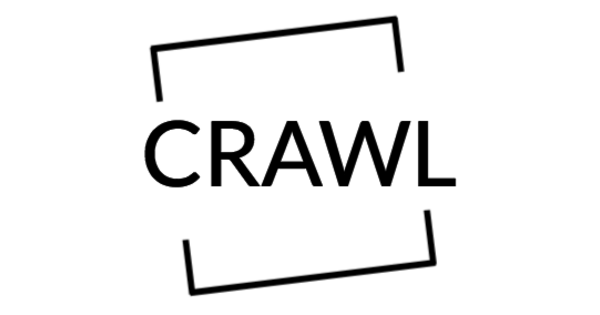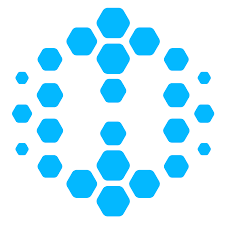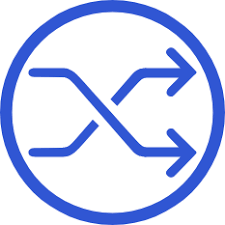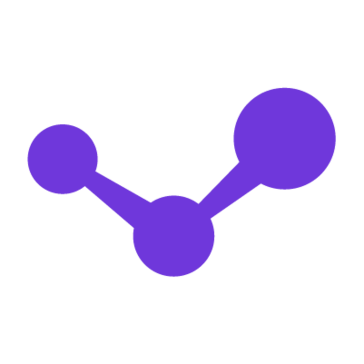Claritask Pricing, Alternatives, Features & Reviews
3/5 5 reviews
Collaboration & Productivity Software, Project Management Software
Claritask Overview
Claritask – ‘helping your teams work together with a focus on the dreaded yet important concept of multi-tasking. Organise multiple tasks simultaneously with comments, navigate through all deliverables quickly & efficiently. With project timelines, file repositories, dedicated evolutionary architecture & reliable infrastructure, what’s there to dislike? Deploying the commended principles of accountability, coordination, insight, readiness, clarity & fulfillment, much can be achieved using Claritask – relatively quickly. Workspace status alerts, checklist organisation, time categories plus delegation transfers & recoverability all just reinforce your efforts.
They do have a few gaps in their package, which if fixed would make this the ideal solution for all management needs. Starting with a lack of email task notifications (although Claritask did assure that this would be taken care of). Moreover, there’s still no mobile app available, which adds to their albeit slightly outdated interface. Come on, get with it guys: mobile devices form an integral part of our lives now! Apart from these fixable issues, Claritask’s endeavor to support businesses with an organised framework is admirable. Supplying all the pertinent support tools helps them along the way. Their receptive feedback approach just reiterates their modest attitude towards app development. So why not give Claritask a chance? You’ll probably be delighted overall with its strong average review score.
Claritask Plans & Pricing in 2026
Available on: Free, Free Trial, Subscription- Starting Price: $9.00/month
- Pricing Module:
Free up to 2 users. $9 for 3 users. Than $3/month per user. - Trial Days: 14
Claritask Reviews
3/5
Overall ratingValue for money
3Features
3Ease of use
3Customer support
3Likelihood to Recommend

Rating breakdown
Value for money
Features
Ease of use
Customer support
Likelihood to Recommend
Not User-friendly
I recently started using Claritask and I'm not impressed. The user interface is clunky and unintuitive. It's difficult to find the features I need. I've had to spend a lot of time trying to figure out how to use the app. The search function is also unreliable. I've had difficulty finding tasks that I had previously created. The customer service is also not helpful. All in all, I'm not happy with Claritask and will be looking for an alternative.
Pro
None
Cons
Unintuitive user interface, unreliable search function, poor customer service

Rating breakdown
Value for money
Features
Ease of use
Customer support
Likelihood to Recommend
Great Task Management Tool
I recently started using Claritask and I am really impressed with its features and user-friendly interface. I love how it allows me to organize my tasks into projects and prioritize them based on their importance. The ability to assign tasks to other team members and keep track of their progress is really helpful. I also appreciate the ability to set deadlines, track time and generate reports. Claritask is a great tool for task management and I highly recommend it!
Pro
User-friendly interface, Ability to assign tasks, Set deadlines, Track time and generate reports
Cons
None so far

Rating breakdown
Value for money
Features
Ease of use
Customer support
Likelihood to Recommend
Excellent Task Management Tool
Claritask is an excellent task management tool that allows me to stay organized and on top of my tasks. It has an intuitive user interface and is easy to use. I love the ability to assign tasks to team members, set due dates and track progress. Claritask also has an excellent reporting feature which helps me measure progress. Overall, it's a great tool for managing tasks.
Pro
Intuitive user interface, Easy to use, Assign tasks to team members, Set due dates, Track progress, Excellent reporting feature
Cons
None so far

Rating breakdown
Value for money
Features
Ease of use
Customer support
Likelihood to Recommend
Very Limited Functionality
Claritask has limited features and lacks customization options. It is not very intuitive and takes a long time to get used to. The user interface is outdated and not very user-friendly. Overall, I am not very impressed with Claritask.
Pro
Easy to sign up for
Cons
Limited features and customization options
Rating breakdown
Value for money
Features
Ease of use
Customer support
Likelihood to Recommend
Pro
Cons
Top Comparisons:
| Claritask | |||
|---|---|---|---|
| Pricing |
Starting from $9.00/monthFree:
Trail Days:
Free: Free Trial: One Time Licensing: Subscription: |
Starting from FreeFree:
Trail Days:
Free: Free Trial: One Time Licensing: Subscription: |
|
| User Reviews | |||
| Key Feature | |||